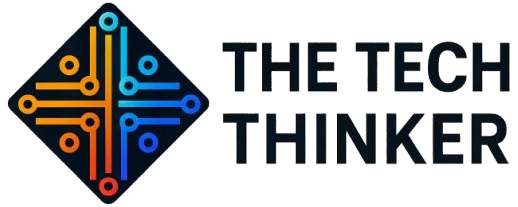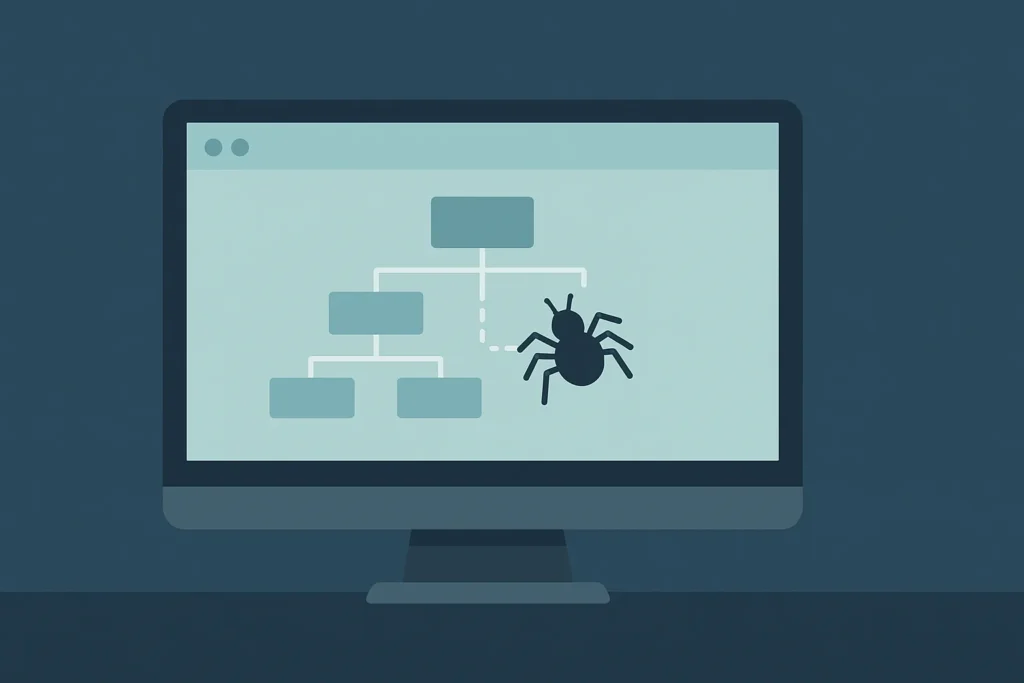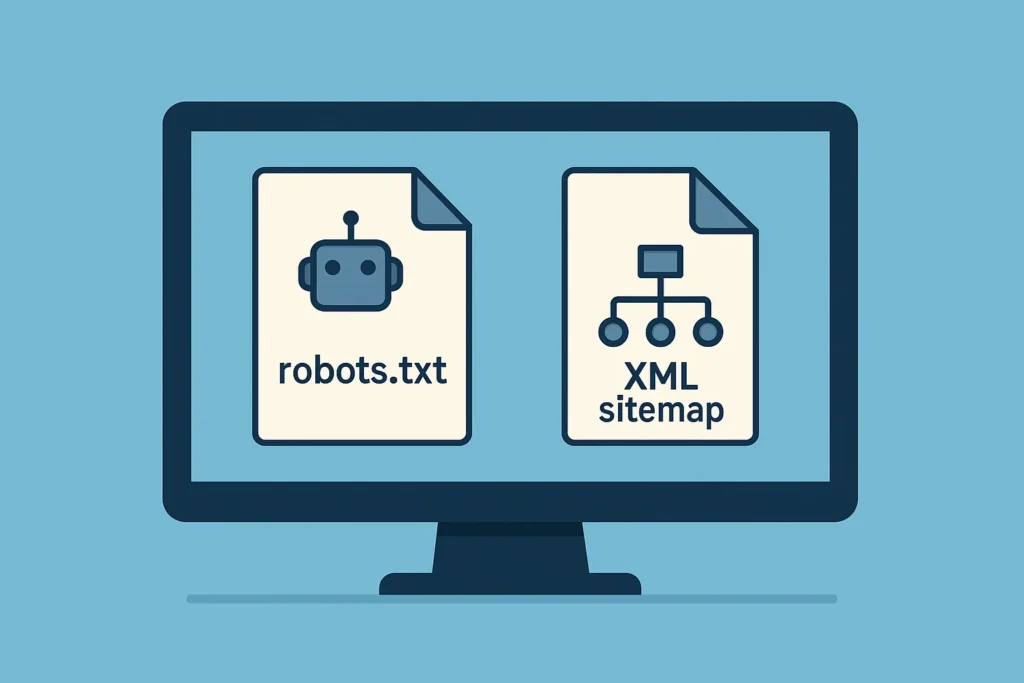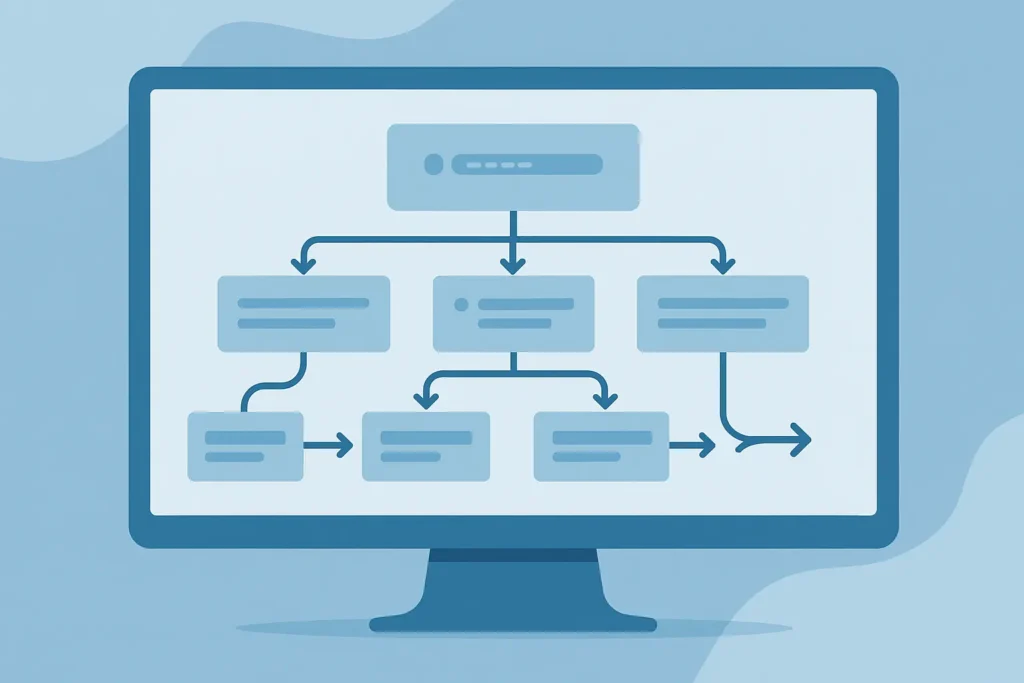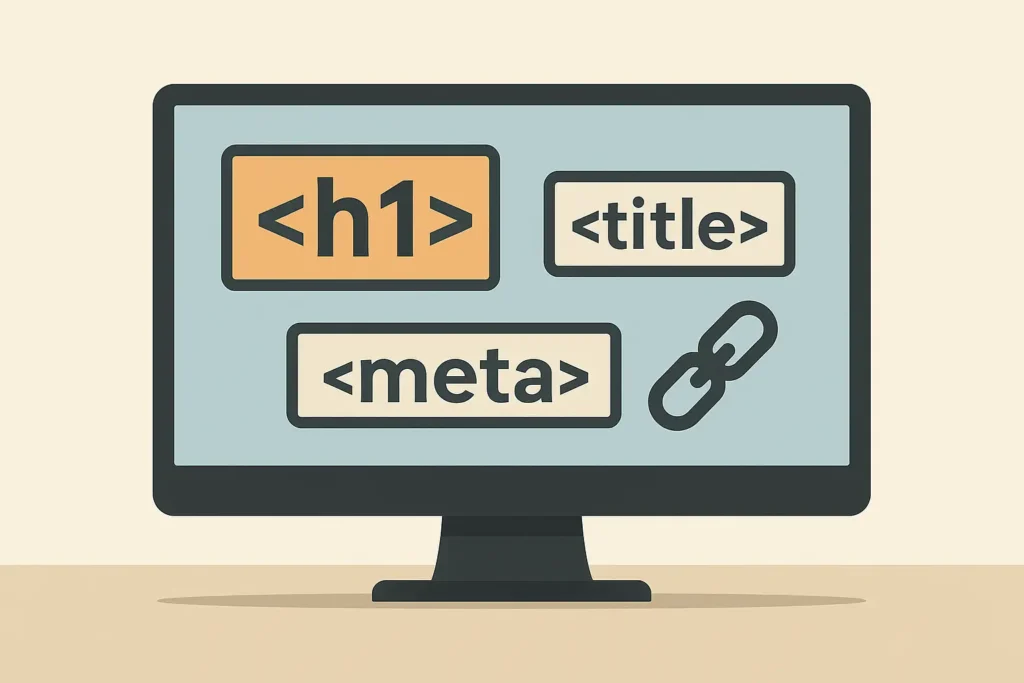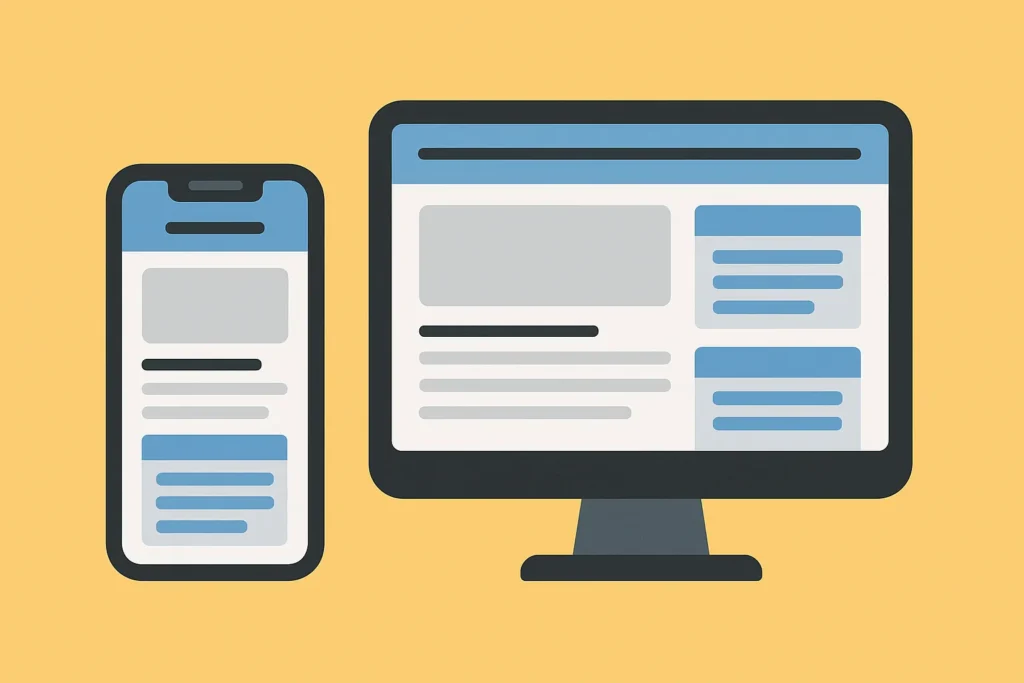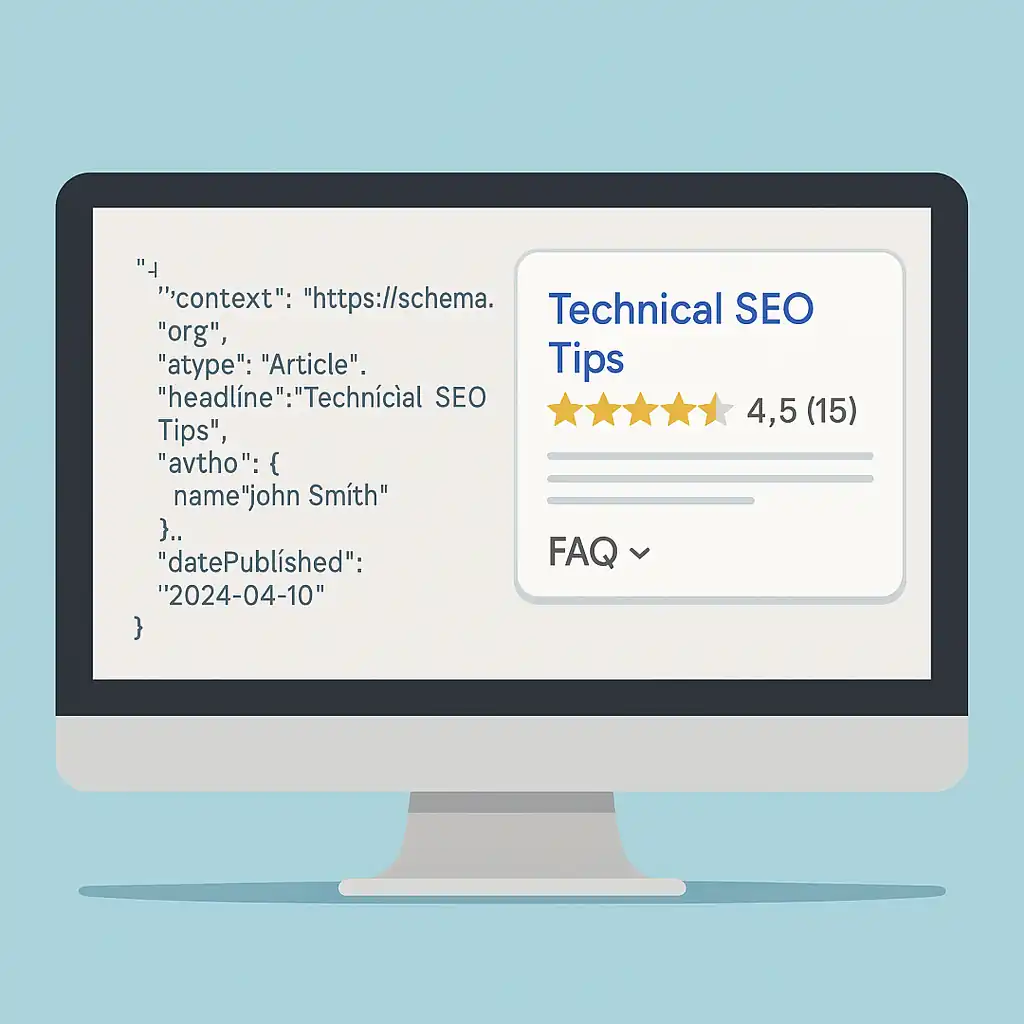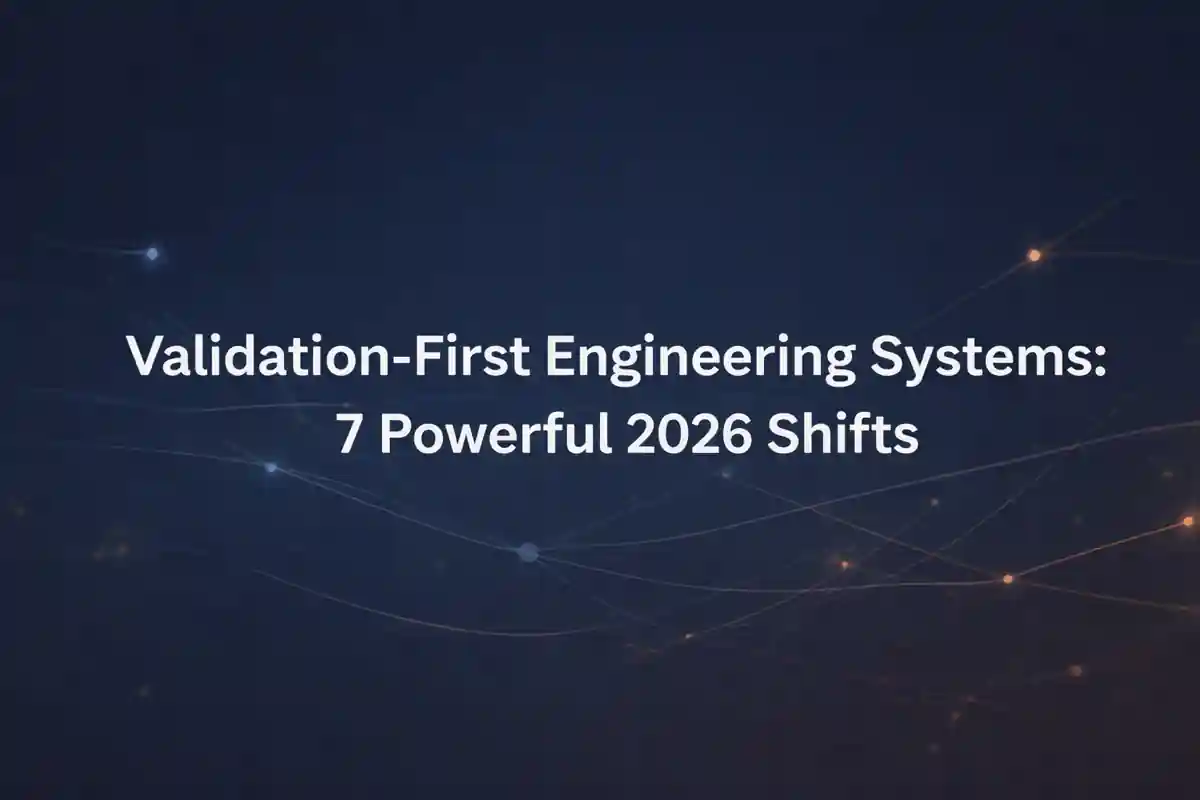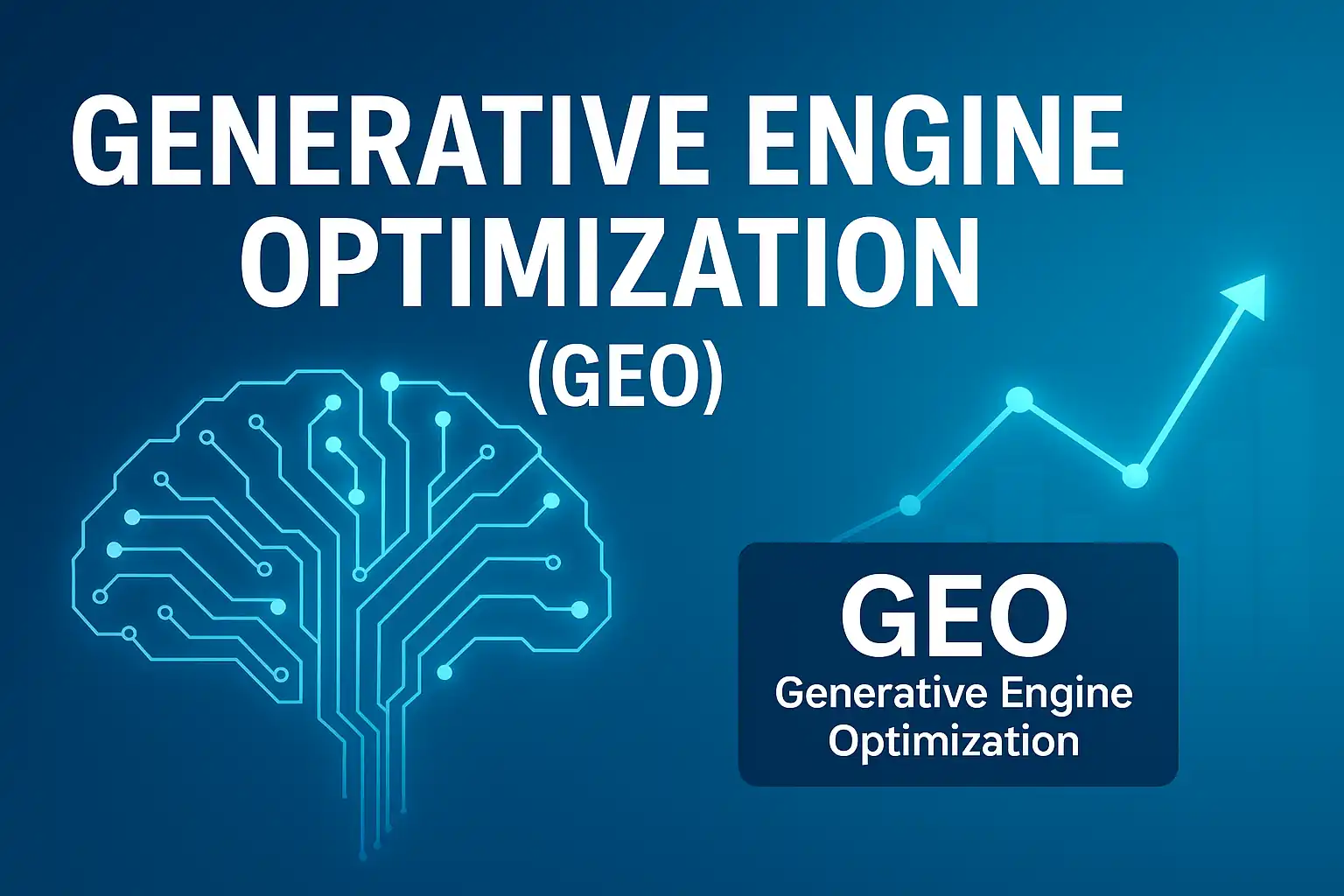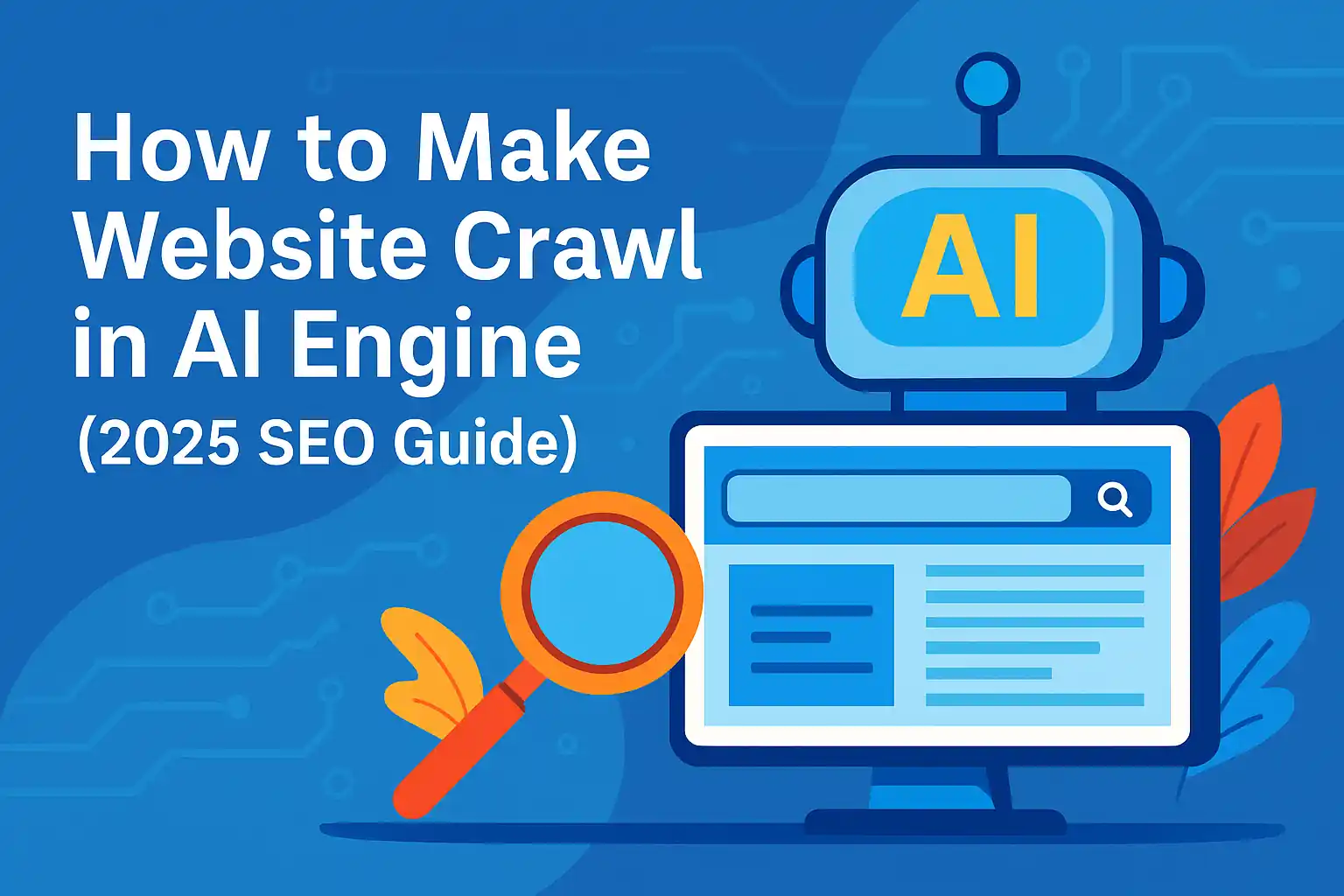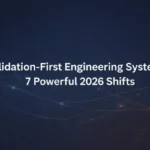Introduction: Why Your Technical SEO Audit Matters
Imagine crafting world‑class content, only to have it buried because search engines can’t navigate your site. A technical SEO audit is the linchpin that ensures every page you publish is discoverable, indexable, and primed for ranking. In this powerhouse guide, you’ll explore nine essential steps, each bursting with real‑world insight, pro tips, and actionable tactics. Whether you’re a solo webmaster or part of an enterprise SEO team, these strategies will help you supercharge your organic visibility—and leave your competition in the dust.
What You’ll Gain:
A foolproof crawl and index strategy
Insider tips for site architecture and link equity (DoFollow where it counts!)
Speed hacks and mobile optimizations that delight users
Security and schema best practices for modern search engines
Let’s dive in, step by step, and transform your site’s health from the ground up.
Step 1: Crawl Your Site Like a Pro
Before you can fix issues, you have to know exactly what’s wrong. Think of your crawl as an MRI for your website—revealing broken links, hidden errors, and orphan pages.
-
Select Your Weapon:
-
Desktop option: Screaming Frog SEO Spider delivers granular control.
-
Cloud option: Ahrefs Site Audit or Sitebulb for automated scans and trend tracking.
-
-
Run a Complete Crawl:
-
Export CSVs of all URLs, response codes, page depths, and internal link counts.
-
Tag any 4XX/5XX errors for immediate attention.
-
-
Analyze Your “Error Bucket”:
-
Prioritize high‑traffic or high‑authority pages with errors first.
-
Create a triage sheet to assign quick fixes vs. long‑term tasks.
-
Once you’ve mapped every URL, you’ll have a clear snapshot of where to focus. Next, we’ll ensure search engines get flawless directions with your robots.txt and sitemap.
Step 2: Verify Robots.txt & XML Sitemap
Your robots.txt and XML sitemap are like the GPS and itinerary for search bots—one misstep and they’ll wander off course.
-
Robots.txt Audit:
-
Visit
yourdomain.com/robots.txt. -
Confirm you’re not blocking key directories (e.g.,
/blog/,/shop/). -
Use Google Search Console’s robots.txt Tester to catch hidden disallows.
-
-
XML Sitemap Hygiene:
-
Ensure your sitemap only lists canonical, indexable URLs.
-
Submit it under Sitemaps in Search Console.
-
Check that it updates automatically when new content is published.
-
By locking down these files, you guarantee that your technical SEO audit yields accurate, actionable data—and that search engines can crawl what matters most.
Step 3: Optimize Your Site Architecture
A clear, logical structure not only guides users but also distributes link equity effectively—especially when you sprinkle in strategic DoFollow internal links.
-
Shallow Click Depth:
-
Aim for key pages (products, pillar content) to be no more than 3 clicks from the homepage.
-
Use breadcrumb trails with
BreadcrumbListschema to boost both UX and rich‑snippet potential.
-
-
Internal Linking (DoFollow):
-
From high‑authority pages, add DoFollow links to new or underperforming posts—this passes equity and signals importance to Google.
-
Ensure contextual anchor text that matches your focus keywords.
-
-
URL Structure:
-
Implement kebab-case (e.g.,
/technical-seo-audit-guide) for readability. -
Strip out session IDs, uppercase letters, and unnecessary parameters.
-
This architecture overhaul primes your site for maximum crawl efficiency. Up next: ensure your on‑page elements are irresistible to both users and bots.
Step 4: Polish On‑Page Elements & Metadata
No matter how brilliant your content, it needs perfectly tuned tags and descriptions to shine in the SERPs.
-
Page Titles & H1s:
-
Front‑load your focus keyword “technical SEO audit” for maximum impact.
-
Keep titles to ≤60 characters to avoid truncation.
-
-
Meta Descriptions:
-
Craft unique, power‑packed descriptions (≤155 chars) that compel clicks—include a verb CTA like “Discover,” “Boost,” or “Unlock.”
-
Example: “Unlock your site’s potential with our 9‑step technical SEO audit—boost rankings effortlessly!”
-
-
Canonical Tags:
-
Embed
<link rel="canonical">on every page, pointing to its own URL or preferred version. -
Prevent duplicate‑content pitfalls with clear canonical directives.
-
Once these elements are spotless, let’s tackle hidden content issues that could be dragging you down.
Step 5: Uncover and Eliminate Duplicate Content
Duplicate or thin content is a silent killer of rankings. This step ensures every page delivers unique value.
-
Detection:
-
Use your crawler’s duplicate‑content report or Sitebulb’s in‑depth analysis to flag clones and near‑duplicates.
-
-
Resolution:
-
Merge similar pages into a single powerhouse resource.
-
Add
rel="canonical"to any unavoidable duplicates. -
Delete or 301‑redirect orphaned pages (those with zero internal links).
-
-
Content Audit Workflow:
-
Create a spreadsheet with URL, word count, and internal link count.
-
Prioritize pages under 300 words or with no backlinks for expansion or removal.
-
This cleanup sharpens your site’s topical focus and ensures every click leads to valuable, unique content. From here, we’ll accelerate your load times and Core Web Vitals.
Step 6: Turbocharge Page Speed & Core Web Vitals
In 2025, speed isn’t optional—it’s a ranking factor and UX imperative. Let’s hit those golden metrics.
-
Benchmark with Lighthouse:
-
Record your LCP, FID, and CLS scores for before/after comparisons.
-
-
Image Optimization:
-
Convert to modern formats (WebP/AVIF) and enable
loading="lazy". -
Serve appropriately sized images via responsive
<picture>elements.
-
-
Minify & Bundle:
-
Compress CSS and JS, and combine critical files to reduce HTTP requests.
-
-
Leverage Caching & CDN:
-
Deploy a CDN (Cloudflare, QUIC.cloud) and set long cache‑control headers.
-
Use server‑side caching plugins or native NGINX rules.
-
With these tweaks, you’ll see lightning‑fast load times—delighting both users and Google’s Core Web Vitals assessment. Next, let’s perfect the mobile experience.
Step 7: Ensure Flawless Mobile Experience
Over 65% of searches happen on mobile—failing here means losing the majority of your audience.
-
Responsive Design Audit:
-
Test on a range of devices and in Chrome DevTools.
-
Look for layout breaks, overflow issues, or hidden elements.
-
-
Touch Targets & Typography:
-
Enforce a 48×48px minimum for buttons and links.
-
Use ≥16px font for body text with 1.5× line height for readability.
-
-
Mobile‑First Indexing Compliance:
-
Ensure parity between desktop and mobile content, including metadata and structured data.
-
A seamless mobile interface not only satisfies Google’s mobile‑first indexing but keeps visitors engaged—paving the way for higher conversions and lower bounce rates.
Step 8: Secure Your Site & HTTPS Setup
Security is a trust signal for both users and search engines. A fully secured site is non‑negotiable.
-
SSL Certificate & HSTS:
-
Verify your certificate is valid across all subdomains.
-
Implement
Strict-Transport-Securityheaders to enforce HTTPS.
-
-
Mixed Content Cleanup:
-
Scan for any
http://resources in your HTML, CSS, and scripts. -
Update or remove insecure elements to avoid browser warnings.
-
-
Ongoing Monitoring:
-
Use automated security scanners (Sucuri, Qualys SSL Labs) to alert on certificate expiry or vulnerabilities.
-
Locking down your site fortifies user trust and prevents security‑related ranking penalties. Finally, let’s make your snippets irresistible in the SERPs.
Step 9: Validate Structured Data for Rich Results
Schema markup is your ticket to standout listings—adding stars, FAQs, breadcrumbs, and more.
-
Essential Schema Types:
-
Article, BreadcrumbList, FAQPage, HowTo: choose based on page content.
-
-
Implementation:
-
Insert JSON‑LD in the
<head>of your templates or deploy via Google Tag Manager.
-
-
Testing & Monitoring:
-
Use Google’s Rich Results Test for each page.
-
Track Enhancements reports in Search Console for errors or warnings.
-
Rich snippets can boost CTR by up to 30%, giving your site a dramatic edge in crowded SERPs.
Wrapping Up & Next Actions
You’ve just unlocked nine powerhouse steps to elevate your technical SEO audit from mundane to masterful. Here’s your rapid‑fire action plan:
-
Schedule monthly crawls and quarterly speed audits.
-
Prioritize fixes by impact—start with crawl errors, then speed, then mobile.
-
Track progress in Google Analytics, Search Console, and your preferred SEO dashboard.
Take Action Now: Run your first crawl today, and watch as hidden roadblocks crumble—setting the stage for sustained, explosive growth.
20 FAQ on Technical SEO Audit
-
What is a Technical SEO Audit?
A systematic review of your website’s infrastructure—crawlability, indexability, site speed, mobile usability, security, and structured data—to ensure search engines can access and rank your content. -
Why is a Technical SEO Audit important?
It uncovers hidden barriers that prevent search engines from crawling and indexing your site properly, directly impacting your organic visibility and user experience. -
How often should I perform a Technical SEO Audit?
Quarterly is ideal for most sites; larger or rapidly changing sites may benefit from monthly audits to catch regressions early. -
Which tools are best for crawling my site?
Popular choices include Screaming Frog SEO Spider, Sitebulb, Ahrefs Site Audit, and Semrush Site Audit for detailed reports on errors and redirects. -
How do I check my site’s robots.txt?
Visithttps://yourdomain.com/robots.txtand use Google Search Console’s Robots.txt Tester to verify you aren’t blocking important sections. -
What should my XML sitemap include?
Only canonical, indexable URLs—no 4XX/5XX errors or redirects. Submit it to Search Console, and ensure it auto‑updates with new content. -
How do I optimize my site architecture?
Keep click depth ≤3, use breadcrumb navigation withBreadcrumbListschema, and add contextual DoFollow internal links from high‑authority pages. -
What are the Core Web Vitals?
Largest Contentful Paint (LCP), First Input Delay (FID), and Cumulative Layout Shift (CLS)—metrics Google uses to measure real‑world user experience. -
How can I improve page speed?
Optimize images (WebP/AVIF + lazy‑loading), minify & bundle CSS/JS, leverage browser caching, and deploy a CDN like Cloudflare or QUIC.cloud. -
How do I test mobile‑friendliness?
Use Google’s Mobile‑Friendly Test and Chrome DevTools emulation—check responsive breakpoints, tap‑target sizes (≥48×48 px), and font legibility (≥16 px). -
What security checks are vital in an audit?
Verify SSL certificate validity, enable HSTS, fix mixed‑content warnings, and monitor with tools like Qualys SSL Labs or Sucuri scanner. -
Why fix duplicate content?
It dilutes your crawl budget and splits ranking signals. Merge similar pages, use 301‑redirects, or applyrel="canonical"tags. -
How do I implement schema markup?
Add JSON‑LD snippets forArticle,FAQPage,BreadcrumbList, etc., in your<head>or via Google Tag Manager, then test with Rich Results Test. -
What is crawl budget and how do I manage it?
Crawl budget is the number of pages Googlebot crawls per site; optimize by blocking irrelevant URLs, improving speed, and consolidating thin content. -
How do I find and fix 404 errors?
Use your crawler’s “response code” report to flag 4XXs, then either restore missing pages, set up 301‑redirects, or update internal links. -
What role do canonical tags play?
They signal your preferred URL for duplicate or similar content, preventing search engines from penalizing you for duplicate pages. -
How do I monitor audit results over time?
Keep crawl and speed reports in a spreadsheet, schedule recurring audits, and track Core Web Vitals in Google Search Console and PageSpeed Insights. -
Can I automate parts of my Technical SEO Audit?
Yes—use scheduled site‑crawl jobs in Ahrefs or Semrush, set up PageSpeed API checks, and configure Search Console alerts for errors. -
How do structured‑data errors impact my site?
Invalid or missing schema prevents rich snippets (stars, FAQs, breadcrumbs) from appearing, costing you higher click‑through rates in SERPs. -
What are the next steps after my audit?
Prioritize fixes by impact (crawl errors → speed → mobile → security → schema), implement changes, then re‑audit to verify improvements.
Read Also
- Best AI Tools for Small Businesses 2025 (Complete Guide)
- What is SEO? The Ultimate Beginner’s Guide to Search Engine Optimization (2025)
External References
-
robots.txt Specifications
– Google Search Central: https://developers.google.com/search/docs/advanced/robots/intro -
XML Sitemaps
– Google Search Central: https://developers.google.com/search/docs/advanced/sitemaps/overview -
Core Web Vitals
– Web Vitals documentation: https://web.dev/vitals/ -
PageSpeed Insights
– Google Developers: https://developers.google.com/speed/pagespeed/insights/ -
Lighthouse
– Google Developers: https://developers.google.com/web/tools/lighthouse/ -
Mobile‑Friendly Test
– Google Search Central: https://search.google.com/test/mobile-friendly -
Structured Data / Schema Markup
– Schema.org: https://schema.org/
– Google Rich Results Test: https://search.google.com/test/rich-results -
SSL & HTTPS
– Qualys SSL Labs: https://www.ssllabs.com/ssltest/ -
Site‑Crawling Tools
– Screaming Frog SEO Spider: https://www.screamingfrog.co.uk/seo-spider/
– Ahrefs Site Audit: https://ahrefs.com/site-audit
Ready to dominate your niche? Share your audit wins (or challenges) in the comments below!