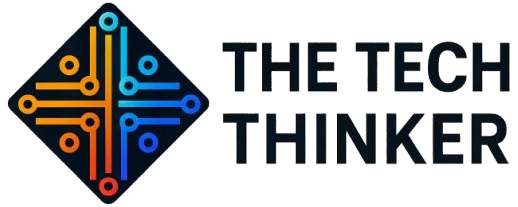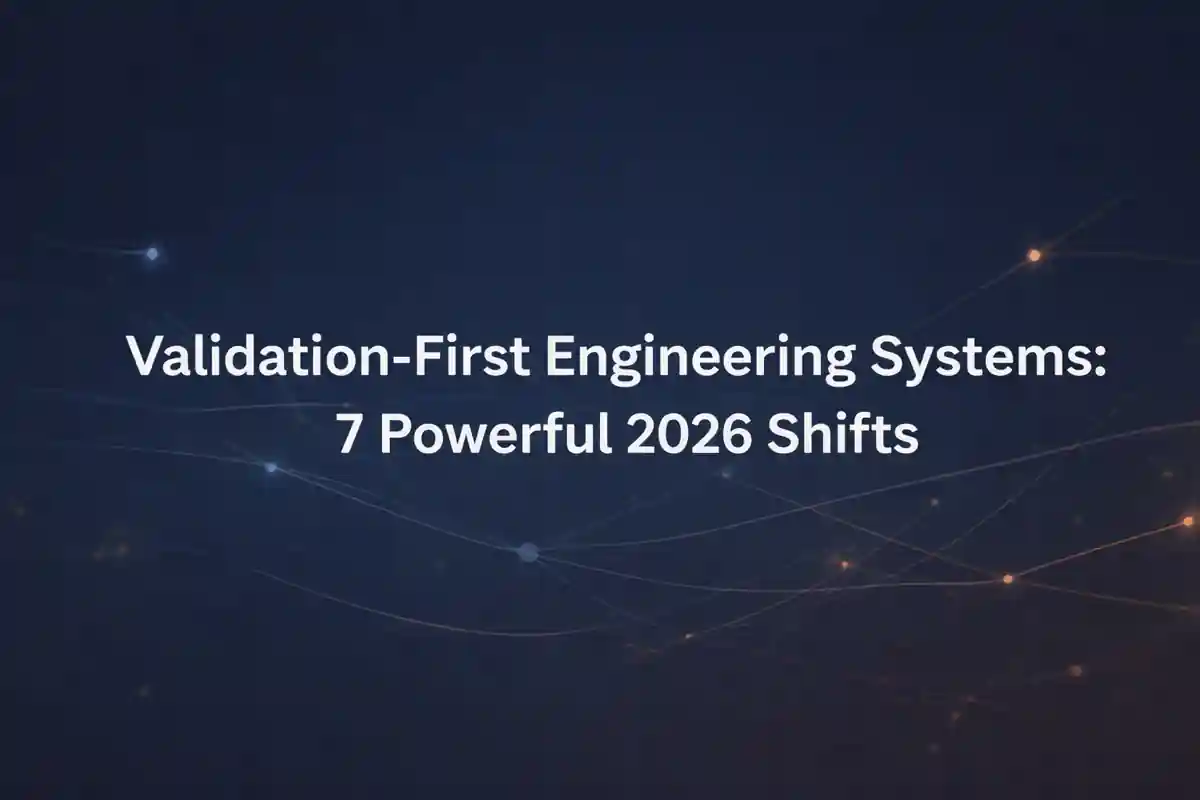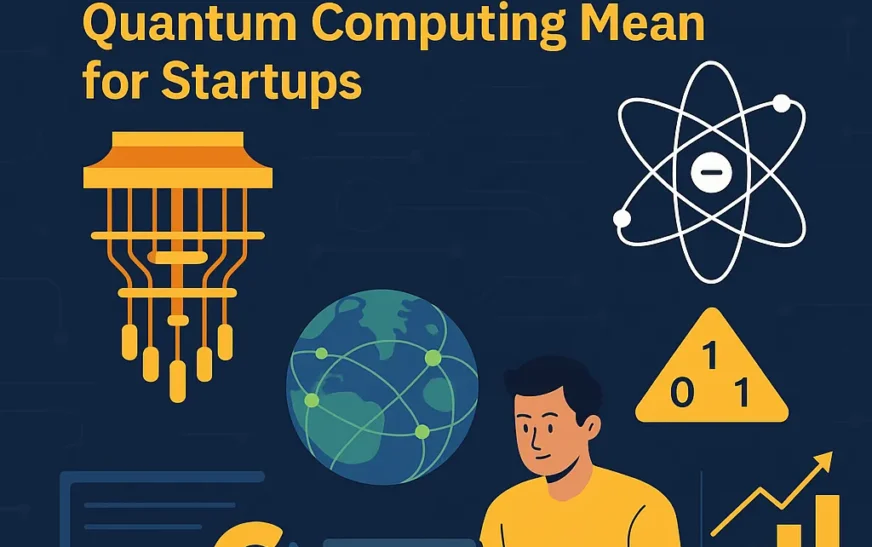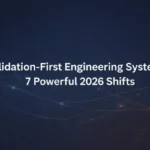Top 10 Essential Tech Tools Every Startup Should Use in 2025
In the fast-paced world of startups, choosing the right tech tools is critical to scaling your business. These tools not only help you stay organized and efficient, but they also allow you to leverage technology to compete with larger businesses. In this article, we’ll go over 10 essential tools that can transform your startup, save time, and increase productivity in 2025.
1️⃣ Slack — Simplify Team Communication
Communication is at the heart of every successful startup. Slack is a messaging platform designed to facilitate communication, collaboration, and transparency within teams. Whether you’re in the office or working remotely, Slack makes it easier to stay connected, share files, and keep conversations organized.
🔹 Key Features:
-
Channels for organizing conversations around projects, teams, or topics.
-
Direct messages for private communication.
-
Integration with over 2000 apps such as Google Drive, Trello, and Zoom.
-
File sharing and real-time document collaboration.
-
Customizable Slackbot reminders and automated workflows.
🔹 Pros:
-
Streamlines communication and reduces email overload.
-
Seamless integration with apps that your team already uses.
-
Search functionality helps you find past conversations, files, and information quickly.
🔹 Cons:
-
The free version has limitations on search history (only the last 10,000 messages).
-
Overloaded channels can sometimes cause distraction if not well organized.
-
Notification fatigue if not set up properly.
Cost:
-
Free plan available with limited features.
-
Paid plans start at $8.75/user/month (Standard Plan), offering unlimited search history and more integrations.
Verdict: If your team values clear, real-time communication, Slack is a must-have. The paid version allows more advanced features, but even the free version is powerful for startups just starting.
2️⃣ Notion — The All-in-One Workspace
Notion is a versatile tool that helps startups stay organized and productive by combining notes, tasks, wikis, databases, and more in one space. It’s perfect for teams that need to collaborate on documents and track progress on various projects.
🔹 Key Features:
-
Customizable task management boards for individual and team projects.
-
Ability to create detailed knowledge bases (e.g., internal documentation, guides, etc.).
-
Integration with Google Calendar, Trello, and more.
-
Real-time collaboration and templates for almost any need (from project management to meeting notes).
🔹 Pros:
-
Highly customizable, so you can tailor it to your exact needs.
-
Perfect for hybrid teams as it enables remote collaboration effortlessly.
-
Affordable for small teams and solo founders, with a robust free version.
🔹 Cons:
-
Some users report a learning curve to fully grasp the advanced features.
-
While great for small teams, it can be less effective for large teams due to its less structured workflow compared to tools like Jira.
💸 Cost:
-
Free for personal use.
-
Paid plans start at $8/user/month for teams with additional features like version history and admin tools.
Verdict: Notion is ideal if you need an all-in-one solution for knowledge management, note-taking, and task tracking. It’s especially great for startups looking for an affordable, flexible tool to help them organize everything in one place.
3️⃣ ChatGPT — Your Virtual Teammate
ChatGPT is a game-changing tool that leverages artificial intelligence to assist with a range of tasks, including writing, coding, and research. For startups, it can save countless hours and help scale operations quickly.
🔹 Key Features:
-
Automated content generation for blog posts, emails, and social media.
-
Customer service automation, providing fast, AI-driven responses to customers.
-
Coding assistance: Generate code snippets or solve programming issues quickly.
-
Research assistance: Summarize articles, write reports, and more.
🔹 Pros:
-
Saves time by automating repetitive tasks like email responses or blog writing.
-
Great for startups with limited staff or non-technical founders looking to handle content creation or basic coding tasks.
-
Scalable and can be integrated into existing workflows.
🔹 Cons:
-
Not perfect: Content often requires manual editing for tone and accuracy.
-
More advanced features (like custom training) may require paid versions.
-
Limited capabilities for more complex tasks like high-level research or strategic decision-making.
💸 Cost:
-
Free plan available (GPT-3.5).
-
Paid plan (GPT-4) starts at $20/month.
Verdict: ChatGPT is invaluable for automating mundane tasks and creating content quickly. If you’re trying to scale operations with limited resources, this tool can be your virtual assistant, available 24/7.
4️⃣ Trello / Asana — Project Management Simplified
For startups, keeping projects on track is critical. Trello and Asana are two powerful project management tools that help you organize tasks, track progress, and collaborate effectively.
🔹 Key Features (Trello):
-
Visual Kanban boards to track tasks from start to finish.
-
Automation (Butler) to reduce repetitive tasks.
-
Integration with apps like Google Drive, Slack, and Jira.
-
Power-ups to add extra features to your boards (e.g., calendar view, reporting).
🔹 Key Features (Asana):
-
Task and project timelines for detailed project tracking.
-
Advanced reporting and insights to monitor your team’s performance.
-
Ability to create custom workflows based on your processes.
-
Time-tracking and workload management.
🔹 Pros:
-
Visual approach to project management makes it easy to track tasks.
-
Great for both individuals and teams.
-
Free plans available for smaller teams.
🔹 Cons:
-
Trello: Lacks advanced features compared to Asana, like timeline and reporting tools.
-
Asana: Free version is limited in features; larger teams need to upgrade.
💸 Cost:
-
Trello: Free for basic use. Paid plans start at $5/user/month.
-
Asana: Free for teams up to 15 members. Paid plans start at $10.99/user/month.
Verdict: Both Trello and Asana are excellent tools for startups, with Trello being a simpler, more visual tool for task management, and Asana offering advanced features for larger, more complex projects.
5️⃣ Canva — Design Without Designers
Canva allows startups to create high-quality visual content without the need for professional designers. Whether you’re creating social media posts, brochures, or pitch decks, Canva offers easy-to-use templates that even non-designers can use.
🔹 Key Features:
-
Drag-and-drop design interface with customizable templates.
-
Stock photos, illustrations, icons, and videos available.
-
Collaborative features that allow your team to work on designs together.
-
Brand kit to maintain consistent brand guidelines.
🔹 Pros:
-
User-friendly with a minimal learning curve.
-
Free version offers access to thousands of templates and design tools.
-
Wide range of design formats from social media posts to presentations.
🔹 Cons:
-
Limited functionality in the free version compared to professional design tools like Adobe.
-
Some advanced features are only available in the paid version.
💸 Cost:
-
Free version available. Paid plans start at ₹499/month (India) or $14.99/month.
Verdict: Canva is perfect for startups that need to produce professional-grade visuals but don’t have the budget or expertise for a designer. It’s especially useful for marketing teams that need quick, attractive content.
6️⃣ Google Workspace — Smarter Work, Everywhere
In today’s remote-first world, Google Workspace is essential for startups. It includes business-grade Gmail, Google Drive, Docs, Sheets, and more, enabling teams to work efficiently and collaboratively from anywhere.
🔹 Key Features:
-
Custom business email with your domain.
-
Collaborative tools for Docs, Sheets, and Slides, with real-time editing.
-
Google Meet for video conferencing.
-
Google Drive for cloud storage and easy file sharing.
🔹 Pros:
-
Seamless collaboration for teams, especially for remote work.
-
Affordable pricing for startups.
-
Cloud storage keeps everything backed up and accessible anywhere.
🔹 Cons:
-
Limited storage in the lower-tier plans.
-
Google services can sometimes be difficult to integrate with non-Google apps.
💸 Cost:
-
Paid plans start at ₹480/user/month (Business Starter Plan).
Verdict: Google Workspace is the backbone of many successful startups, providing the tools needed for smooth collaboration and business communication.
7️⃣ SEMrush / Ahrefs — Master Your Online Visibility
In the digital age, being discoverable online can make or break your startup. SEMrush and Ahrefs are powerful SEO tools that help you monitor your website’s performance, research competitors, and plan your content strategy.
🔹 Key Features:
-
Keyword research and competitive analysis.
-
Site audit to detect technical SEO issues.
-
Backlink analysis and link-building opportunities.
-
Rank tracking to monitor keyword positions.
🔹 Pros:
-
Deep insights for improving search engine visibility.
-
Competitor research tools give you a market edge.
-
Helps plan and optimize content for better rankings.
🔹 Cons:
-
Both tools have a learning curve for beginners.
-
Paid plans can be expensive for very small startups.
💸 Cost:
SEMrush and Ahrefs both offer limited free trials.
Paid plans start at ~$99/month.
Verdict: Essential tools for any startup serious about SEO and digital marketing. If organic traffic is part of your strategy, these tools are well worth the investment.
8️⃣ Zapier — Automate Repetitive Tasks
Zapier helps startups save time by automating workflows between apps — no coding required. It connects thousands of apps, allowing you to move data and trigger actions automatically.
🔹 Key Features:
-
Automates tasks across 6000+ apps (Google Sheets, Slack, Trello, etc.).
-
Multi-step workflows and conditional logic.
-
Built-in scheduling, delays, and filters.
🔹 Pros:
-
Saves countless manual work hours.
-
Easy to set up, even for non-technical users.
-
Flexible enough for both simple and complex workflows.
🔹 Cons:
-
Free plan has limited tasks per month.
-
Can get expensive as your automation needs grow.
💸 Cost:
Free plan available (limited zaps).
Paid plans start at $19.99/month.
Verdict: Perfect for automating repetitive tasks, especially in lean startups where every saved hour matters.
9️⃣ Grammarly — Write Like a Pro
Clear communication is essential for any startup, whether it’s writing emails, blog posts, or marketing copy. Grammarly helps polish your writing, ensuring it’s error-free and professional.
🔹 Key Features:
-
Grammar, spelling, and punctuation checks.
-
Tone suggestions and clarity improvements.
-
Plagiarism checker (Premium).
-
Browser and app integrations.
🔹 Pros:
-
Improves writing quality instantly.
-
Works across email, web, and documents.
-
Saves time on proofreading and editing.
🔹 Cons:
-
Free version offers only basic grammar checks.
-
Premium features can be costly for some startups.
💸 Cost:
Free basic plan available.
Premium plans start at $12/month.
Verdict: An excellent tool for any startup that values clear, polished communication — from marketing to customer support.
🔟 Zoho CRM / HubSpot — Manage Customer Relationships
Customer relationships are the heart of business growth. Zoho CRM and HubSpot offer powerful platforms to manage leads, sales pipelines, and customer data in one place.
🔹 Key Features:
-
Contact management and lead tracking.
-
Email campaigns, sales funnels, and task automation.
-
Reporting dashboards for performance analysis.
-
Integration with popular apps like Gmail, Slack, and more.
🔹 Pros:
-
Centralizes all customer data for easy access.
-
Automation tools save time and reduce manual tasks.
-
Scales from small teams to large businesses.
🔹 Cons:
-
Advanced features may require higher-tier plans.
-
Initial setup can feel complex for first-time CRM users.
💸 Cost:
Zoho CRM: Free for up to 3 users. Paid plans start at ₹800/user/month.
HubSpot: Free basic CRM; paid plans start at $18/month.
Verdict: Whether you’re handling a few clients or scaling a sales pipeline, a CRM like Zoho or HubSpot is a must for startup growth.