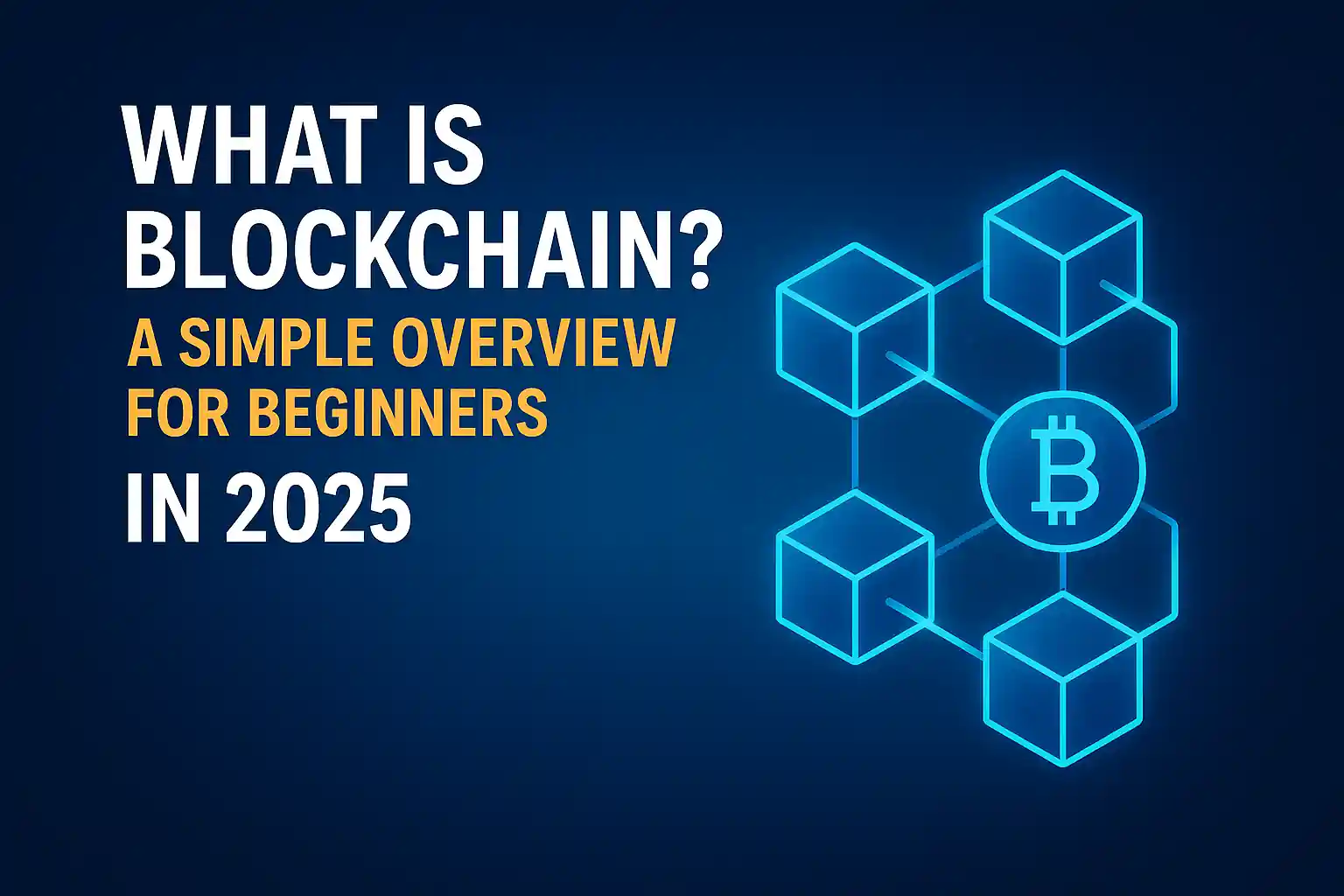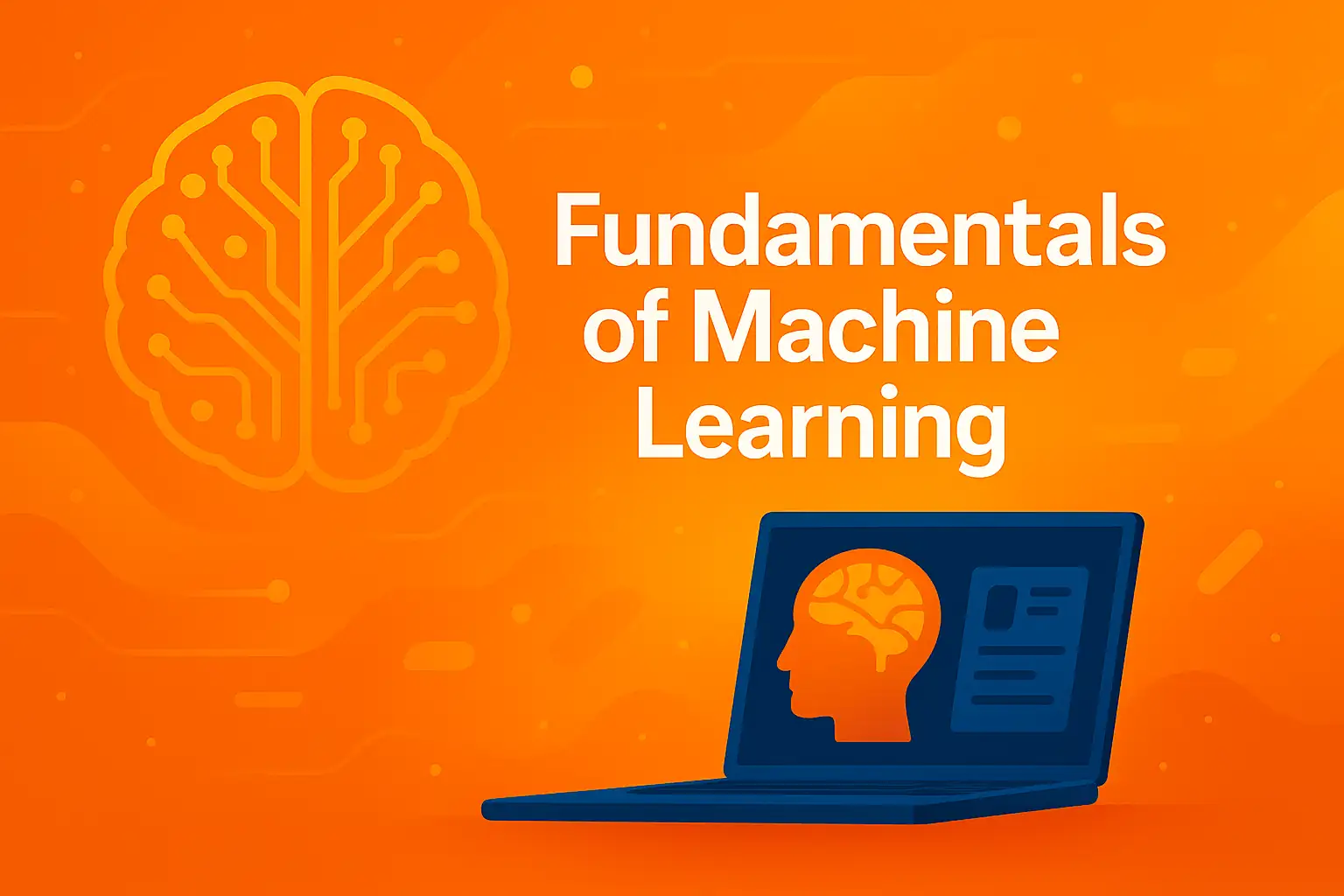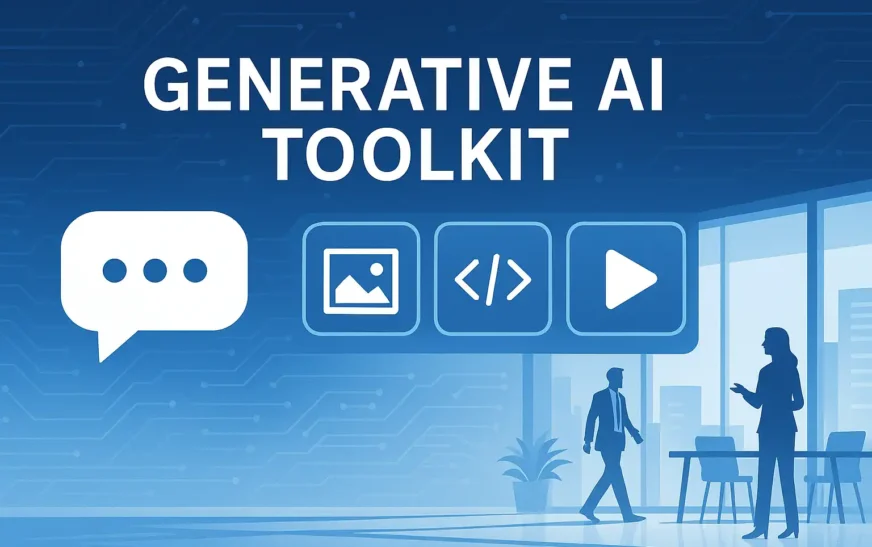Best AutoCAD Alternatives 2025:
AutoCAD is still a giant in the CAD world, but it’s not always the smartest choice anymore—especially if you’re a startup, a designer on a tight budget, or a growing construction firm tired of recurring license costs.
In 2025, there are powerful, lighter, and more affordable AutoCAD alternatives that don’t just “copy” AutoCAD—they improve on it. In this guide, we’re diving into the top 10 Best AutoCAD Alternatives 2025 that are shaking up the market and becoming go-to choices across industries.
But here’s the twist: We’re not just listing tools. We’re giving you a real comparison—from a company’s perspective, a freelancer’s view, and a designer’s needs.
And three names you’ll see shining through? BoCAD, ZWCAD, and BricsCAD. These are not just alternatives—they’re better choices for many users. Especially if you’re looking to streamline costs and ramp up design output.
Let’s break it down.
Why Consider the Best AutoCAD Alternatives 2025?
AutoCAD is powerful—but not perfect. These modern alternatives give you:
- Cost-effective licensing options (including perpetual)
- Faster performance on mid-range systems
- Better customization for niche industries (steel detailing, MEP, BIM, etc.)
Whether you’re a student or a full-blown engineering firm, it’s time to rethink what’s possible with CAD.
Top 10 Best AutoCAD Alternatives 2025
1. BoCAD – The Industry Giant for Structural Detailing
Best AutoCAD alternative for industrial and steel detailing firms
If your business involves steel structures, precast elements, or detailed construction modeling, BoCAD is a beast. It’s a standout pick among the Best AutoCAD Alternatives 2025.
Why BoCAD stands out:
- Advanced steel detailing tools (no need for extra plug-ins)
- Built-in modules for industrial structures, stairs, trusses, and more
- Designed for high-volume projects with strict accuracy needs
- Seamless integration with BIM workflows
Why companies love it:
- Reduced errors, faster turnaround, automation of repetitive tasks
- Optimized for fabrication drawing and BOM generation
Who should consider BoCAD:
- Large EPC firms, steel fabricators, infrastructure builders
2025 Verdict: If you’re scaling up in construction or industrial design, BoCAD pays for itself. It’s one of the Best AutoCAD Alternatives 2025 for structural firms.
2. ZWCAD – Lightweight, Fast, and Budget-Friendly
Best AutoCAD alternative for startups, freelancers, and growing studios
Think of ZWCAD as AutoCAD’s smarter twin—same look, faster performance, and a much lower cost.
What makes ZWCAD shine in 2025:
- Opens and edits DWG files with no compatibility drama
- Uses a familiar UI that reduces the learning curve to almost zero
- Includes clever tools like Smart Voice, Smart Mouse, and Quick Menu
- One-time perpetual license available — own it forever
Why designers choose ZWCAD:
- Easier on the system — works great even on mid-tier laptops
- Perfect for 2D architectural design, MEP layouts, and floor planning
Ideal for: Architects, Interior Designers, Mechanical SMEs
Bonus: Supports third-party LISP routines & plugins — just like AutoCAD
Ranked among the Best AutoCAD Alternatives 2025 for cost-conscious professionals and fast-paced teams.
3. BricsCAD – AI Meets CAD Precision
Best AutoCAD alternative for hybrid 2D/3D work and mechanical engineering
BricsCAD is all about giving power users more control. Whether you’re doing 2D drafting or 3D parametric modeling, it handles both smoothly.
What’s impressive in BricsCAD:
- Tools like Blockify (AI auto-blocking of repeated geometry)
- Sheet metal design and point cloud support
- Fully customizable workspace with command-line familiarity
- Available on Windows, Mac, and Linux
Why companies use BricsCAD:
- Cuts down design time with automation
- Lower TCO (Total Cost of Ownership) than Autodesk solutions
Best suited for: Product designers, mechanical engineers, cross-platform teams
2025 Pick: A smart entry on every serious Best AutoCAD Alternatives 2025 comparison list.
4. DraftSight – Best for 2D CAD Professionals
Developed by Dassault Systèmes, DraftSight is one of the most stable and professional-grade 2D CAD tools like AutoCAD.
Features:
- DWG and DXF file editing
- Familiar interface and command structure
- Customizable UI
- PDF import and batch printing support
Best for: Engineers, architects who only need 2D drafting
5. NanoCAD – Budget-Friendly AutoCAD Alternative
Looking for a free CAD software with DWG support that feels like AutoCAD? Meet NanoCAD.
Top reasons to consider NanoCAD:
- Free version with core drafting tools
- NanoCAD Pro adds automation, 3D modeling, and advanced table editing
- DWG native support and scripting options
Ideal for: Freelancers, students, startups on tight budgets
6. CorelCAD – Ideal for Technical Illustration
CorelCAD combines powerful 2D drafting with precision 3D design tools. It’s a great pick for illustrators and product designers.
Highlights:
- Voice Notes and STL export
- Layer tools and drawing constraints
- DWG/DXF native format support
Best for: Creative professionals needing compatibility + design control
7. FreeCAD – The Open Source 3D Alternative
For anyone asking “What is the best free AutoCAD alternative in 2025?”, FreeCAD is a top contender.
What stands out:
- Fully parametric 3D modeling
- Plugin-based architecture
- Strong community-driven development
Perfect for: Mechanical engineers, educators, open-source enthusiasts
8. LibreCAD – Lightweight 2D CAD for Beginners
LibreCAD is ideal for users who only need basic 2D drafting features without the bloat.
Why it’s great:
- Simple interface
- Cross-platform (Windows, Mac, Linux)
- Completely free and open-source
Best for: Students, hobbyists, DIY home designers
9. QCAD – Fast 2D Drafting Tool
QCAD is another no-nonsense, AutoCAD alternative for 2D design work.
Key benefits:
- Modular architecture
- Layer support and CAD part library
- Commercial and community editions
Use it for: Mechanical drawings, schematics, basic floor plans
10. SolveSpace – For Mechanical Constraint-Based Design
If you’re focused on mechanical CAD with constraint solving, SolveSpace is a surprisingly powerful free tool.
Best features:
- 2D sketching and 3D modeling
- Parametric constraints
- Export to STL/DXF
Great for: Engineers and students doing mechanism design or simulation
Comparison of the Best AutoCAD Alternatives 2025
For Companies & Builders:
- BoCAD – Steel structures, fabrication, BIM-ready
- BricsCAD – All-in-one for AEC, mechanical, and electrical
For Designers & Freelancers:
- ZWCAD – Affordable, fast, easy to switch from AutoCAD
- NanoCAD – Free to start, Pro is budget-friendly
For Students & Learners:
- FreeCAD – Full-featured and open-source
- LibreCAD / QCAD – Simple 2D drafting with clean UI
For Technical Drafting Experts:
- DraftSight – Precision 2D tool with pro-grade stability
- CorelCAD – Adds voice tools and 3D STL export
Final Verdict on the Best AutoCAD Alternatives 2025
✅ Whether you’re a professional or a beginner, this guide helps you discover the Best AutoCAD Alternatives 2025 based on real use cases and smart budget choices.
Make the shift from AutoCAD confidently—with tools that are faster, more focused, and future-ready.
🧾 Quick Comparison Table: Best AutoCAD Alternatives 2025
| CAD Software | 2D/3D Support | DWG Compatibility | Platform | License Type | Best For | Key Strengths |
|---|---|---|---|---|---|---|
| BoCAD | Both | Yes | Windows | Commercial | Structural & EPC Companies | Steel detailing, BIM modules, automation |
| ZWCAD | Both | Yes | Windows | Perpetual/Annual | Designers, SMEs, Architects | Fast, familiar UI, DWG-native |
| BricsCAD | Both | Yes | Win/Mac/Linux | Perpetual | Engineers, Cross-platform Teams | AI tools, 2D/3D hybrid, low TCO |
| DraftSight | 2D | Yes | Win/Mac | Subscription | 2D Professionals | Professional-grade stability |
| NanoCAD | Both | Yes | Windows | Free/Pro | Freelancers, Students | DWG native, affordable Pro upgrade |
| CorelCAD | Both | Yes | Win/Mac | Subscription | Technical Illustrators | STL export, voice notes |
| FreeCAD | 3D | Partial | Cross-platform | Open Source | Mechanical learners | Parametric modeling, plugins |
| LibreCAD | 2D | Limited | Cross-platform | Open Source | Beginners | Lightweight and free |
| QCAD | 2D | Limited | Cross-platform | GPL/Commercial | 2D Drafting | Modular, clean UI |
| SolveSpace | Both | Limited | Cross-platform | Open Source | Mechanical CAD, Students | Constraint solving, 3D simulation |
Where to Buy BoCAD and ZWCAD in India
If you’re serious about upgrading from AutoCAD and want tools that deliver real ROI, Sravani Infotech is your trusted destination.
Why Sravani Infotech?
- Official reseller of BoCAD, ZWCAD, and BricsCAD
- Product demos, licensing advice, post-sale support
- Custom onboarding for companies and professionals
Contact Now for Authorized Purchase, Demo & Expert Consultation
Website of Sravani Infotech
Final Thoughts: Smarter Choices Beyond AutoCAD
2025 is not about sticking with legacy tools—it’s about finding solutions that fit your workflow, your budget, and your growth goals.
If you’re an architect, engineer, contractor, or even a student, there’s a better tool out there for you.
Start your shift today with BoCAD, ZWCAD, or BricsCAD.
They’re faster, smarter, and backed by expert support through Sravani Infotech.
Let your next design journey begin—with tools built for the future.
Read Also: https://thetechthinker.com/solidworks-vba-extrude-feature-automate-part-creation/