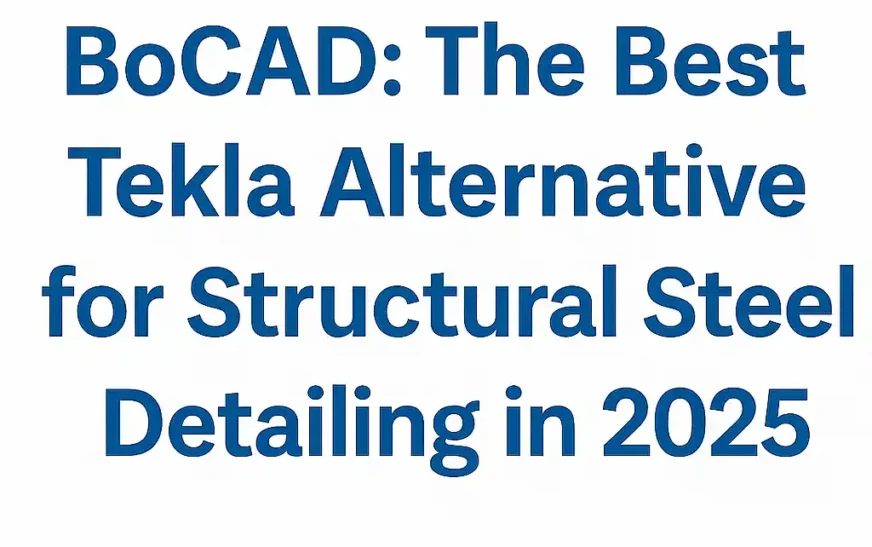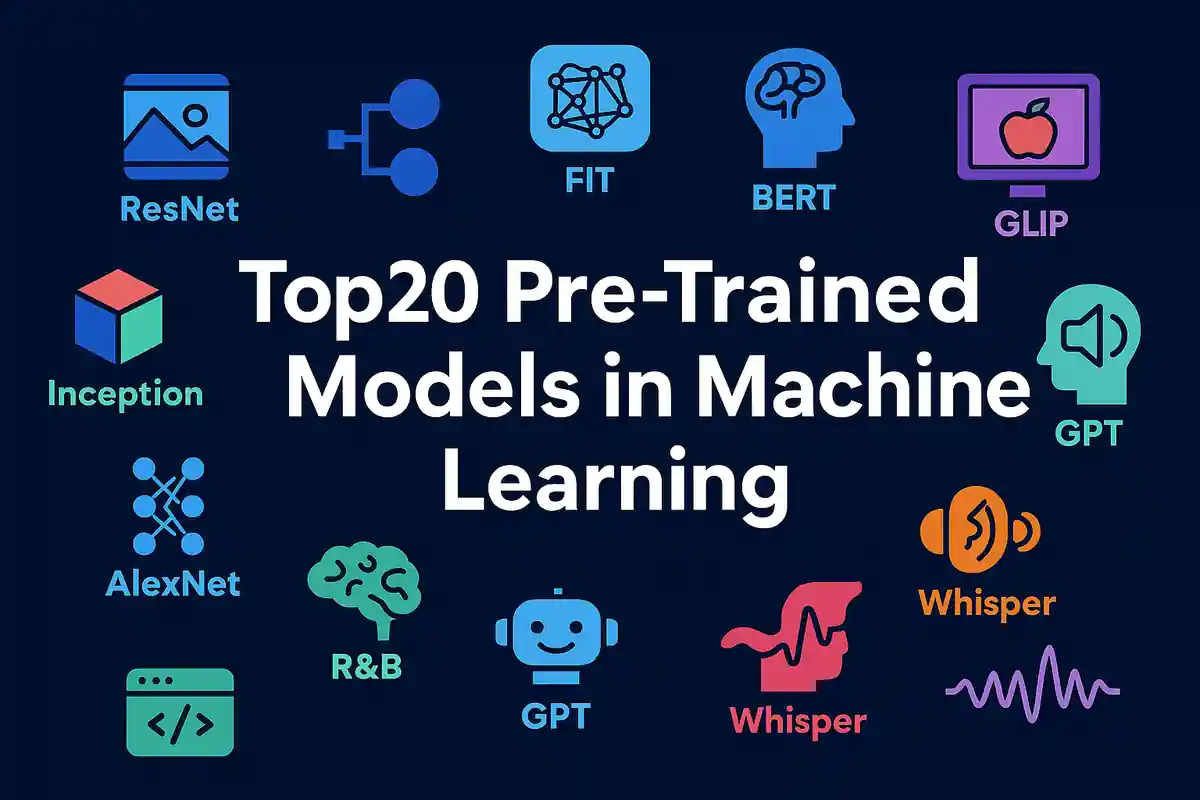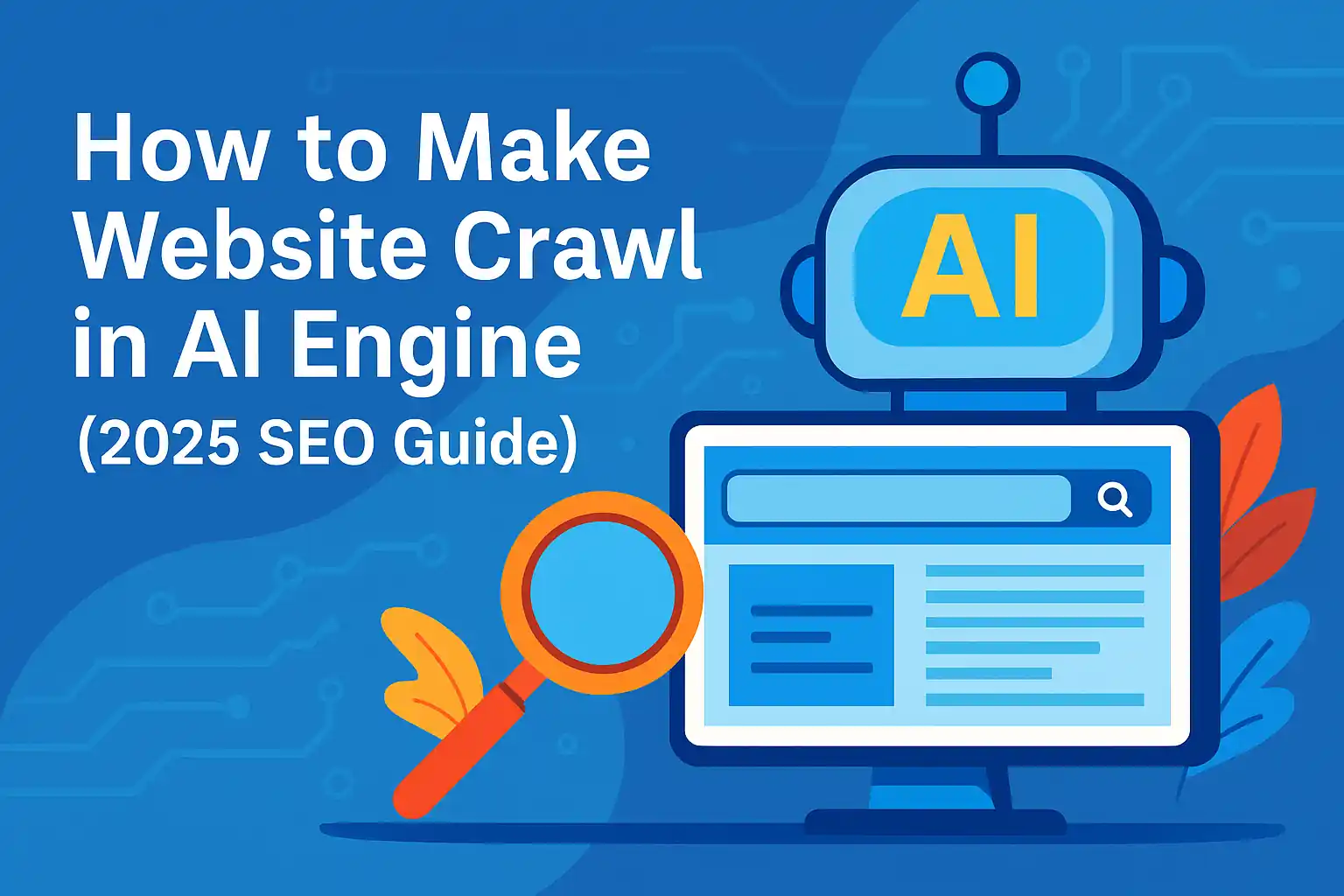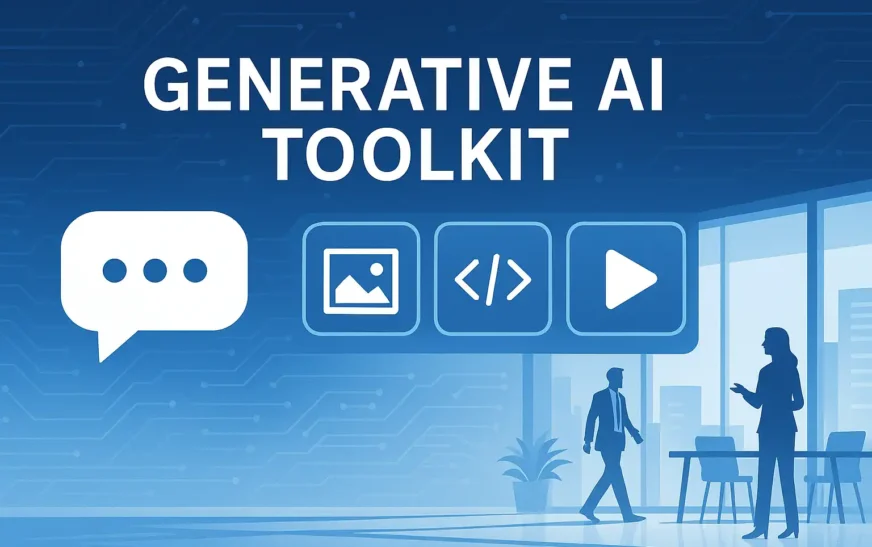🔍 Looking for a Reliable Tekla Alternative?
If you’re searching for the best Tekla alternative in 2025, you’re not alone. Engineering firms, detailers, and PEB manufacturers worldwide are turning to BoCAD — a modern steel detailing software that’s powerful, accurate, and cost-effective.
💡 Tekla Structures is a powerful BIM tool, but it can be overkill (and overpriced) for many detailing jobs. BoCAD offers a smarter route.
⚙️ What is BoCAD?
BoCAD is an advanced 3D CAD software designed specifically for structural and steel detailing professionals. Used across industries like oil & gas, manufacturing, PEB, and infrastructure, it excels in generating accurate models, shop drawings, and fabrication files.
Why BoCAD Is a Leading Tekla Alternative
🧰 Rich libraries for stairs, platforms, ladders, and PEB structures
📤 Exports NC, IFC, DWG, and DSTV formats
⚡ Runs faster on mid-range systems
💸 Lower cost of ownership than Tekla
🔁 Flexible scripting and automation tools
📐 High-precision output with error-free BOQs
📊 BoCAD vs Tekla: Side-by-Side Comparison
| Feature | BoCAD | Tekla Structures |
|---|---|---|
| 🏗️ Steel Detailing | ✅ Advanced | ✅ Advanced |
| 💰 Pricing | ✅ Budget-friendly | ❌ Expensive |
| ⚙️ Pre-built Modules | ✅ Extensive | ⚠️ Limited |
| 🖥️ System Requirements | ✅ Low-mid config | ❌ High-end needed |
| 📦 File Export Formats | ✅ IFC, DWG, DSTV | ✅ IFC, DWG, DSTV |
| 🧠 Learning Curve | ✅ Simple | ❌ Steep |
| 🧩 Customization | ✅ Open scripts | ✅ API-based |
| 🔄 Update Frequency | ✅ Regular | ✅ Regular |
🧠 Why BoCAD is the Smart Tekla Alternative
🎯 Ideal for:
Mid-size steel fabrication firms
EPC contractors & consultants
Detailers in India, Middle East, SE Asia
BIM engineers needing cost-efficient tools
🔍 Key Features of BoCAD
✅ Intelligent modeling for PEB, stairs, handrails, cable trays
✅ Automatic BOM and GA drawing generation
✅ Works in sync with fabrication machines
✅ Supports 3D and 2D detailing workflows
✅ Export-ready for CNC/NC machines
🏭 Real-Life Use Cases for BoCAD
PEB Detailing for Industrial Sheds – Faster turnaround with fewer errors
Oil & Gas Steel Platforms – Optimized for structural platforms and pipe racks
Walkways and Ladders – Easily model and replicate with built-in modules
Staircases in Commercial Buildings – Quick drawing generation
Fabrication Shops – Export-ready NC/DSTV files out-of-the-box
🛠️ How BoCAD Solves Real Problems
🔧 Reduces drawing turnaround by 30–40%
💰 Saves ₹2–5 Lakhs/year on software costs vs Tekla
📏 Improves shop drawing accuracy with auto-checks
👩💻 Onboards junior detailers faster than Tekla
💬 “BoCAD let us scale up our PEB detailing work with less hardware and better speed.” – Fabricator, Hyderabad
🎓 Expert Insight: What CAD Professionals Say About BoCAD
We asked industry experts and CAD professionals why they switched to BoCAD over Tekla — here’s what they said:
🧠 “BoCAD helps junior engineers get productive in just a week — with Tekla it took a month.”
— Lead Detailer, EPC Firm in Coimbatore
🛠️ “We cut our detailing time in half using BoCAD’s template-based workflows.”
— Senior Engineer, Steel Fabricator, Dubai
💬 “BoCAD’s support team resolved our plant design integration faster than Tekla’s.”
— CAD Admin, Oil & Gas Contractor
🎯 Need a Demo or Quote?
Contact Sravani Infotech – Authorized BoCAD Reseller
🌐 https://sravaniinfotech.com/
🌐 External Resources
✅ 15 Must-Have FAQ Questions & Answers for BoCAD vs Tekla
1. What is BoCAD software used for?
BoCAD is used for structural steel detailing, including PEB structures, stairs, railings, industrial platforms, and plant layouts. It generates precise 2D and 3D drawings, BOMs, and NC files.
2. Is BoCAD a good alternative to Tekla?
Yes, BoCAD is an excellent Tekla alternative for most detailing needs. It’s more affordable, easier to use, and delivers high accuracy for fabrication-ready outputs.
3. Who uses BoCAD?
BoCAD is used by structural engineers, steel fabricators, PEB manufacturers, and EPC contractors across sectors like construction, oil & gas, and heavy industry.
4. Can BoCAD generate CNC-compatible files?
Yes, BoCAD exports CNC-compatible formats like DSTV and NC, allowing seamless integration with fabrication machines.
5. How does BoCAD compare to Tekla in terms of pricing?
BoCAD is significantly more cost-effective than Tekla, making it ideal for small and mid-size firms that need high functionality without high costs.
6. Is BoCAD easy to learn?
Absolutely. BoCAD has a simpler user interface and a faster learning curve compared to Tekla, making onboarding quicker.
7. Does BoCAD support IFC and BIM workflows?
Yes, BoCAD supports IFC file exports and integrates well into BIM collaboration environments.
8. What are the key features of BoCAD?
Key features include stair/railing modeling, automated drawing generation, BOMs, NC/DSTV export, customizable templates, and fast 3D modeling tools.
9. Which industries benefit the most from BoCAD?
Industries like PEB fabrication, industrial construction, oil & gas, and infrastructure projects benefit greatly due to its tailored modules and cost savings.
10. Can BoCAD be customized for different project needs?
Yes, BoCAD supports advanced customization through scripting and templates, allowing companies to tailor it to their specific workflows.
11. Is BoCAD suitable for large-scale projects?
BoCAD can handle medium to large-scale projects efficiently, but for extremely complex BIM coordination, Tekla may still have an edge.
12. What types of structures can be modeled in BoCAD?
You can model warehouses, staircases, pipe racks, ladders, mezzanine floors, PEB buildings, conveyor platforms, and more.
13. Does BoCAD provide automatic drawing generation?
Yes, BoCAD generates GA, shop drawings, and part drawings automatically with intelligent templates.
14. Is technical support available for BoCAD users?
Yes, BoCAD has active support through local resellers like Sravani Infotech, along with global technical teams and documentation.
15. Where can I get a BoCAD demo or buy a license?
You can request a BoCAD demo or license through Sravani Infotech , Indis’s First bocad partner.