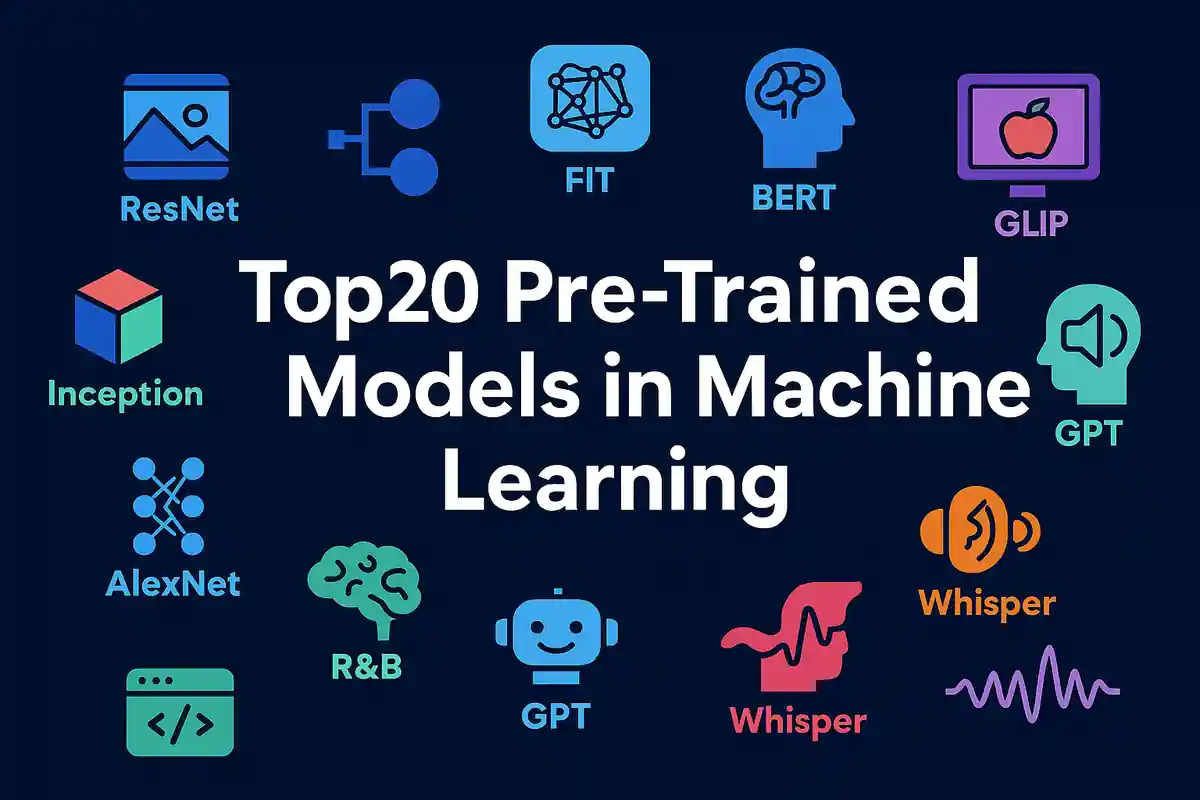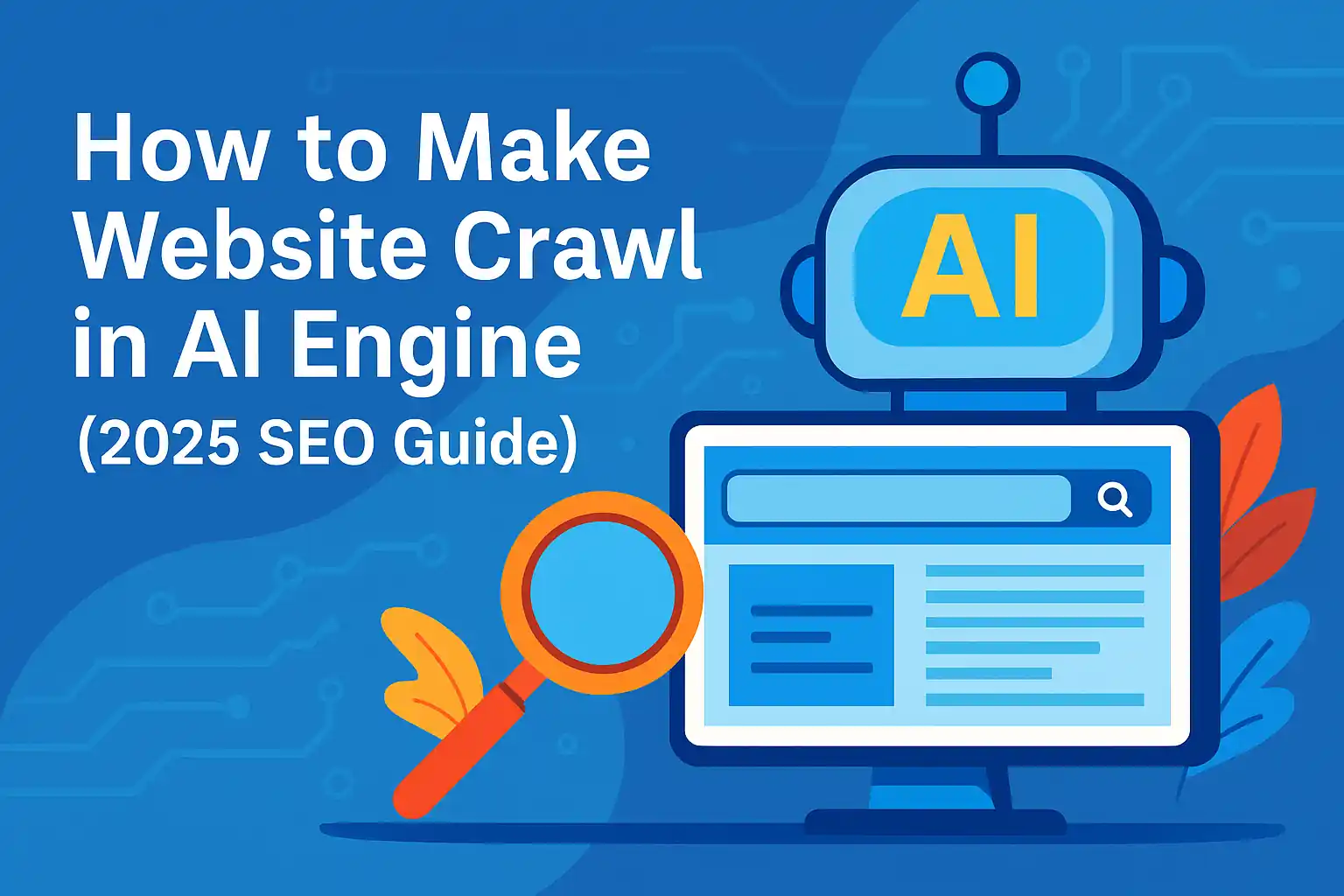BoCAD Offshore: Imagine cutting your offshore engineering design cycle in half—no more scrambling to update drawings, no last-minute clashes on the shop floor, and CNC machines humming away with perfect bevel angles. That transformation is exactly what SC bocad Offshore delivers. In this cornerstone guide, we’ll explore its specialized features, deep-dive into real-world projects, and demonstrate why marine engineers around the globe trust BoCAD Offshore to power their steel detailing workflows.
What Makes SC bocad Offshore Unique?
Offshore structures demand precision: every plate, weld, and pipe run must align perfectly to meet safety regulations and avoid costly rework. It differentiates itself by offering a true BIM workflow tailored to offshore scenarios:
- Parametric Modeling at Scale: Define complex assemblies—like jacket nodes or deck modules—with parameters that propagate through every view. Change a plate dimension and watch all related details update instantly.
- Automatic Clash Detection: Integrated checks flag interferences between piping, structural members, and outfitting elements before fabrication drawings are issued.
- CNC-Ready Outputs: Generate cutting plans, bevel data, and nesting layouts optimized for robotic cutters, ensuring shop-floor efficiency.
- Standards-Driven: Out-of-the-box support for offshore norms (API, ISO 19901) means your drawings, reports, and BOMs comply with industry requirements from day one.
Core Modules and How They Fit Together
SC bocad Offshore brings six core modules under one roof. Each feeds into the next for a seamless transition from concept to fabrication:
BIM for Offshore Detailing
Parametric assemblies in SC bocad handle large, complex joints—think jacket leg-to-node connections or turret saddles—without manual redraws. Revision management keeps a history of every change, so you can roll back if needed, and collaborate confidently with distributed teams.
General Arrangement & Shop Drawings
Gone are the days of manually updating dozens of GA sheets. With a single command, It regenerates all general arrangement and shop drawings, complete with offshore hatches, splice symbols, and dimensional annotations. Clients see the latest revisions; fabricators get the right information on their workbenches.
Weight Control & Material Take‑off
Accurate weight reports are vital for load-out planning and stability studies. It tracks individual component weights in real time, compiling material take‑off summaries that feed directly into procurement systems. This level of detail helps avoid budget overruns from unexpected steel orders.
Weld Inspection & Cutting Plans
Automatic weld mapping identifies every beveled edge and rat hole—ideal for robotic welding cells. Cutting plans integrate nesting algorithms to reduce offcuts, driving down scrap rates. Together, these features shave hours off shop-floor preparation and ensure consistent weld quality.
Pipe Profiling & 3D Unfolding
Offshore piping often snakes through tight spaces. Its pipe profiling extracts bevel angles, seam locations, and cut types, then unfolds 3D geometry into flat patterns. Fabricators receive clear templates and total weld-length summaries—no guesswork required.
Multi‑Discipline Interoperability
Collaboration across platforms is friction-free: import piping schemes from SmartPlant or AVEVA, compare and sync changes bi-directionally, and export FEA meshes for structural analysis. DWG/DXF support ensures legacy data remains fully usable.
Benefits That Deliver ROI
Investing in BoCAD Offshore yields measurable gains:
- 50% Faster Drawing Revisions: Automated GA and shop-drawing updates mean fewer manual tasks and tighter project timelines.
- 30% Reduction in Clash-Related Rework: Early detection of interferences keeps fabrication on schedule.
- 20% Material Savings: Optimized nesting and accurate take‑offs minimize waste.
- Compliance Out of the Box: Offshore industry standards are embedded, reducing QC bottlenecks.
Real‑World Application: Case Studies
FPSO Turret Integration
A global EPC firm used BoCAD Offshore to model complex turret mooring connections. Parametric node definitions allowed last‑minute deck layout changes without reworking related steel details—saving two weeks of schedule time.
Jacket Fabrication Yard
In a high‑volume jacket yard, collision checks between structural panels and piping racks prevented 120 on‑site clashes, cutting rework costs by $250,000.
Offshore Wind Substation
Detailed weight control reports from BoCAD Offshore informed transport vessel loading plans. Material take‑off summaries aligned exactly with vendor deliveries, avoiding storage delays on remote platforms.
How BoCAD Offshore Compares to Other CAD Platforms
| Feature | BoCAD Offshore | AutoCAD Plant 3D | AVEVA E3D | SmartPlant 3D |
|---|---|---|---|---|
| Offshore‑Specific Steel & Joint Libraries | ✔ | ✘ | ✔ | ✔ |
| One‑Click GA & Shop Drawing Refresh | ✔ | ✘ | ✘ | ✘ |
| Robotic Weld & Cutter Data Export | ✔ | ✘ | ✔ | ✔ |
| 3D Pipe Profiling & Unfolding | ✔ | ✘ | ✘ | ✔ |
| Bi‑Directional Integration with Plant Tools | ✔ | ✘ | ✔ | ✘ |
This side-by-side highlights BoCAD Offshore’s all‑in‑one approach versus fragmented workflows in other systems.
Getting Started with SC bocad Offshore
- Download the Official Datasheet: Visit Schüller & Company’s website for detailed specs.
- Activate Your 30‑Day Trial: Load the software with your project’s DWG files to experience true BIM benefits.
- On‑Site Training & Support: Engage certified SC bocad Offshore trainers to upskill your team quickly.
- Partner with a Reseller: Contact Sravani Infotech for licensing, technical support, and integration services
7 Powerful Features of BoCAD Offshore
Below are the 7 game‑changing features that make BoCAD Offshore the go‑to CAD solution for marine and offshore steel detailing. Each feature is backed by robust automation, industry compliance, and real‑world ROI.
Parametric Modeling for Complex Assemblies
BoCAD Offshore’s parametric engine lets you define critical nodes—like jacket leg‑to‑node connections or turret saddles—with adjustable parameters. Change one dimension and the updates ripple through 3D views, GA drawings, and shop plans. This ensures consistency and slashes manual redraws. For background on BoCAD’s core capabilities, see our guide: What Is BoCAD?{:rel=”dofollow”}.Automatic Clash Detection
Integrated interference checks run in the background, flagging collisions between piping, structural members, and outfitting elements before any shop drawing is released. In one jacket fabrication yard, this feature prevented over 120 on‑site clashes—saving $250,000 in rework costs.CNC‑Ready Cutting Plans & Nesting
Automatically generate bevel data (angles, root faces, rat holes) and optimized nesting layouts for flame, plasma, or robotic cutters. By feeding your CNC machines precise instructions, you eliminate manual data entry errors and reduce scrap by up to 20%. Learn more about CNC automation in steel detailing on our BoCAD Steel{:rel=”dofollow”} page.Standards‑Driven Compliance
BoCAD Offshore ships with out‑of‑the‑box support for API standards (API 2 S Specification{:rel=”dofollow”}) and ISO 19901 (ISO{:rel=”dofollow”}). Your GA drawings, weld maps, and BOMs automatically conform to these norms—minimizing QC bottlenecks and audit delays.Real‑Time Weight Control & Material Take‑off
Every plate, beam, and fitting carries weight metadata in the model. BoCAD Offshore compiles real‑time material summaries that feed directly into procurement or ERP systems, helping you avoid excess steel orders and keep your budget on track.Pipe Profiling & 3D Unfolding
Extract accurate bevel angles, seam locations, and cut type data from 3D piping routes, then automatically unfold them into flat patterns. Fabricators receive clear templates, total weld‑length summaries, and isometric drawings with BOM export—no guesswork required.Multi‑Discipline Interoperability
Seamlessly exchange data with plant design platforms like AVEVA E3D and SmartPlant 3D{:rel=”dofollow”}. Bi‑directional compare/update ensures that structural and piping teams stay in sync, while DWG/DXF imports preserve legacy data. For a cost‑effective 2D/3D alternative, explore ZWCAD 3D{:rel=”dofollow”}.
Example in Action:
On a recent FPSO topside project, BoCAD Offshore’s parametric modules absorbed last‑minute tie‑in changes without redrawing any shop plans. Combined with automated clash detection and CNC outputs, the team finished detailing two weeks ahead of schedule.
By leveraging these seven core capabilities, marine engineers can reduce design cycles by 50%, cut material waste by 20%, and virtually eliminate shop‑floor clashes—delivering projects on time and within budget.
Conclusion
In the offshore industry, precision and speed define success. SC bocad Offshore’s end‑to‑end BIM workflow—from parametric modeling and clash detection to CNC‑ready outputs—eliminates bottlenecks and slashes costs. Whether you’re tackling FPSOs, jackets, or wind substations, BoCAD Offshore empowers your team to deliver on time, on budget, and with unmatched accuracy. Ready to transform your offshore design process? Reach out today and set sail toward smarter engineering.
FAQ ON BOCAD OFFSHORE
What is SC bocad Offshore?
BoCAD Offshore is the marine-focused edition of the BoCAD platform, offering a full BIM workflow for steel detailing, shop drawings, clash detection, and CNC-ready outputs tailored to offshore structures.How does SC bocad Offshore speed up project delivery?
Automated drawing updates, parametric assemblies, and built-in clash checks eliminate manual revisions and rework, cutting design cycles by up to 50%.Can I import my existing AutoCAD .dwg files into SC bocad Offshore?
Yes—BoCAD Offshore maintains 100% .dwg/.dxf compatibility, so you can open, edit, and save AutoCAD files without data loss.What kinds of offshore projects is SC bocad Offshore best suited for?
It excels on FPSO topsides, jacket fabrication, jack-up rigs, wind-farm substations, and any complex steel-structure projects in marine environments.Does SC bocad Offshore include clash detection?
Absolutely—its built-in clash detection flags interferences between piping, structural members, and outfitting components in real time.How are CNC-ready outputs generated?
BoCAD Offshore automatically extracts bevel angles, cut types, nesting layouts, and robot-ready weld maps for seamless CNC machine integration.Can I control material take-off and weight within the model?
Yes—real-time weight calculations and comprehensive material summary reports help minimize steel waste and optimize procurement.What drawing standards does SC bocad Offshore support?
It supports standard offshore graphics—splice symbols, hatch patterns, rat holes per AWS—and customizable templates for GA and shop drawings.Is multi-discipline interoperability available?
BoCAD Offshore offers bi-directional compare/update with AVEVA E3D, SmartPlant 3D, FEA export, and DWG/DXF exchange for smooth collaboration.How does parametric modeling work in SC bocad Offshore?
Change a dimension or joint parameter and all connected assemblies and drawings update automatically, ensuring consistency across the project.What training resources are available?
Schüller & Company and resellers like Sravani Infotech provide on-site workshops, online courses, and dedicated support for rapid team onboarding.Can SC bocad Offshore handle large-scale models?
Yes—its optimized data structures and version control allow you to manage jacket lattices, deck modules, and entire topside assemblies without performance loss.How does SC bocad Offshore ensure accuracy in weld preparation?
It auto-generates bevels, rat holes, and AWS-compliant weld maps, with NDT data integration for inspection reporting.What kind of maintenance or upgrade plan exists?
You can purchase an optional annual maintenance subscription that includes software updates, new feature releases, and priority technical support.Does SC bocad Offshore support nested plate layouts?
Yes—it produces optimized nesting schemes to reduce off-cuts, scrap, and fabrication costs.How are piping systems profiled and unfolded?
The software extracts bevel angles, seam locations, and cut types, then generates 3D unfolding diagrams and isometric drawings with BOM export.What machine formats does SC bocad Offshore export to?
It can output CNC data for major robotic flame, plasma, and waterjet cutters, as well as industry-standard CSV or XML for custom integrations.Is cloud collaboration possible with SC bocad Offshore?
Via DWG/DXF exchange and third-party document-management platforms, teams can share the latest models and drawings securely in the cloud.How does SC bocad Offshore compare to AutoCAD Plant 3D?
While Plant 3D handles piping, SC bocad Offshore uniquely integrates steel detailing, shop drawings, BIM workflows, and CNC output in one package.How can I try SC bocad Offshore before committing?
Download a 30-day trial from Schüller & Company’s website or contact Sravani Infotech for a demo and personalized evaluation.Who Is Sravani Infotech?
Sravani Infotech is a certified SC bocad Offshore and ZWCAD reseller based in India, specializing in CAD software distribution, integration, and support. With over a decade of experience in the engineering software domain, they partner directly with Schüller & Company and ZWSOFT to bring cutting‑edge BIM and CAD solutions to marine, oil & gas, architecture, and manufacturing firms.Personalized Live Demos: Walkthroughs of key workflows—parametric modeling, clash detection, CNC output—using your project data.
30‑Day Trial Activation: Assistance in installing and configuring trial licenses so you can test features on real‑world designs.
Proof‑of‑Concept Projects: Short pilot engagements (1–2 weeks) where Sravani’s experts model a small portion of your project to demonstrate ROI.
Software Licensing & Sales: Perpetual and subscription licensing for SC bocad Offshore, ZWCAD, and complementary CAD tools.
System Integration: Linking CAD platforms with ERP/MRP systems, PDM/PLM workflows, and CNC machinery for seamless data flow.
Customization & Automation: LISP or VBA scripting, template creation, and API integrations to tailor your CAD environment to project‑specific needs.
What CAD Services Does Sravani Infotech Offer?
Sravani Infotech provides end‑to‑end services around your CAD investment, including:How Can I Arrange a Trial or Demo?
To experience SC bocad Offshore or ZWCAD firsthand, Sravani Infotech offers:
What Training & Support Options Are Available?
Ensuring your team quickly masters new CAD tools is a core focus:
On‑Site Workshops: Multi‑day, hands‑on sessions covering SC bocad Offshore’s core modules or ZWCAD’s advanced drafting features.
Online Courses & Webinars: Flexible learning modules for remote teams, complete with video tutorials and Q&A clinics.
Technical Helpdesk: Priority email and phone support (✉️ info@sravaniinfotech.com |
Sales: +91 9703117055) for troubleshooting, best‑practice guidance, and version upgrades.
How Does Sravani Infotech Ensure Successful CAD Adoption?
Beyond software delivery, Sravani Infotech becomes your long‑term partner:Process Assessment: They review your existing workflows to identify bottlenecks and recommend CAD‑driven optimizations.
Change Management: Customized rollout plans, stakeholder workshops, and user‑adoption metrics to track progress.
Continuous Improvement: Regular health checks, system audits, and update roadmaps ensure your CAD environment evolves with industry standards.
Read Also: