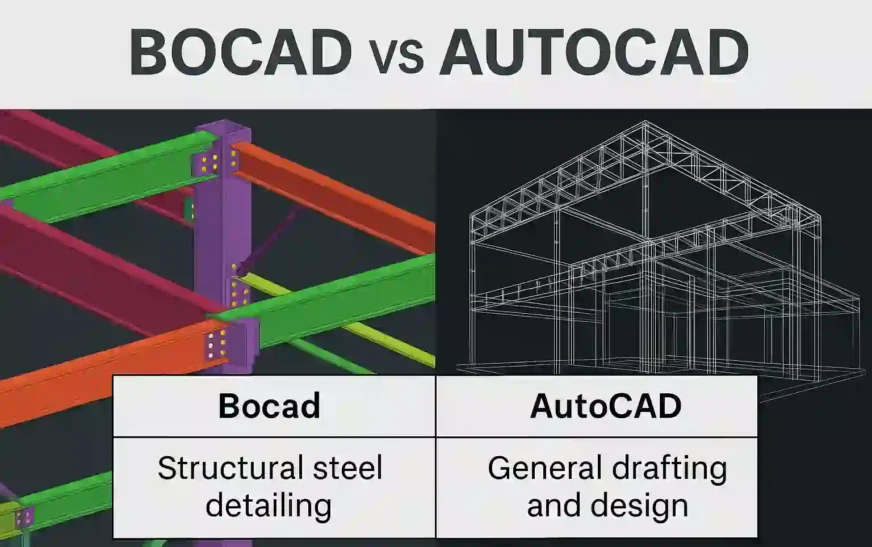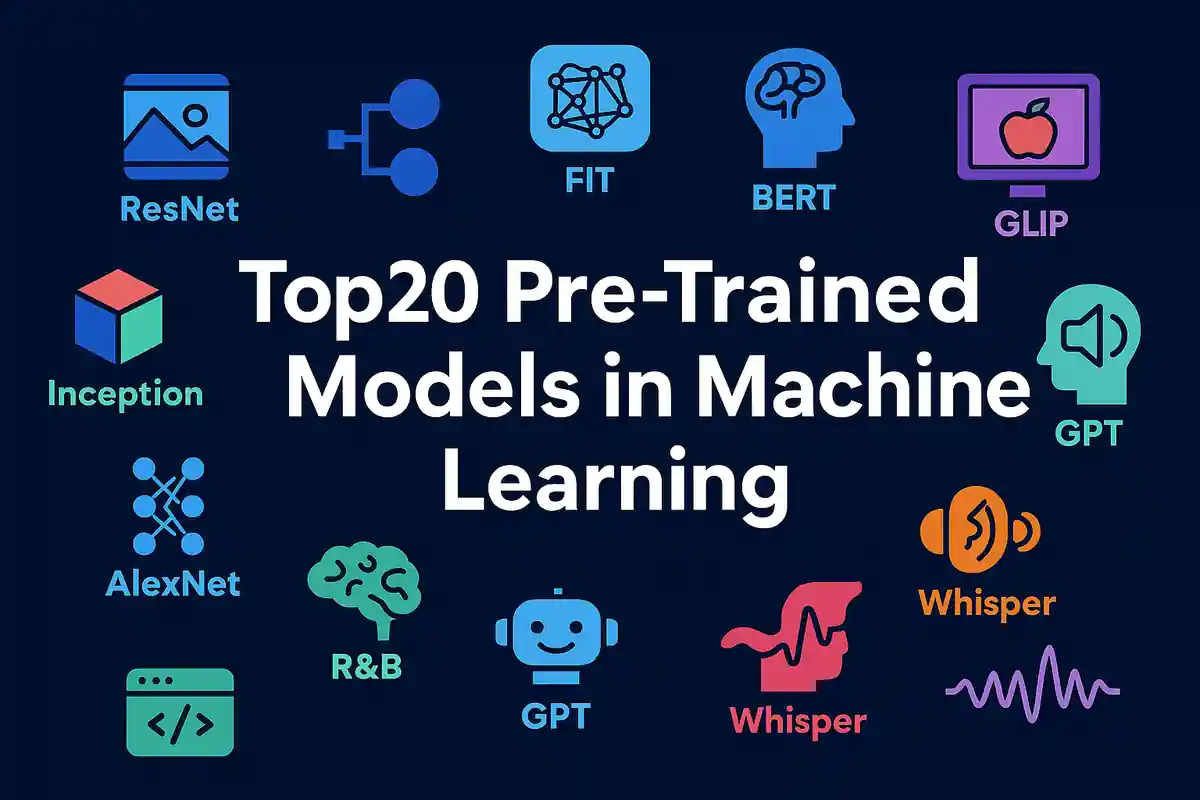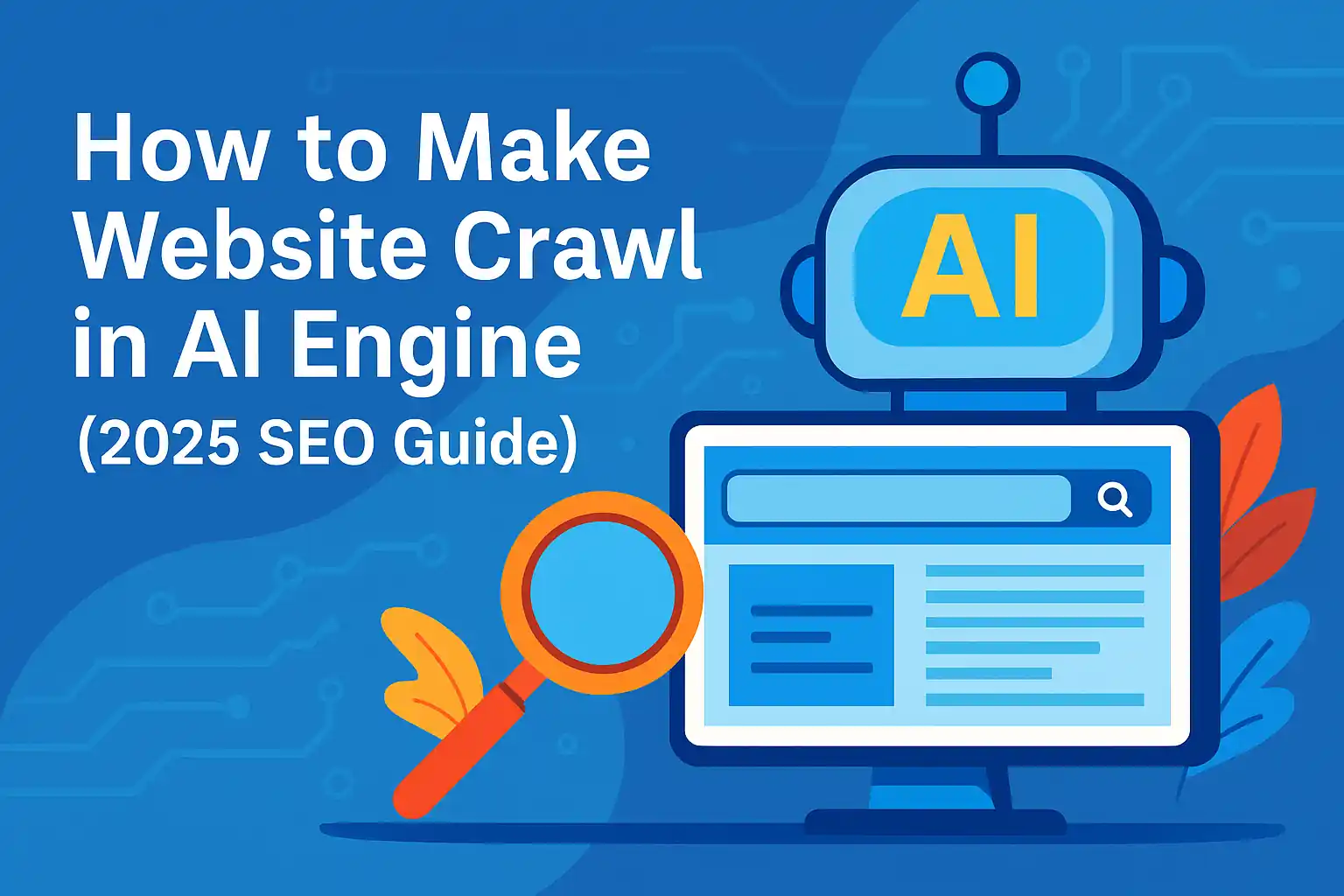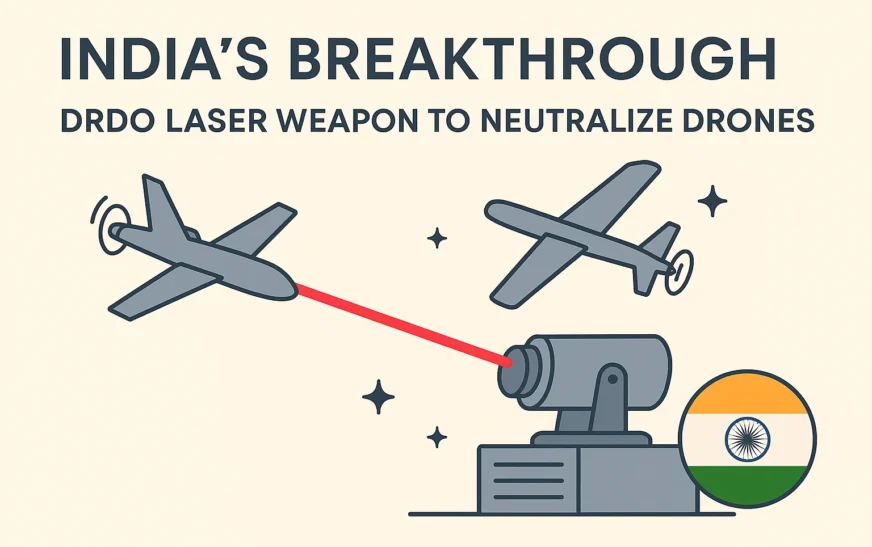Bocad vs AutoCAD: The Ultimate Comparison for Structural Steel Detailing in 2025
Bocad vs AutoCAD: When it comes to CAD software, most professionals have heard of AutoCAD, the go-to drafting tool for architects, engineers, and designers. But when the project demands fabrication-ready steel detailing, there’s a rising champion that outshines the rest — Bocad-Best AutoCAD alternative for steel detailing?
In this ultimate comparison guide, we explore why more structural engineers, detailing professionals, and industrial fabricators in 2025 are switching from AutoCAD to Bocad for structural steel detailing, BIM integration, shop drawing automation, and 3D modeling of steel structures. BoCAD is now widely considered the top AutoCAD alternative for steel detailing professionals?
BoCAD vs AutoCAD:
🔍 Why Choose Bocad Over AutoCAD?
| Feature/Aspect | Bocad | AutoCAD |
|---|---|---|
| Main Focus | Structural steel detailing and fabrication modeling | General-purpose 2D/3D CAD drafting |
| 3D Modeling Accuracy | Fabrication-level with bolts, welds, plates | Basic 3D, lacks workshop-ready detail |
| Automation | Full automation of BOMs, shop drawings, CNC files | Manual or add-on-dependent |
| BIM Support | Native IFC + direct BIM integrations | Requires Revit or plugins |
| Licensing | One-time or term-based (non-recurring) | Fully recurring, subscription-only |
| Industry Suitability | Steel, fabrication, construction | Architecture, MEP, mechanical |
🏗️ 1. Purpose-Built for Structural Steel Detailing
Bocad isn’t trying to be everything for everyone. It’s laser-focused on structural steel detailing, offering tools for:
Bolted and welded steel connections
Gusset plates and stiffeners
Parametric modeling of steel members
Fabrication logic built into every steel component
AutoCAD, while widely used, treats steel detailing as an afterthought — requiring manual effort or third-party tools to achieve what Bocad does natively.
🛠️ 2. Fabrication-Ready 3D Modeling Software for Steel Structures
Bocad’s strength lies in its data-rich 3D modeling. Every beam, bolt, and weld in the model carries exact specifications ready for:
Bill of Materials (BOM) generation
CNC/NC file export
Assembly sequencing
On-site error prevention
AutoCAD’s models, though visually impressive, often need to be manually interpreted by fabrication teams. With Bocad, what you model is what gets built — down to the last bolt and weld.
📐 3. Automated Shop Drawings & Documentation for Structural Fabrication
One of the biggest time-savers with Bocad is its ability to auto-generate workshop drawings. With just a few commands, you get:
Dimensioned part drawings
Steel assembly drawings with weld symbols
Bolt lists, plate summaries, and material cut lists
CNC-ready export files for fabrication
AutoCAD requires you to draft these manually — an error-prone and time-consuming process, especially for high-volume or deadline-critical steel projects.
🔗 4. Seamless BIM Software Integration for Structural Projects
In today’s collaborative construction landscape, BIM (Building Information Modeling) isn’t optional. Bocad natively supports:
IFC import/export workflows
Coordination with BIM platforms like Tekla, Revit, AVEVA
Clash detection and resolution tools for constructability
AutoCAD’s BIM support is limited unless used in conjunction with Revit — often requiring dual licenses and more complex training.
💸 5. Long-Term Cost Advantage for Engineering and Fabrication Firms
Let’s talk ROI. AutoCAD has shifted to a 100% recurring subscription model, with no perpetual licenses. That means:
Continuous payments every year
No long-term ownership
Forced version upgrades and compatibility shifts
Bocad, on the other hand, offers flexible licensing models, including one-time, network, and enterprise options — making it a smarter investment for construction firms, detailing consultancies, and structural design teams.
📊 6. Built for Industry 4.0 and Large-Scale BIM Workflows
As the construction sector embraces Industry 4.0, Bocad is already aligned:
Multi-user environment for enterprise teams
4D BIM and fabrication sequencing support
Machine-readable data for CNC machines
Automated workflow integration with detailing, manufacturing, and site logistics
AutoCAD, while powerful, lacks the built-in intelligence and workflow integration needed for high-volume structural fabrication projects.
🚀 7. Steeper Learning Curve, Greater Long-Term Gains
It’s true — Bocad requires a learning investment. But once mastered, it delivers exponential productivity, unmatched detailing accuracy, and a faster time-to-fabrication.
AutoCAD is easier to pick up but often becomes inefficient for steel-heavy or BIM-integrated projects. Firms needing deep detailing capabilities will quickly outgrow its limits.
✅ Final Verdict: Bocad is the Best CAD Software for Structural Steel Detailing in 2025
If your focus is on structural engineering, steel detailing, fabrication modeling, industrial plant structures, or BIM coordination, Bocad is not just an option — it’s the industry leader.
Whether you’re managing large infrastructure, industrial piping layouts, or high-precision structural steel buildings, Bocad outperforms AutoCAD in every critical area for steel fabrication workflows.
In 2025, Bocad stands out as the best CAD software for structural steel detailing, thanks to its automation, accuracy, and BIM-ready features
📌 Where to Get Bocad and Certified Detailing Support?
Official Bocad Website – AVEVA Bocad
AutoCAD Official Website – Autodesk
Want to implement Bocad into your engineering workflow with ease?
✅ Connect with certified Bocad professionals for software setup, training, and structural steel detailing services. India’s first BOCAD authorized partner.
📞 Sravani Infotech offers expert assistance in Bocad implementation, customization, and end-to-end support — trusted by construction and fabrication teams across India.
—————————————————————————————————————————————–
Also Read: Our article about SolidWorks VBA Macro