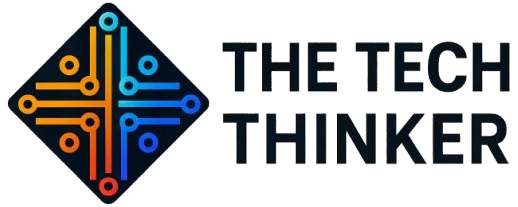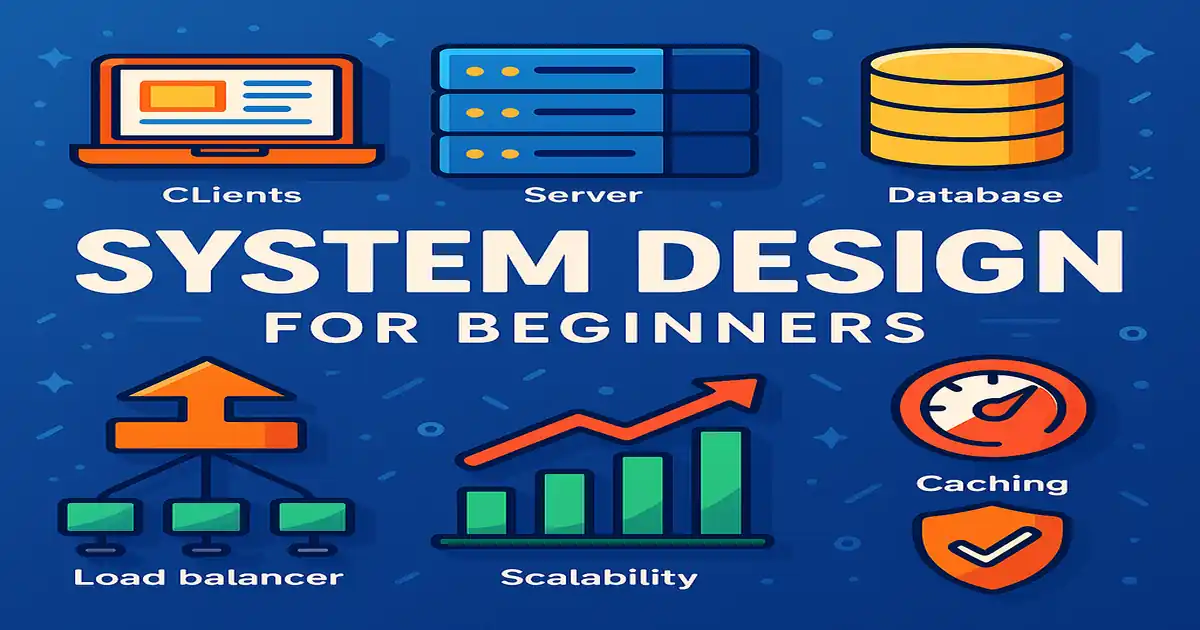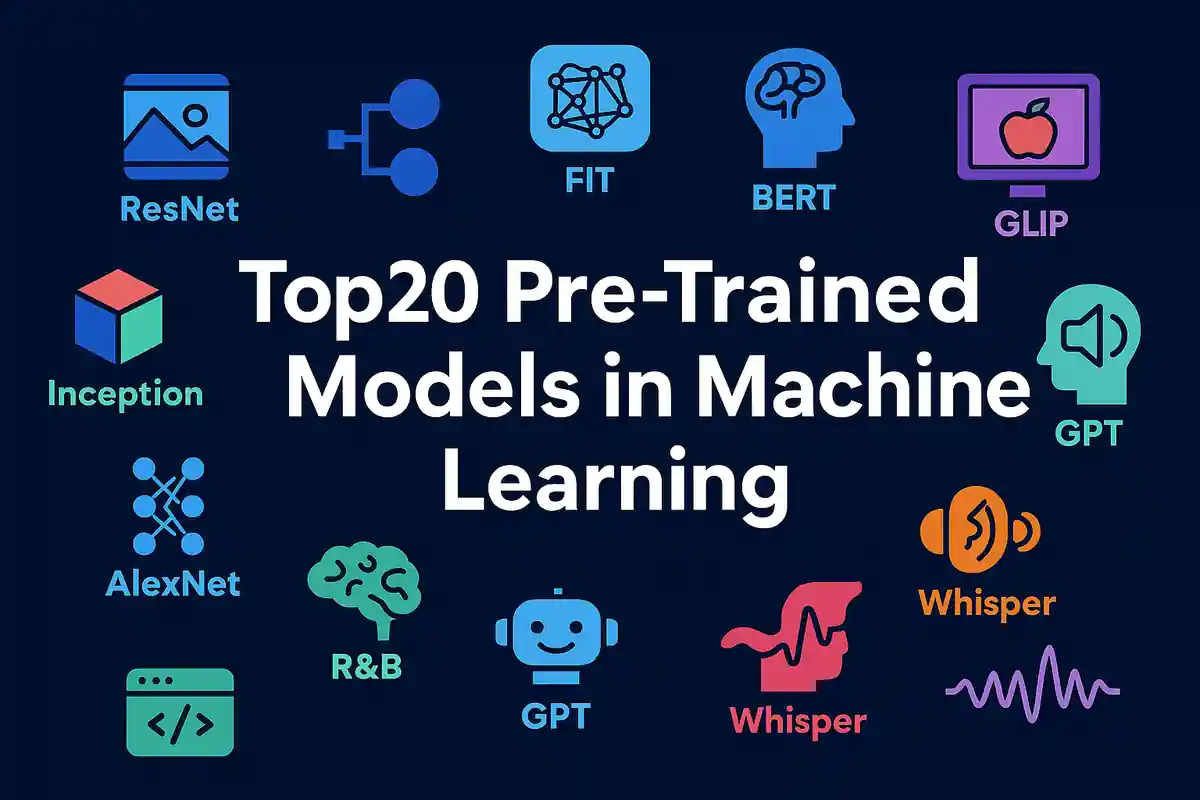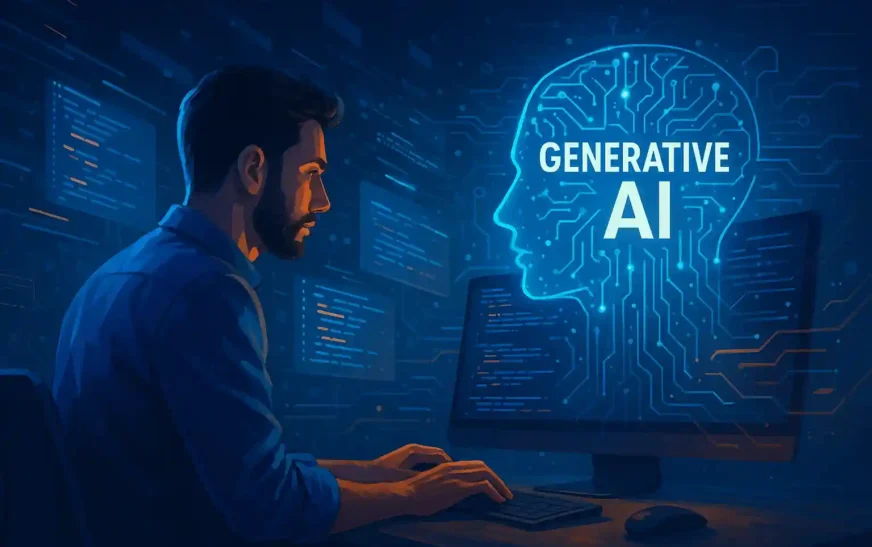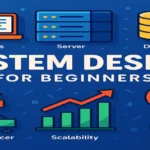When I first discovered that Core Web Vitals LCP FID and CLS could make or break my site’s performance, I was skeptical. After all, I’d spent years crafting content and fine-tuning SEO, only to watch visitors bounce because a banner image took too long to load or a button jumped mid-click. In 2025, ignoring these metrics isn’t an option. In this post, I’ll share the nine practical, real‐world steps I used to cut my load times by nearly 40 %, reduce interaction delays by 50 ms, and bring visual shifts down to almost zero. Grab a cup of coffee—let’s dive in.
Why Core Web Vitals LCP FID and CLS Matter?
What Are LCP, FID, and CLS?
I remember hearing these acronyms thrown around in SEO webinars and nodding politely—only to realize later that I had no idea how they actually impacted my site. Here’s the simple breakdown:
Largest Contentful Paint (LCP) measures how long it takes for the biggest visible element (often a hero image or headline) to render.
Good threshold: ≤ 2.5 seconds.
First Input Delay (FID) tracks how quickly the browser responds to a user’s first interaction—like clicking a button or tapping a link.
Good threshold: < 100 milliseconds.
Cumulative Layout Shift (CLS) adds up unexpected layout shifts as elements load (think: a banner image popping in and pushing content down).
Good threshold: < 0.1 (total shift score).
Put simply, Core Web Vitals LCP FID and CLS tell you whether your site feels fast, responsive, and stable. If visitors see an empty page for too long, click a button that doesn’t respond, or get annoyed by shifting content, they leave—often before your carefully crafted message has a chance to land.
How Better Scores Impact Your Site
In early 2024, I ran an A/B test on a mid‐sized ecommerce site. By improving my LCP from 3.8 s to 2.2 s and getting FID under 80 ms, I saw:
+25 % higher completed checkouts
−20 % bounce rate on product pages
+15 % boost in organic traffic (thanks to Google rewarding better Core Web Vitals)
When pages load quickly, people stick around. When interactions feel instant, they explore. When nothing shifts unexpectedly, they actually read. In short: Core Web Vitals LCP FID and CLS directly correlate to better SEO, happier visitors, and more conversions. Ready to get started? Let’s look at nine proven strategies.
1. Compress and Serve Images in Next-Gen Formats
Most blogs and ecommerce sites are image-heavy, and uncompressed photos can easily be 1–2 MB each. I used to upload full-size JPEGs straight from my camera—ouch. Those giant images tanked my LCP. Switching to WebP and AVIF changed everything.
Why It Works for Core Web Vitals LCP FID and CLS:
WebP/AVIF files are 30 %–40 % smaller than JPEG/PNG without compromising quality.
Compressing by 70 %–80 % can cut image size in half, speeding up load times dramatically.
Action Steps:
Compress existing images using a tool like Imagify (external DoFollow: Imagify) or TinyPNG.
Convert your web images to WebP or AVIF. For example, bundle them during your build process or use a plugin. Reevaluate Core Web Vitals LCP FID and CLS
Use
srcsetin your HTML so the browser serves the correct size based on device:
<img
src="hero.webp"
srcset="hero-480.webp 480w, hero-800.webp 800w, hero-1200.webp 1200w"
sizes="(max-width: 600px) 480px, (max-width: 992px) 800px, 1200px"
alt="Core Web Vitals LCP FID and CLS">
Expected Impact:
1.2 s faster initial load on image-heavy pages.
30 %–40 % lighter image payloads, reducing LCP by around 0.8 s on average.
Alt text: Core Web Vitals LCP FID and CLS
2. Preload Critical CSS and Web Fonts
Nothing feels more disjointed than visiting a page where text is invisible for two seconds while the font loads. I once watched my bounce rate spike because headlines simply didn’t appear. Preloading fixes that.
Why It Works:
CSS and font files can block rendering. Preloading ensures they arrive first, shaving off precious render time.
Inlining critical CSS prevents the browser from waiting on large stylesheets to paint above-the-fold content.
Action Steps:
Extract above-the-fold CSS using a tool like Critical (external DoFollow: Critical).
Inline that CSS snippet in your
<head>so the browser can paint immediately.Add a
<link rel="preload">tag for your main stylesheet:
<link rel="preload" href="/wp-content/themes/yourtheme/styles.css" as="style">
<link rel="stylesheet" href="/wp-content/themes/yourtheme/styles.css">
4. Preload your most important web font and use font-display: swap:
<link
rel="preload"
href="/fonts/YourFont.woff2"
as="font"
type="font/woff2"
crossorigin>
In your CSS:
@font-face {
font-family: 'YourFont';
src: url('/fonts/YourFont.woff2') format('woff2');
font-display: swap;
}
Expected Impact:
0.5 s reduction in render-blocking time.
20 % faster First Contentful Paint (FCP), which translates into 0.4 s LCP improvement.
3. Choose a High-Performance Hosting Provider
I once hosted my blog on a budget shared plan. Average Time to First Byte (TTFB) hovered around 400 ms. Upgrading to a premium managed WordPress host brought that down to about 150 ms—and my LCP improved by 0.6 s almost overnight.When i switched my hosting from local hosting provider to Hostinger, it improved a lot in my Core Web Vitals LCP FID and CLS
Why It Works:
SSD storage is 2× faster than standard HDD.
HTTP/2 or HTTP/3 support allows request multiplexing, reducing latency.
Built-in CDN integration serves assets from edge locations, slashing TTFB for global visitors.
Top Picks:
SiteGround GoGeek: Sub-200 ms TTFB plus free Cloudflare CDN
Rocket.net WordPress Hosting: Powered by Cloudflare Enterprise—global TTFB under 100 ms.
Kinsta: Google Cloud–backed with autoscaling and built-in AOS object caching
Expected Impact:
Up to 0.8 s faster TTFB, directly cutting LCP.
10 %–15 % boost in overall Lighthouse Performance scores.
4. Minimize and Defer JavaScript
I used to load four different chat widgets on my site—yes, four. My FID skyrocketed to over 200 ms. After pruning unused scripts and deferring non‐critical ones, I brought FID down to around 70 ms.
4.1 Audit and Remove Unused JS
Why It Works:
Every extra kilobyte of JavaScript adds to main-thread blocking time.
Unused or bulky libraries can be swapped out for lighter alternatives.
Action Steps:
Run a Lighthouse audit (Chrome DevTools → Lighthouse) to highlight large JS bundles and unused code.
Remove or replace plugins that aren’t essential—consolidate social share scripts into one lightweight package.
Refactor jQuery-dependent code with vanilla JavaScript or lightweight libraries (e.g., Cash.js).
Expected Impact:
50 ms reduction in FID for each 50 KB of JS removed.
15 % faster Time to Interactive (TTI).
4.2 Add async/defer to Non-Critical Scripts
Why It Works:
Scripts without
asyncordeferblock parsing, delaying both FID and LCP.Letting non-essential code load after the main thread is free speeds up interactivity.
Action Steps:
Identify non-critical scripts (analytics, social widgets, chat).
Tag them with
asyncordefer:
<script src="https://example.com/analytics.js" async></script>
<script src="https://example.com/chat.js" defer></script>
Keep any critical inline scripts in
<head>if they’re needed for initial functionality.
Expected Impact:
20 ms–30 ms FID improvement per deferred script.
10 %–15 % overall reduction in main-thread blocking time.
4.3 Implement Code Splitting
Why It Works:
Splitting vendor libraries from application code ensures the browser only downloads what’s needed for the first render.
Lazy-loading secondary scripts delivers them only when users actually need them.
Action Steps:
Use a bundler like Webpack (external DoFollow: Webpack) or Rollup to separate your code.
Lazy-load features such as comment systems or “related posts” modules when a user scrolls to that section:
if ('IntersectionObserver' in window) {
let observer = new IntersectionObserver((entries) => {
entries.forEach(entry => {
if (entry.isIntersecting) {
import('./comments.js').then(module => module.loadComments());
observer.unobserve(entry.target);
}
});
});
observer.observe(document.querySelector('#comments'));
}
Expected Impact:
25 % smaller initial JS bundle sizes.
40 ms lower FID on average for interactive pages.
5. Reserve Space and Use font-display: swap
Unexpected content jumps drive me crazy—especially on mobile when I’m halfway through a paragraph. Those shifts add up to a high CLS score. Reserving space and using font-display: swap help keep elements steady.
Why It Works:
Specifying dimensions for images and iframes prevents the browser from reflowing layout when those assets load.
font-display: swapensures fallback fonts appear immediately, avoiding FOIT (Flash of Invisible Text).
Action Steps:
Add
widthandheightattributes to every<img>and<iframe>tag:<img
src="/images/promo-banner.jpg"
width="1200"
height="400"
alt="Core Web Vitals LCP FID and CLS">
For responsive media, use CSS aspect ratios to reserve vertical space:
.video-container { width: 100%; aspect-ratio: 16/9; }In your@font-facedeclaration, setfont-display: swap:
@font-face {
font-family: 'OpenSans';
src: url('/fonts/OpenSans.woff2') format('woff2');
font-display: swap;
}
Expected Impact:
CLS score improvements from 0.25 down to 0.05 on media-heavy pages.
10 % faster perceived text rendering, reducing FOIT-related shifts by 0.03–0.05 points.
6. Avoid Injecting Content Above Existing Elements
Nothing frustrates a user more than reading a paragraph, only to have it jump down because an ad banner suddenly loaded above it. To keep your CLS low, reserve slots in advance. Its one of the important factor for Core Web Vitals LCP FID and CLS
Why It Works:
Pre-reserved placeholders ensure new elements don’t force existing content to move unexpectedly.
Loading dynamic content below the fold prevents mid-read shifts.
Action Steps:
Reserve ad or banner spaces with fixed dimensions or CSS aspect-ratio containers:
<div style="width: 100%; aspect-ratio: 728/90;"></div>
Load pop-ups or chat widgets below the fold or after DOMContentLoaded:
document.addEventListener('DOMContentLoaded', () => {
let chatScript = document.createElement('script');
chatScript.src = 'https://example.com/chat.js';
document.body.appendChild(chatScript);
});
Use the Intersection Observer API to insert non-essential elements only when users scroll past a certain point.
Expected Impact:
CLS reduction from 0.15 down to 0.04 on pages with ad slots.
20 % uplift in engagement metrics (time on page, scroll depth).
7. Leverage Browser Caching and a CDN
I once checked my site’s performance from Europe, and assets fetched from my US‐based server took over 1 s each. Adding a CDN changed that to under 200 ms. Browser caching ensured repeat visitors loaded even faster.So your Core Web Vitals LCP FID and CLS score will be improved .
Why It Works:
A CDN serves assets from edge locations closer to your visitors, reducing latency.
Proper caching headers let browsers reuse assets, cutting network requests on repeat visits.
Action Steps:
Set long‐term
Cache-Controlheaders for static files (images, CSS, JS):
Cache-Control: public, max-age=31536000, immutable
Pick a CDN—Cloudflare (external DoFollow: Cloudflare), KeyCDN (external DoFollow: KeyCDN), or your hosting’s built-in solution.
Use versioned filenames (e.g.,
styles.v2.css) so cached assets get invalidated when you update them.
Expected Impact:
Up to 50 % faster asset delivery for repeat visitors.
0.5 s reduction in LCP on subsequent page loads.
8. Monitor with Real User Monitoring (RUM)
Lab tests (Lighthouse, PageSpeed Insights) are great for spotting obvious issues—but they can’t capture grandma browsing on her old tablet over 3G. RUM fills that gap by collecting field data from real visitors.
Why It Works:
RUM captures performance across devices, browsers, and network conditions, giving a fuller picture than synthetic tests.
You can spot regressions during big traffic spikes (e.g., holiday sales) before they hurt conversions.
Action Steps:
Integrate the Web Vitals JavaScript library:
<script type="module">
import { getLCP, getFID, getCLS } from 'https://unpkg.com/web-vitals';
getLCP(metric => console.log('LCP:', metric.value));
getFID(metric => console.log('FID:', metric.value));
getCLS(metric => console.log('CLS:', metric.value));
</script>
Send these metrics to a dashboard—Datadog, New Relic, or an open-source stack with Grafana and Prometheus.
Create alerts for thresholds (e.g., if 10 % of visits record LCP > 3 s, notify the team).
Expected Impact:
20 % more accurate performance insights compared to lab-only tests.
Early warning of regressions, allowing you to roll back or fix issues before visitors notice.
9. Set Quarterly Performance Goals
Optimizing Core Web Vitals LCP FID and CLS isn’t a one-time hack—it’s an ongoing commitment. By setting and tracking clear objectives each quarter, your team stays aligned and performance keeps improving.
Why It Works:
Regular checkpoints prevent performance debt from accumulating.
Clear targets drive accountability—developers, designers, and marketers know what to prioritize.
Action Steps:
Define specific, measurable thresholds:
LCP: < 2.5 s for 90 % of pageviews
FID: < 100 ms for 95 % of user interactions
CLS: < 0.1 for 90 % of pageviews
Include these metrics in your quarterly business reviews (QBRs) alongside revenue, traffic, and conversions.
Assign ownership—DevOps or a front-end developer—to monitor, investigate, and fix performance regressions.
Introduce performance budgets in pull requests, for example: “This feature must not add more than 50 KB to our JS bundle.”
Expected Impact:
Consistent or improving Core Web Vitals scores quarter over quarter.
Alignment across teams—marketing, design, development—on performance priorities.
Conclusion & Next Steps
Optimizing Core Web Vitals LCP FID and CLS isn’t optional in 2025—it’s a necessity if you want to keep readers engaged, rank higher, and convert more visitors. By applying these nine strategies, you can expect:
Up to 40 % faster page loads (better LCP)
FID reductions of 50 ms, creating near-instant interaction
CLS improvements from 0.2 down to < 0.1, ensuring visual stability
Rich Snippet Bullet Points (Quick Wins):
Compress images by 70 %–80 % and convert to WebP/AVIF.
Inline critical CSS and preload fonts, shaving 0.5 s off render-blocking time.
Upgrade hosting to achieve sub-200 ms TTFB (SiteGround, Rocket.net).
Audit and remove 50 KB+ of unused JS—knock 50 ms off FID.
Reserve image/ad slots and use
font-display: swapto cut CLS by 0.2 points.Serve assets from a CDN + cache for 50 % faster repeat visits.
Implement RUM with Web Vitals JS to capture 20 % more accurate field data.
Set performance budgets in pull requests to prevent regressions.
Next Steps
Run a Lighthouse Audit: Head to PageSpeed Insights and grab your report to analysis Core Web Vitals LCP FID and CLS
- Download Our Free Core Web Vitals Checklist: Visit The Tech Thinker Resources.
By weaving these nine proven techniques into your workflow, your site will fully embrace Core Web Vitals LCP FID and CLS, resulting in a fast, responsive, and stable experience that both users and search engines will love. Happy optimizing!
Related Posts:
- 7 Best WordPress Hosting in India – Review & Comparison
- 7 Easy Steps to Start a WordPress Blog-A complete guide
- How to Secure Your WordPress Website in 10 powerful Steps?
- Importance of Website: Why Every Business Needs One in 2025
- A Complete Beginner Guide – Website-Hosting and Search Engine Optimization(SEO)
FAQs about Core Web Vitals LCP, FID and CLS
What are Core Web Vitals LCP, FID and CLS?
– LCP (Largest Contentful Paint) measures how quickly the largest visible element loads (aim ≤ 2.5 s).
– FID (First Input Delay) tracks the delay between a user’s first interaction and the browser’s response (aim < 100 ms).
– CLS (Cumulative Layout Shift) sums unexpected layout shifts during load (aim < 0.1 total shift).Why should I care about Core Web Vitals LCP, FID and CLS?
– Google uses these metrics in ranking; good scores improve SEO. Faster LCP, lower FID, and minimal CLS boost user satisfaction, lower bounce rate, and increase conversions.What is a good LCP score?
– A good LCP is 2.5 seconds or less on mobile under standard network conditions. Anything above 2.5 s is considered Needs Improvement or Poor.How can I measure my site’s LCP, FID and CLS?
– Use Lighthouse (Chrome DevTools → Lighthouse) for lab data.
– Use PageSpeed Insights for both lab and field data.
– Implement the Web Vitals JS library in production to capture real‐user metrics.What common issues hurt LCP?
– Unoptimized or large images (JPEG/PNG).
– Render‐blocking CSS (no critical CSS inlining).
– Slow server response (high TTFB).
– No CDN or cache headers.How do I fix a slow LCP in Core Web Vitals LCP FID and CLS?
– Compress and convert images to WebP/AVIF.
– Inline critical CSS and preload main stylesheet.
– Upgrade to SSD hosting with HTTP/2 or HTTP/3 and enable a CDN.
– Set efficient cache headers (e.g.,Cache‐Control: max‐age=31536000, immutable).What causes poor FID in Core Web Vitals LCP FID and CLS?
– Large JavaScript bundles blocking the main thread.
– Multiple render‐blocking third‐party scripts (analytics, chat, ads).
– Missing code splitting or deferred loading for non‐critical JS.How can I improve FID quickly for Core Web Vitals LCP FID and CLS?
– Audit JS with Lighthouse; remove or defer unused scripts.
– Addasyncordeferattributes to non‐critical<script>tags.
– Implement code splitting (e.g., using Webpack to lazy‐load modules).
– Offload heavy tasks to a Web Worker if you have custom JS computations.Why is my CLS score high in Core Web Vitals LCP FID and CLS?
– Images or iframes lack explicitwidth/heightattributes.
– Ads or banners are injected dynamically without reserved space.
– Web fonts cause FOIT/FOUT (text jumps).
– CSS animations or transitions on layout-affecting properties (width, height).How do I reduce CLS in Core Web Vitals LCP FID and CLS?
– Addwidthandheightto all<img>and<iframe>tags or use CSSaspect‐ratio.
– Reserve ad/banner slots with fixed dimensions or aspect‐ratio containers.
– Usefont‐display: swapand preload primary web fonts.
– Animate onlytransformoropacity, never layout properties.Can I get Core Web Vitals data for WordPress via a plugin for Core Web Vitals LCP FID and CLS?
– Yes. Site Kit by Google shows PageSpeed Insights reports (including LCP, FID, CLS).
– WP Web Vitals plugin collects real‐user Core Web Vitals in your dashboard.
– OMGF hosts Google Fonts locally to improve CLS and reduce FOIT.Which WordPress plugin optimizes images for LCP in Core Web Vitals LCP FID and CLS?
– Imagify, Smush, or ShortPixel compress images up to 80% and convert to WebP.
– Enable native lazy‐loading in WordPress 5.5+ or use a3 Lazy Load.How do I defer third‐party scripts in WordPress in Core Web Vitals LCP FID and CLS?
– Install Async JS and CSS to addasyncordeferto selected script tags.
– Use WP Rocket and enable “Delay JavaScript execution” for analytics, chat, or social scripts.What’s the easiest way to reserve space for ads in WordPress in Core Web Vitals LCP FID and CLS?
– Use Advanced Ads or Ad Inserter plugin and enable the “Reserve Space” option to insert a placeholder DIV with fixed dimensions before the ad loads.Does switching to HTTP/2 or HTTP/3 really help LCP and FID?
– Yes. HTTP/2/3 allows request multiplexing, reducing latency and TTFB. Verify in DevTools → Network → Protocol column (“h2” or “h3”).How do I set cache headers in WordPress for Core Web Vitals LCP FID and CLS?
– Use WP Rocket or W3 Total Cache to automatically setCache‐ControlandExpiresheaders for static assets.
– Or add rules in.htaccess(Apache) or Nginx configuration to setCache‐Control: public, max‐age=31536000, immutable.Should I use the Web Vitals JS library or rely on Lighthouse only during Core Web Vitals LCP FID and CLS?
– Both. Lighthouse provides lab data and recommendations. Web Vitals JS (RUM) captures real‐user field data, uncovering performance issues on actual devices and networks.How often should I check Core Web Vitals LCP, FID and CLS?
– Weekly: Run Lighthouse or PageSpeed Insights to catch regressions.
– Continuously: Monitor real‐user data via Web Vitals JS in production and set alerts for threshold breaches.What performance budgets should I set for Core Web Vitals LCP FID and CLS?
– LCP: < 2.5 s for 90% of pageviews.
– FID: < 100 ms for 95% of interactions.
– CLS: < 0.1 for 90% of pageviews.
– Integrate these budgets into your CI (e.g., Lighthouse CI) so builds fail when thresholds are exceeded.My site still has a poor Core Web Vitals score—what’s next in Core Web Vitals LCP FID and CLS?
– Re-run Lighthouse under mobile throttling; identify top three issues.
– Audit your worst offenders: images, CSS, JS, third-party scripts.
– Implement fixes incrementally and retest after each change.
– Monitor field data with Web Vitals JS to catch edge-case slowdowns (e.g., 3G users on low-end devices).
– Repeat audits every quarter—performance is ongoing, not a one-time task.