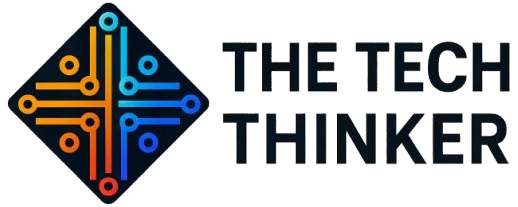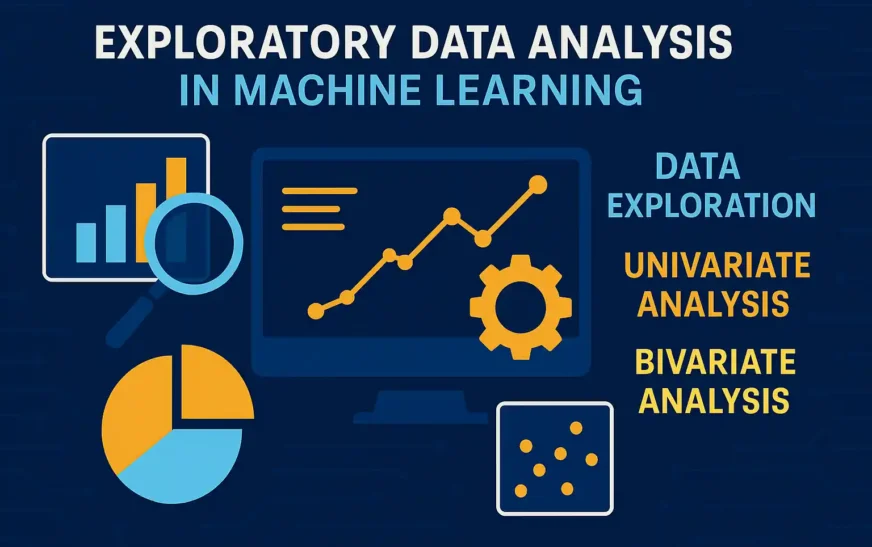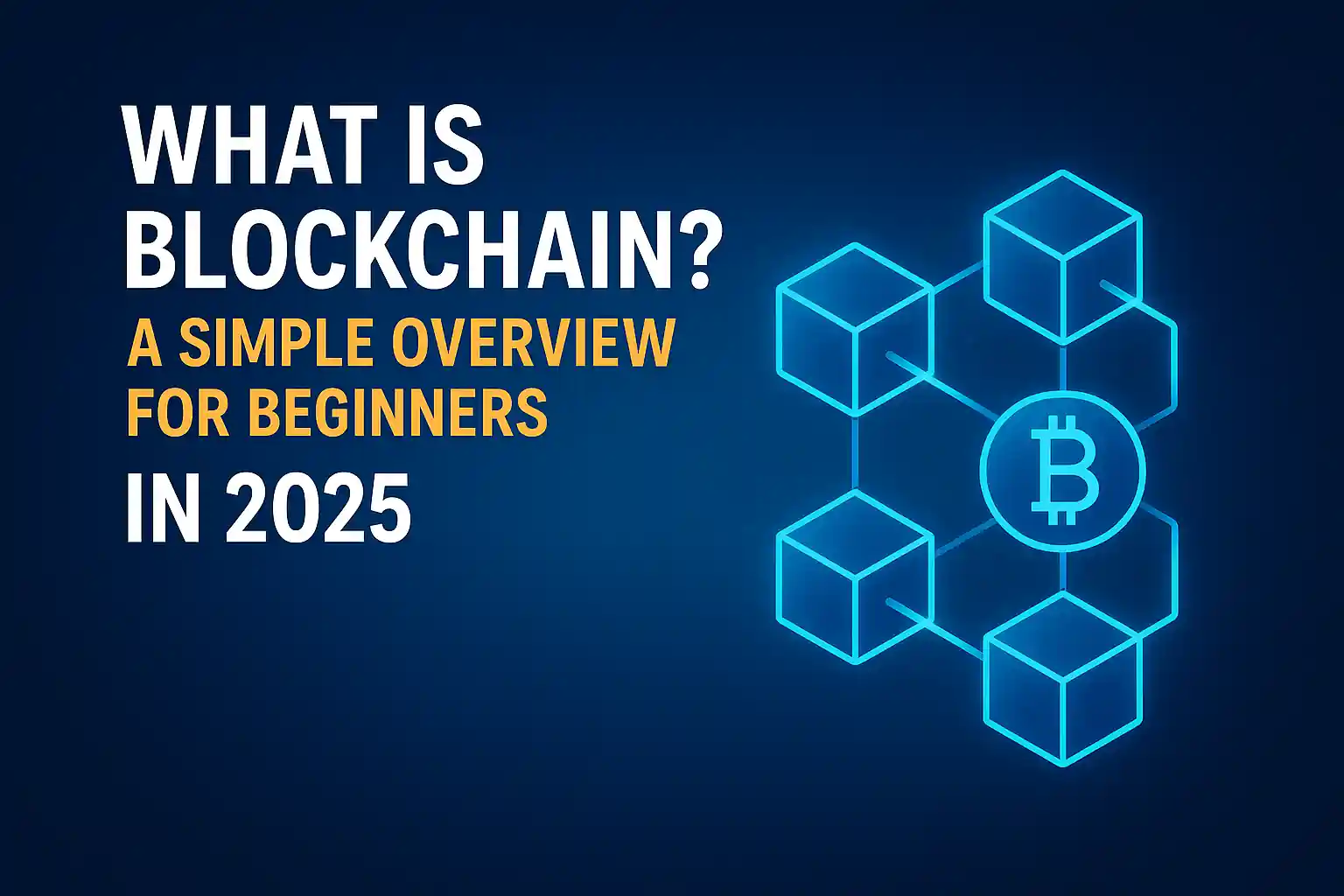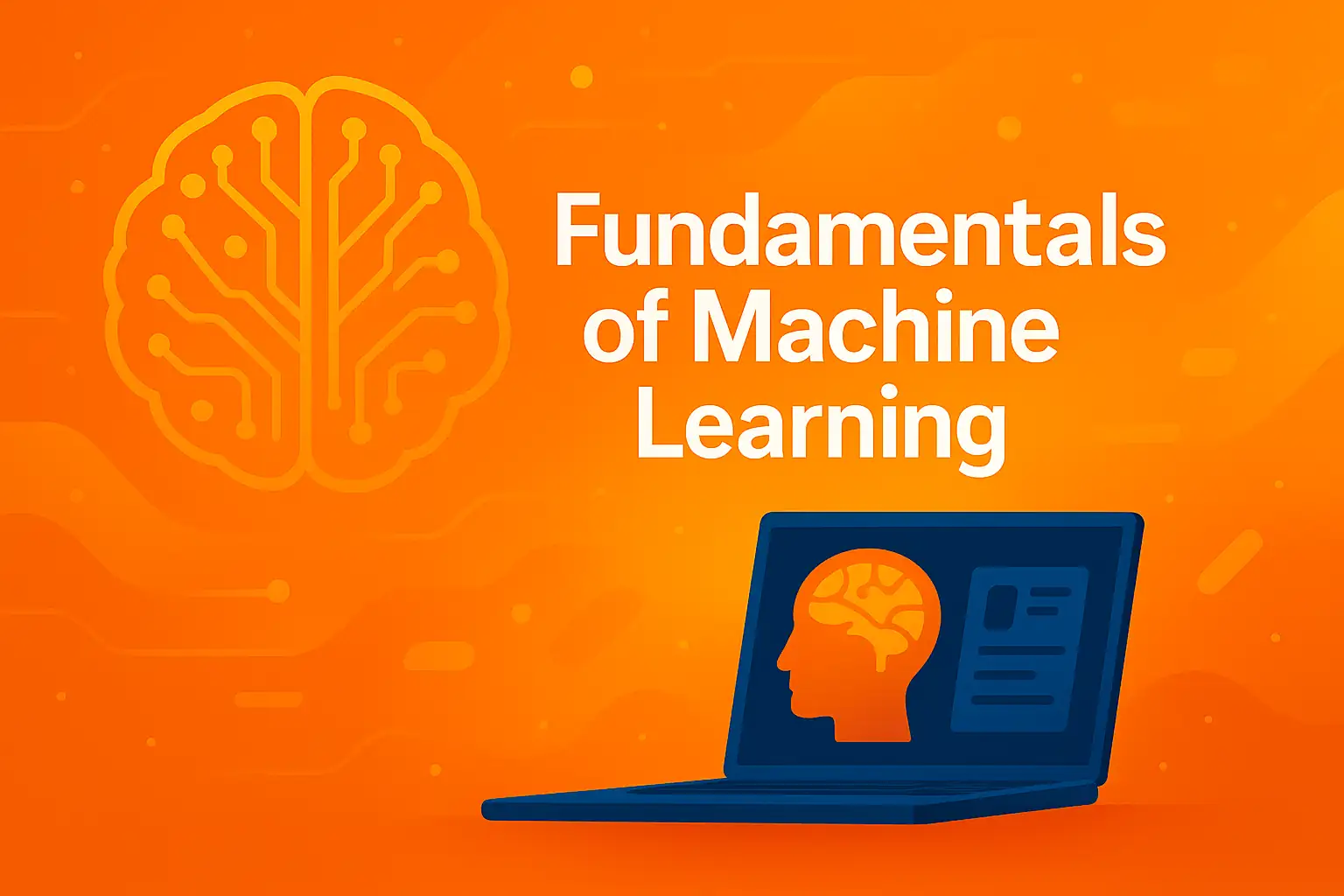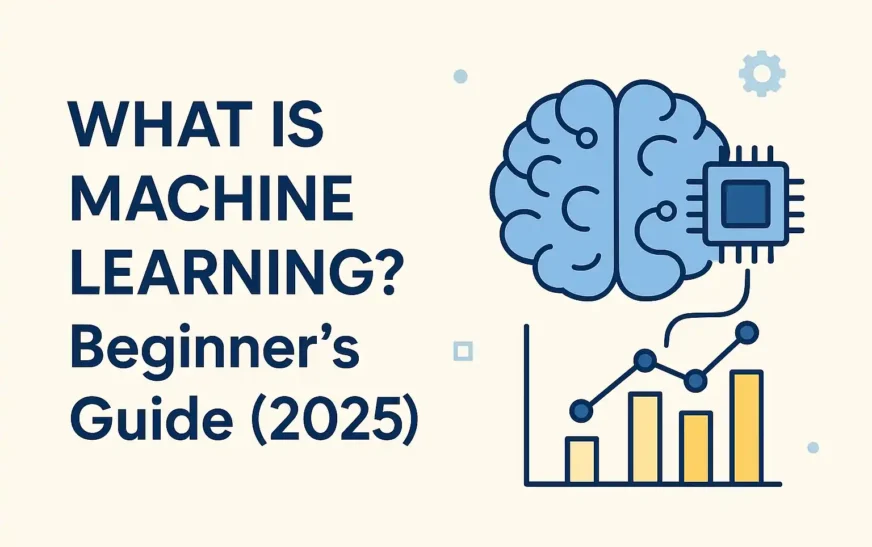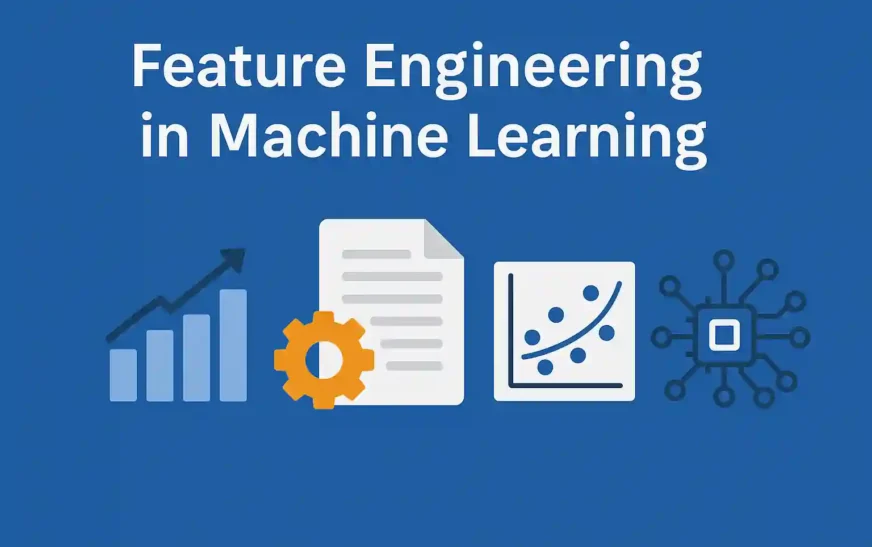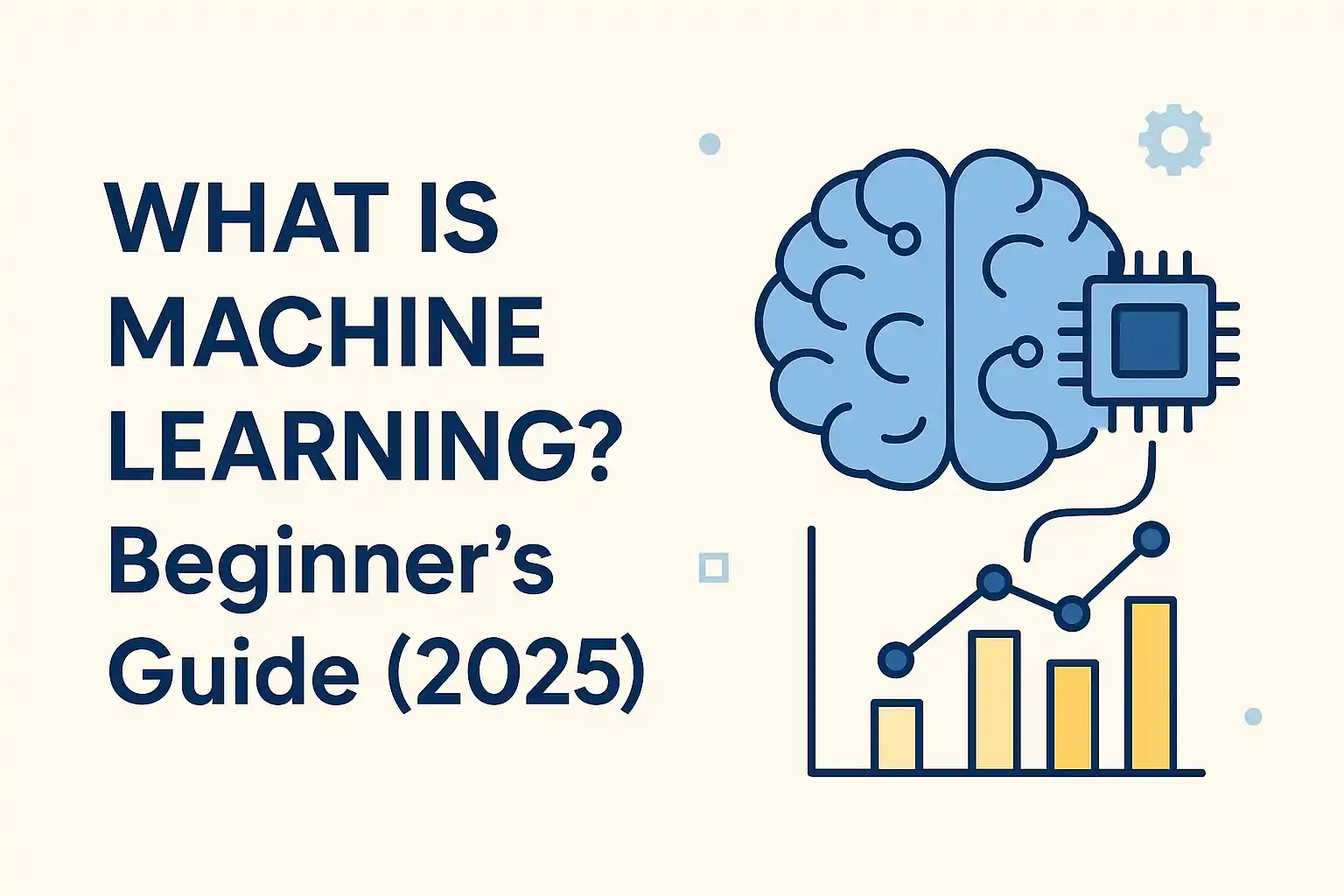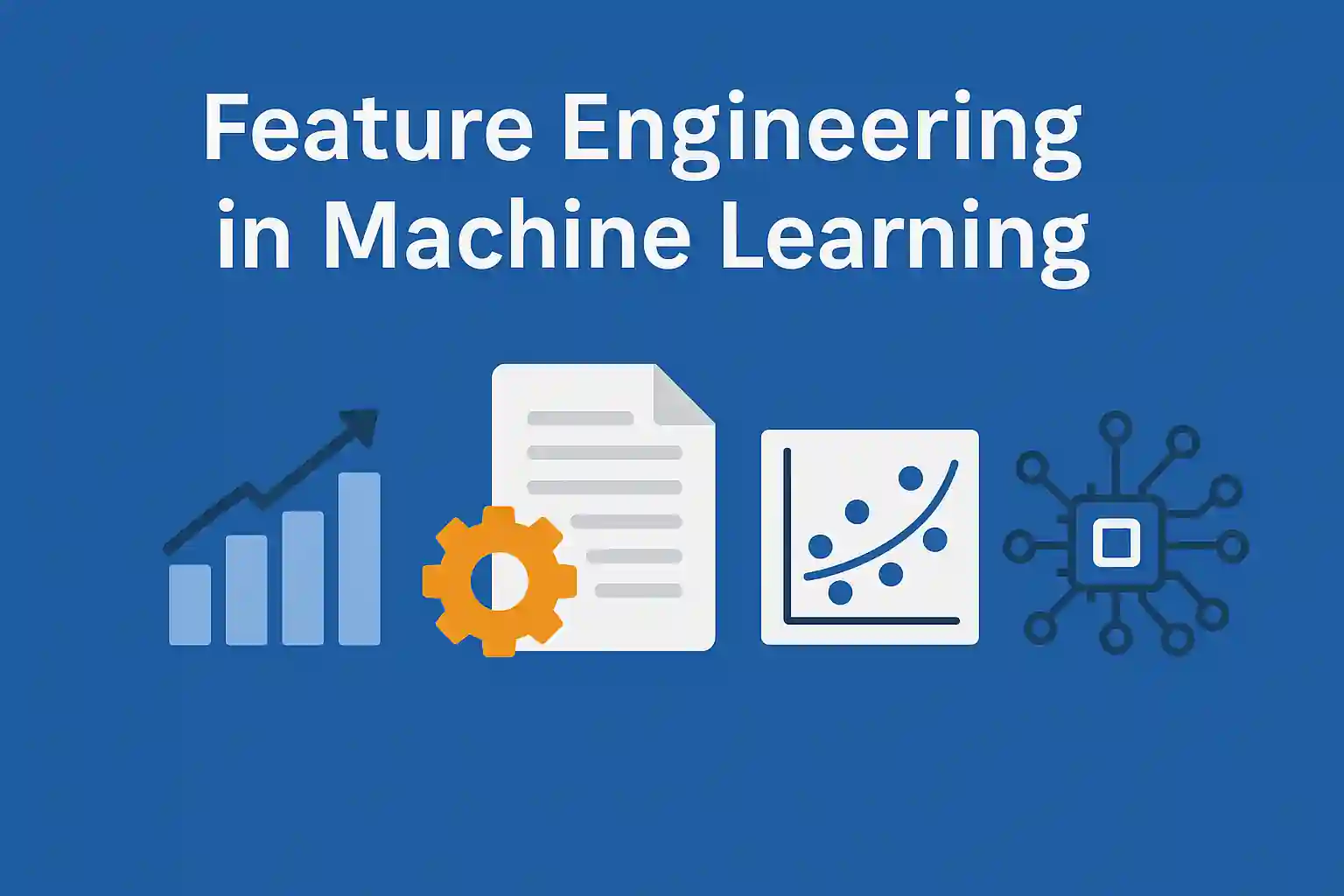🧠 Introduction: Why Exploratory Data Analysis (EDA) Matters
Exploratory Data Analysis (EDA) is a critical first step in any machine learning or data science project. It involves a detailed investigation of a dataset using statistical summaries, visualizations, and pattern recognition techniques to better understand its structure, relationships, and anomalies.
📌 Goal of EDA: Make the data interpretable and usable for modeling by identifying its features, flaws, and hidden signals.
Without EDA, machine learning models can fail silently due to:
Incorrect assumptions about feature distributions
Missing values or outliers
Irrelevant or misleading variables
🔍 What is EDA?
Exploratory Data Analysis is the process of understanding a dataset’s structure before applying any machine learning algorithm. It involves:
Summarizing data
Identifying data types
Handling missing values
Spotting outliers
Exploring feature relationships
Example: If you’re predicting housing prices, EDA helps you discover whether ‘area in sqft’ is skewed, if ‘location’ has missing values, and whether ‘number of bedrooms’ strongly correlates with price.
🎯 Goals and Benefits of EDA
Primary Goals:
Understand data distribution
Identify quality issues (nulls, outliers, duplicates)
Uncover hidden trends and patterns
Discover feature relationships
Guide feature engineering
Why EDA is Important:
Saves time during modeling
Improves model accuracy by removing noise
Informs the right choice of algorithms
Helps in early hypothesis testing
📊 Core Concepts in EDA
🔹 1. Univariate Analysis
📘 Definition: Analysis of a single variable to understand its distribution, central tendency, and spread.
Key Techniques:
Histogram – for frequency distribution
Box plot – for spread and outliers
Value counts – for categorical features
Python Example:
import pandas as pd
import matplotlib.pyplot as plt
# Load dataset
df = pd.read_csv('titanic.csv')
# Histogram of 'Age'
plt.hist(df['Age'].dropna(), bins=20, edgecolor='black')
plt.title('Distribution of Passenger Age')
plt.xlabel('Age')
plt.ylabel('Count')
plt.show()
📝 Why this matters: This helps identify skewed distributions. For example, if Age is heavily skewed, transformations like log or square root may be needed.
🛠️ Alternatives:
KDE Plot (for smoothed distribution)
Value counts (for categorical variables)
🔹 2. Bivariate Analysis
📘 Definition: Analysis of two variables together to identify patterns or relationships.
Use Cases:
Check if one variable affects another
Identify correlation (linear/non-linear)
Techniques:
Scatter Plot (numeric vs numeric)
Box Plot (numeric vs categorical)
Bar Plot (categorical vs categorical)
Python Example:
import seaborn as sns
# Survival rate by gender
sns.barplot(x='Sex', y='Survived', data=df)
plt.title('Survival Rate by Gender')
plt.show()
📝 Why this matters: This shows that females had a higher survival rate, which may be a strong predictor in a classification model.
🔹 3. Multivariate Analysis
📘 Definition: Examining interactions among more than two variables.
Techniques:
Pair Plot: Plots all combinations of numeric variables
Heatmap: Correlation matrix
3D plots or PCA for dimensionality reduction
Example:
# Correlation heatmap
plt.figure(figsize=(10, 6))
sns.heatmap(df.corr(), annot=True, cmap='coolwarm')
plt.title('Correlation Matrix')
plt.show()
📝 Why this matters: Helps identify multicollinearity. If two features are highly correlated, keeping both may confuse the model.
🧪 Data Quality Checks in EDA
1. Missing Values
# Check missing values
print(df.isnull().sum())
Handling Strategies:Drop: If too many missing values
Impute: Use mean, median, mode
Flag: Create an indicator column for null presence
2. Duplicates
# Drop duplicates
df.drop_duplicates(inplace=True)3. Incorrect Data Types
Ensure correct usage:
objectfor stringscategoryfor nominal dataint/floatfor numerical data
# Convert data type
df['Pclass'] = df['Pclass'].astype('category')4. Outliers
Using Interquartile Range (IQR):
Q1 = df['Fare'].quantile(0.25)
Q3 = df['Fare'].quantile(0.75)
IQR = Q3 - Q1
# Filter out outliers
df_filtered = df[(df['Fare'] >= Q1 - 1.5 * IQR) & (df['Fare'] <= Q3 + 1.5 * IQR)]
📈 Visualization Techniques for EDA
| Visualization | Best For | Tool |
|---|---|---|
| Histogram | Distribution | Matplotlib, Seaborn |
| Box Plot | Outliers, Spread | Seaborn |
| Pair Plot | Relationships | Seaborn |
| Heatmap | Correlation Matrix | Seaborn |
| Violin Plot | Distribution + Density | Seaborn |
| Line Plot | Time Series | Matplotlib, Plotly |
| Interactive Charts | Dashboards | Plotly, Tableau |
🧰 EDA with Python: Step-by-Step Example (Titanic Dataset)
# Step 1: Load libraries and data
import pandas as pd
import seaborn as sns
import matplotlib.pyplot as plt
df = pd.read_csv('titanic.csv')
# Step 2: Inspect data
print(df.head())
print(df.info())
# Step 3: Summary stats
print(df.describe())
# Step 4: Missing values
print(df.isnull().sum())
# Step 5: Univariate analysis
sns.histplot(df['Age'].dropna(), bins=30)
plt.title("Passenger Age Distribution")
plt.show()
# Step 6: Bivariate analysis
sns.boxplot(x='Pclass', y='Fare', data=df)
plt.title("Fare Distribution by Class")
plt.show()
# Step 7: Multivariate analysis
sns.heatmap(df.corr(), annot=True)
plt.title("Feature Correlations")
plt.show()
✅ Best Practices in EDA
Document all decisions (e.g., why you dropped/kept a feature)
Visualize before cleaning to understand real problems
Validate assumptions (e.g., normality, linearity)
Use automation tools like Sweetviz, Pandas Profiling, but always interpret manually
🚫 Common Pitfalls to Avoid
Relying only on automation tools without inspection
Ignoring categorical data
Misinterpreting correlation as causation
Not considering time-based trends in time-series data
Treating outliers blindly without domain knowledge
🧠 Summary
Exploratory Data Analysis is not just a checkbox — it’s the foundation of every data science project.
Key Takeaways:
Start with questions, not plots.
Understand distributions before transformation.
Use visualizations to spot data issues early.
Perform EDA iteratively — not just once.
EDA shapes the success of your machine learning pipeline.
🔗 External References
| 🔗 Anchor Text | 🌐 URL |
|---|---|
| Titanic dataset on Kaggle | https://www.kaggle.com/c/titanic |
| Seaborn documentation | https://seaborn.pydata.org/ |
| Pandas Profiling (ydata-profiling) | https://github.com/ydataai/ydata-profiling |
| Sweetviz GitHub | https://github.com/fbdesignpro/sweetviz |
| Matplotlib documentation | https://matplotlib.org/stable/contents.html |
🔍 20 FAQs on Exploratory Data Analysis in Machine Learning
1. What is Exploratory Data Analysis in machine learning?
Exploratory Data Analysis (EDA) is the process of analyzing datasets using statistics and visualizations to understand their structure, detect patterns, and uncover insights before building models.
2. Why is Exploratory Data Analysis important in machine learning?
Exploratory Data Analysis helps detect anomalies, assess data quality, visualize relationships, and guide decisions for feature engineering and preprocessing.
3. What are the main steps involved in Exploratory Data Analysis?
Key steps include:
Loading and inspecting data
Analyzing distributions
Detecting outliers and missing values
Visualizing features and relationships
Generating hypotheses
4. How is Exploratory Data Analysis different from data preprocessing?
Exploratory Data Analysis focuses on understanding data through summary stats and plots, while preprocessing involves transforming the data to make it suitable for model training.
5. What is univariate, bivariate, and multivariate analysis in Exploratory Data Analysis?
Univariate: Analyzing one variable (e.g., age distribution)
Bivariate: Exploring relationships between two variables (e.g., age vs income)
Multivariate: Analyzing interactions among three or more variables
6. Which Python libraries are commonly used for Exploratory Data Analysis?
Popular libraries include:
Pandas
Matplotlib
Seaborn
Plotly
Sweetviz
ydata-profiling (formerly Pandas Profiling)
7. How should I handle missing data during Exploratory Data Analysis?
Use .isnull().sum() to detect missing data. Depending on the context, you can drop, impute (mean, median, mode), or flag missing values as a new feature.
8. What is the purpose of a correlation matrix in Exploratory Data Analysis?
A correlation matrix shows how numerical features relate to each other, helping identify collinear variables or strong linear relationships.
9. What are the best ways to detect outliers in EDA?
Common techniques include:
Box plots
Interquartile Range (IQR)
Z-scores
Scatter plots for visual inspection
10. Can Exploratory Data Analysis be automated?
Yes. Tools like Sweetviz, Pandas Profiling, and Dtale can automate reports that include distributions, comparisons, correlations, and more.
11. Why are data visualizations important in EDA?
Visuals like histograms, box plots, and heatmaps help intuitively reveal trends, anomalies, and relationships that might not appear in statistics alone.
12. How do I perform EDAs on categorical data?
Use methods like:
Value counts and bar charts
Crosstabs for relationship analysis
GroupBy aggregations to compare with numerical variables
13. What should I do first when starting EDA?
Begin with:
.head(),.info(),.describe()to inspect structureCheck for nulls, types, and duplicates
Plot key variables to understand distributions
14. What are common mistakes in EDA?
Ignoring data types
Misinterpreting correlation as causation
Skipping outlier or missing value checks
Not documenting insights or assumptions
15. How is Exploratory Data Analysis different from descriptive statistics?
Descriptive statistics summarize data numerically, while Exploratory Data Analysis includes both statistics and visual interpretation, focusing on patterns and story-building.
16. Is Exploratory Data Analysis needed if I use deep learning?
Yes. Especially for tabular data, Exploratory Data Analysis helps understand data imbalance, identify input errors, and prepare cleaner inputs — even for neural networks.
17. Can Exploratory Data Analysis improve model accuracy?
Absolutely. Well-performed Exploratory Data Analysis reveals meaningful signals, enables better feature engineering, and helps choose appropriate models or transformations.
18. What are some good datasets to practice EDA?
Titanic dataset (Kaggle)
Iris flower dataset
Boston housing
Adult census income
Diabetes dataset (Scikit-learn)
19. How does EDA help in feature selection?
Exploratory Data Analysis uncovers relationships, redundancy, or irrelevance among features — helping reduce noise and improve model performance through careful selection.
20. Are there no-code tools for EDA?
Yes. Tools like Tableau, Power BI, Google Data Studio, and even Excel with pivot charts allow visual Exploratory Data Analysis without coding.