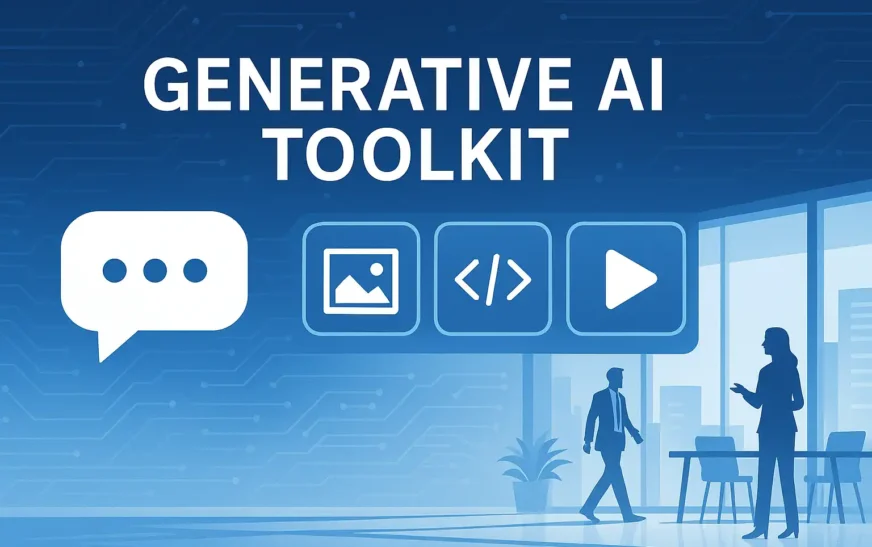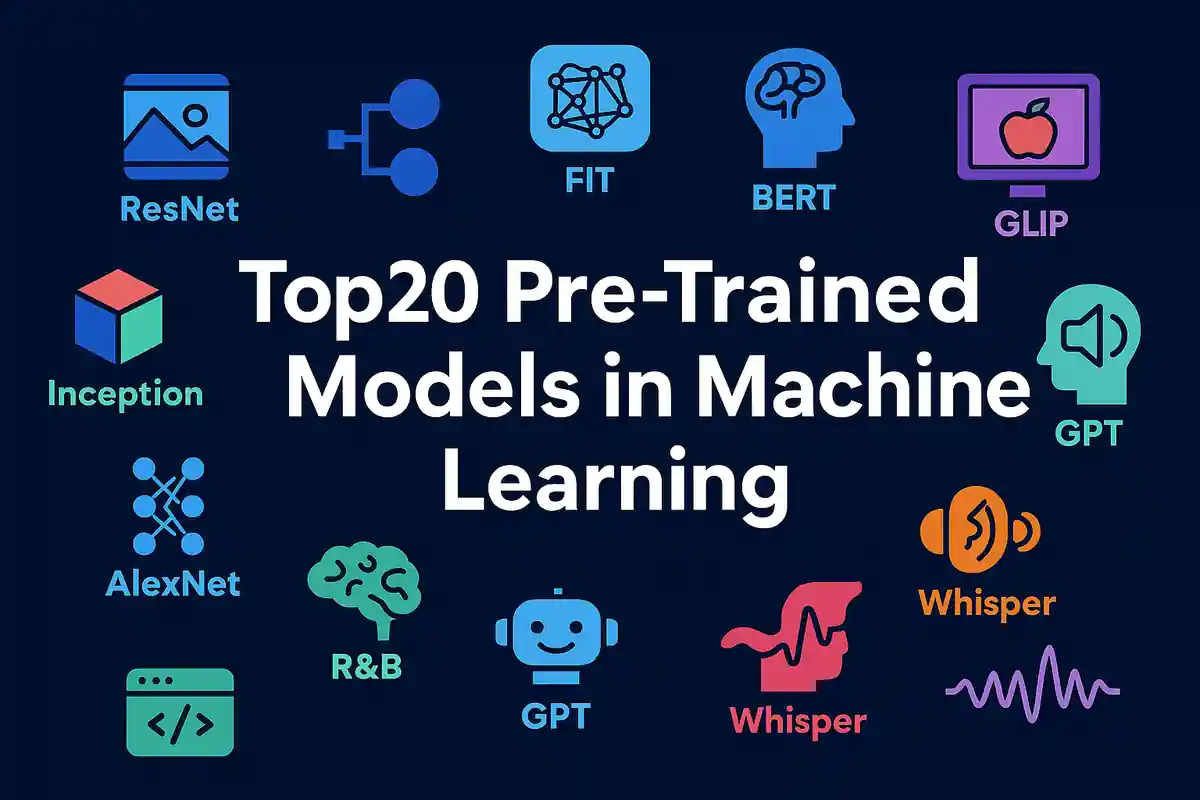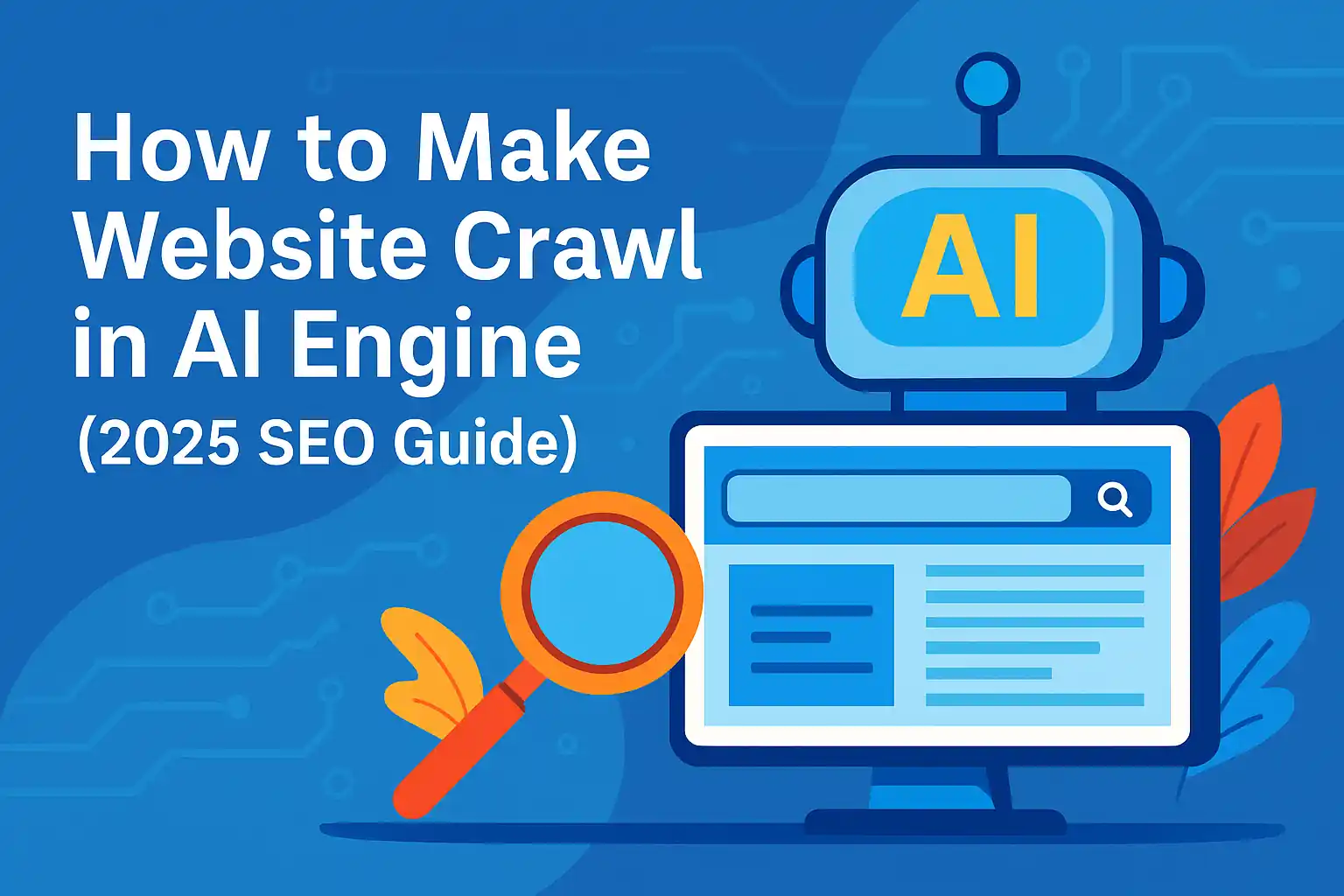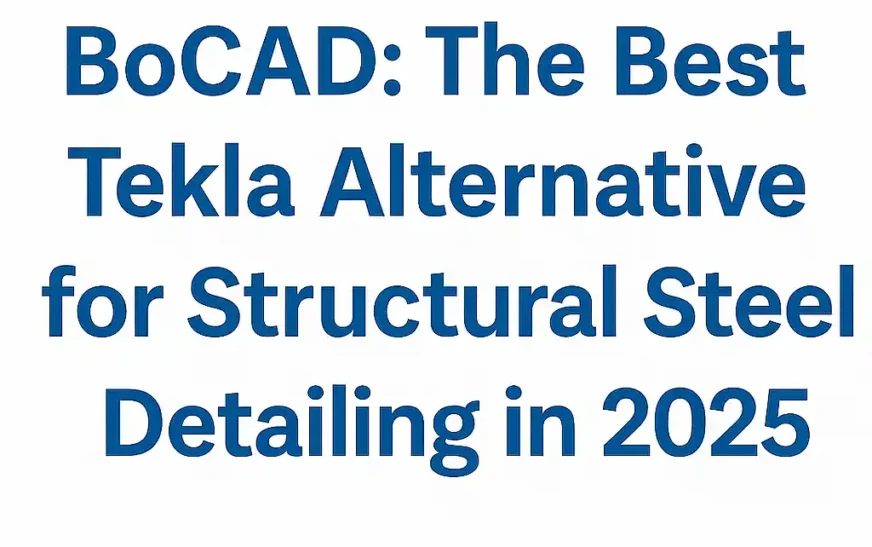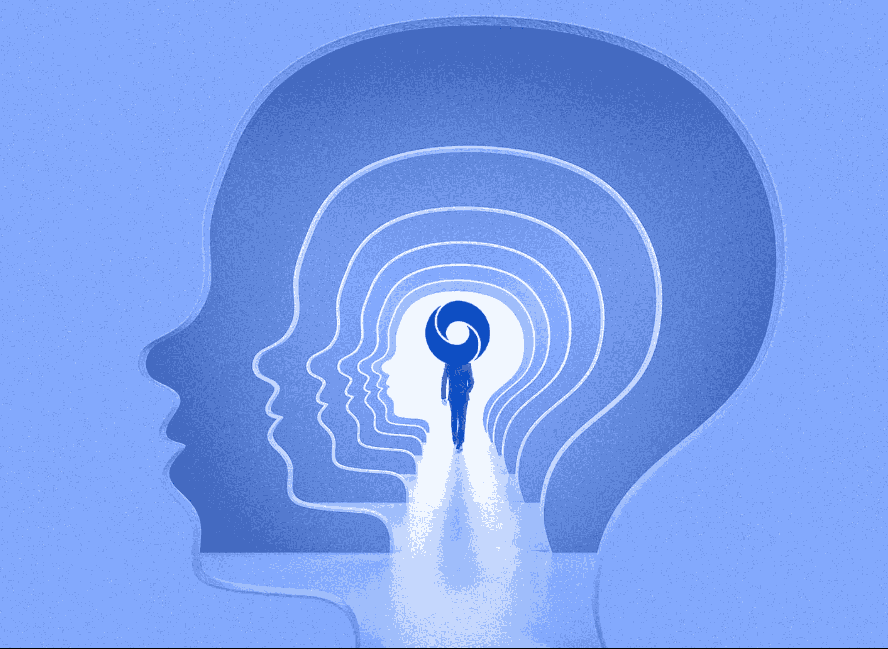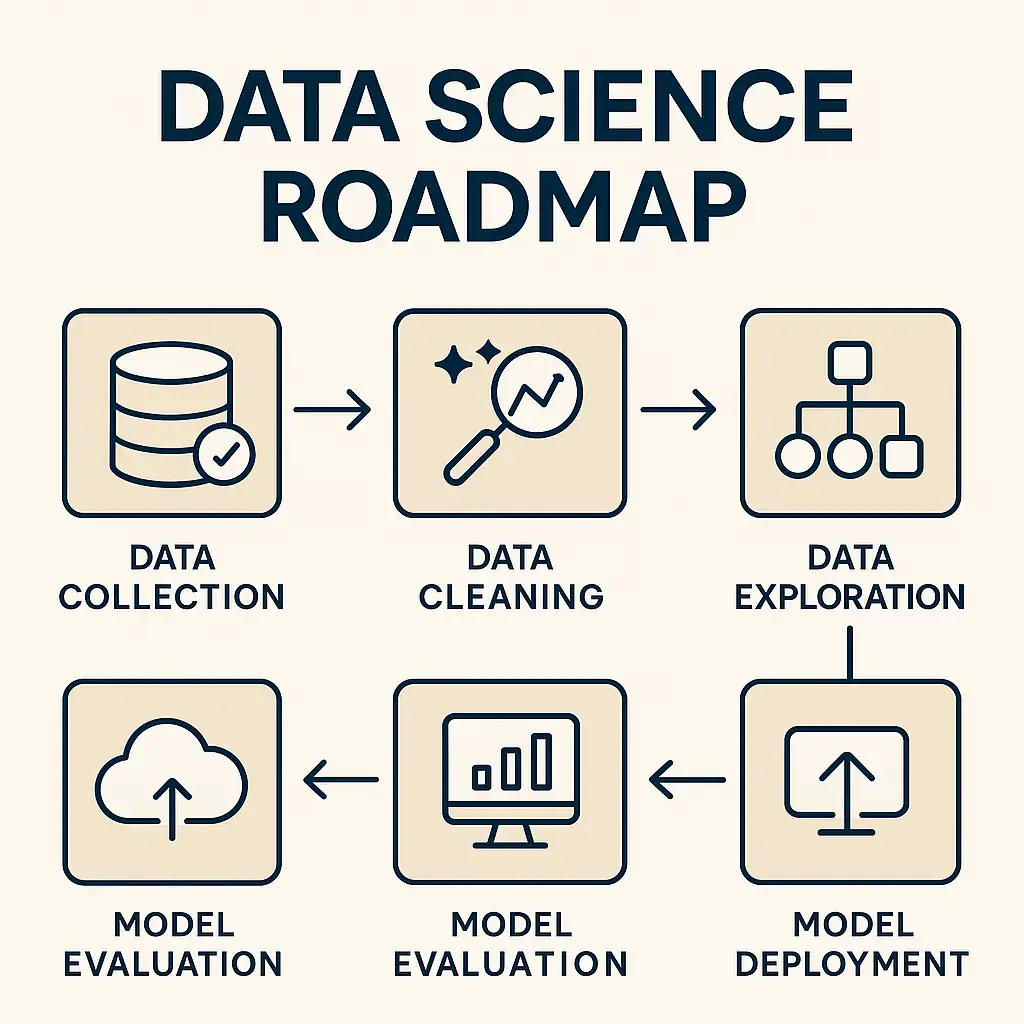1. Introduction
Generative AI is no longer a futuristic buzzword—it’s a practical, revenue-driving force in business today. In 2025, enterprises that adopt the generative AI toolkit for businesses in 2025 will:
Streamline content creation, design, and code generation
Automate repetitive tasks and accelerate time-to-market
Enhance customer engagement with personalized experiences
Gain a competitive edge through data-driven innovation
This guide provides a clear, SEO-driven roadmap for CIOs, marketing leaders, and developers to evaluate, implement, and scale generative AI solutions. Every section uses concise H2/H3 headings and rich bullet points to make navigation and rich-snippet capture effortless.
2. Market Trends & Adoption
2.1 Key Enterprise GenAI Statistics
82% of Fortune 500 companies are piloting large language models in at least one business unit.
70% of early adopters report a >30% reduction in content-creation time.
Global generative AI market size is projected to exceed $60 billion by end of 2025.
65% of businesses integrate AI agents into customer-facing workflows.
90% of AI-driven marketing campaigns achieve higher conversion rates than manual campaigns.
2.2 High-Profile Case Studies
JPMorgan Chase uses generative AI for automated financial analysis reports, cutting research time by 50%.
Unilever leverages AI-generated imagery to test ad creatives at scale, improving A/B test velocity.
Shopify powers product descriptions with custom fine-tuned GPT-4 models, increasing SEO traffic by 20%.
Siemens deploys AI agents for code generation in industrial automation, speeding development cycles by 40%.
Disney experiments with generative AI for storyboard creation in animation pipelines.
3. Generative AI Tool Categories & Key Players
3.1 Text Generation Tools
OpenAI GPT-4 – Industry-leading contextual understanding, extensive API ecosystem, fine-tuning support.
Anthropic Claude 3 – Safety-first architecture, strong summarization and code generation.
Google Gemini 2.5 – Multi-modal capabilities, seamless integration into Google Cloud.
Cohere Command – Custom embeddings, enterprise pricing, and real-time inference.
Mistral Large – High-performance open-weight model optimized for on-prem deployments.
3.2 Image Generation Tools
DALL·E 3 – Best-in-class for photorealism and style control.
Midjourney v6 – Rapid iterations with creative artistic flair.
Adobe Firefly – Integrated into Creative Cloud, commercial-safe by default.
Stable Diffusion XL – Open-source, customizable pipelines for enterprise.
Runway Gen-2 – Real-time video frame generation and editing.
3.3 Code Generation & AI Agents
GitHub Copilot – In-IDE assistant supporting 15+ languages and context-aware suggestions.
Amazon Kiro – Alexa-style agent for backend orchestration and DevOps automation.
Tabnine Enterprise – On-prem model hosting, advanced privacy controls.
Codeium – Unlimited free tier, multi-IDE support.
AutoGen Frameworks – Open-source libraries to build bespoke AI agents.
3.4 Video & Audio Generation Platforms
Synthesia – Text-to-video avatars for training and marketing.
Pika Labs – AI-powered “movie magic” from text prompts.
Descript Overdub – Voice cloning with studio-grade fidelity.
ElevenLabs – Neural audio generation and editing API.
Runway – Video style transfer, background replacement, and motion effects.
4. In-Depth Tool Reviews
4.1 Top 5 Text Generators
GPT-4 – Industry standard; context windows up to 32K tokens; $0.03/1K tokens.
Claude 3 – Safety filters built-in; excels at summarization; $0.02/1K tokens.
Gemini 2.5 – Multi-modal support; $0.035/1K tokens; integrated with Vertex AI.
Cohere Command – Customizable embeddings; pay-as-you-go pricing.
Mistral Large – Fully open source; ideal for private cloud deployments.
Comparison Table: Top 5 Text Generation Tools
| Tool | Context Window | Fine-Tuning Support | Pricing (per 1K tokens) | Ideal Use Case |
|---|---|---|---|---|
| OpenAI GPT-4 | Up to 32K tokens | Few-shot + full fine-tuning | $0.03 (prompt) / $0.06 (completion) | Complex content creation, long-form articles |
| Anthropic Claude 3 | ~100K tokens* | Safety-first adapters | $0.02 | Summarization, safe chatbots, customer support |
| Google Gemini 2.5 | Up to 64K tokens | Custom models via Vertex AI | $0.035 | Multi-modal apps, integrated Google Cloud AI |
| Cohere Command | 8K tokens | Custom embeddings | $0.025 | Real-time inference, enterprise search/indexing |
| Mistral Large | 16K tokens | Open-source fine-tuning | Free / self-host | On-prem deployments, data-sensitive workflows |
4.2 Top 5 Image Generators
DALL·E 3 – 1024 × 1024px outputs; style presets; API/Studio access.
Midjourney v6 – Fast mode vs. stealth mode; Discord-based workflow.
Adobe Firefly – Vector export; full Creative Cloud integration.
Stable Diffusion XL – Self-hostable; community-driven extensions.
Runway Gen-2 – Frame-by-frame control; collaborative editing features.
Comparison Table: Top 5 Image Generation Tools
| Tool | Max Resolution | Style Control | Pricing (per image) | Ideal Use Case |
|---|---|---|---|---|
| DALL·E 3 | Up to 1024 × 1024 | Preset & custom style tags | $0.02 | Photorealistic marketing assets |
| Midjourney v6 | 1024 × 1024 (2048 × 2048 beta) | Prompt-driven artistic control | $10/month + usage | Concept art & creative design drafts |
| Adobe Firefly | Up to 2048 × 2048 | Integrated Creative Cloud presets | Included in $52.99/mo CC | Brand-safe commercial graphics |
| Stable Diffusion XL | Variable (model-configurable) | Fully customizable pipelines | Free self-host / hosting costs | On-prem & sensitive-data workflows |
| Runway Gen-2 | Stills: 1024 × 1024Video frames: 1280 × 720 | Real-time collaborative style editing | $40/month | Rapid still & motion-graphic prototyping |
Comparison Table: Top 5 Video & Audio Generation Platforms
| Tool | Output Type | Customization | Pricing Model | Ideal Use Case |
|---|---|---|---|---|
| Synthesia | Video (up to 1080p) | Avatar selection, script styling | $30/user/month | Corporate training & explainer vids |
| Pika Labs | Video (up to 720p) | Scene presets, style blending | $20/month + usage fees | Social-media clips & ads |
| Descript Overdub | Audio (voice cloning) | Voice style & tone tuning | $15/month (Pro plan) | Podcast episodes & narrations |
| ElevenLabs | Audio (speech synthesis) | SSML & voice-clone fine-tuning | Pay-as-you-go ($0.02/1K chars) | Multilingual voiceovers |
| Runway Gen-2 | Video (up to 720p) | Text-to-video & style transfer | $40/month | Quick video prototyping |
4.3 Leading Code Assistants
GitHub Copilot – 40% faster coding speed; context persisted across files.
Amazon Kiro – Natural-language DevOps orchestration; integrates with AWS IAM.
Tabnine Enterprise – On-prem, GDPR-compliant offering.
Codeium – Unlimited usage, multi-IDE.
AutoGen – Frameworks to build custom AI workflows.
4.4 Emerging Multi-Modal Platforms
Perplexity Labs – Unified text+image+code generation.
Luminous by Aleph Alpha – EU-based multi-modal model.
Anthropic’s next-gen – Agentic workflows with task-chaining.
Google PaLM-2 – Cross-domain generative capabilities.
Meta’s LLaMA 3 – Optimized for local inference.
Comparison Table: Top 5 Code Generation & AI Agents
| Tool | Language Support | Integration | Privacy & Deployment | Pricing | Ideal Use Case |
|---|---|---|---|---|---|
| GitHub Copilot | 15+ languages | VS Code, IntelliJ, Neovim | Cloud-based; telemetry opt-out | $10/user/month | In-IDE code suggestions & refactoring |
| Amazon Kiro | Python, Node.js, Go | AWS CLI, SDKs, Lambda | IAM roles, VPC endpoint support | Pay-per-request | DevOps automation & orchestration |
| Tabnine Enterprise | 20+ languages | VS Code, JetBrains IDEs | Self-host & SSO; GDPR-compliant | Custom enterprise quote | Secure team-wide code completion |
| Codeium | 30+ languages | VS Code, Sublime, Atom | Cloud-based basic privacy | Free unlimited | Personal coding & rapid prototyping |
| AutoGen Frameworks | Any (extensible) | Python libraries & REST APIs | On-prem & open-source | Free open-source | Building bespoke AI agents |
5. Business Use Cases
5.1 Marketing & Copywriting
Automated blog-post generation with SEO prompts.
Dynamic ad-copy A/B testing at scale.
Personalized email campaign drafts.
Social-media caption and hashtag generation.
Automated product description variants.
5.2 Design & Branding
Rapid logo and graphic concept ideation.
Style-consistent image variations.
On-brand mood-board generation.
Automated color-palette and typography suggestions.
Visual style-guide creation.
5.3 Software Development
Boilerplate code scaffolding.
Automated code reviews and linting fixes.
Unit-test generation.
API documentation drafting.
Infrastructure-as-code template generation.
5.4 Customer Service
AI chatbots with context carryover.
Auto-resolution suggestion for support tickets.
Sentiment-aware response drafting.
Voice-bot scripts for IVR systems.
Multilingual support translation layers.
5.5 Documentation & Training
Auto-generated user manuals.
Interactive e-learning module drafts.
FAQ page creation from existing docs.
Onboarding checklists and tutorials.
Video-script generation for training.
6. Integration & Deployment Strategies
6.1 API vs. Plugin Implementations
APIs
Full customization and control
Scalable across applications
Requires developer resources
Plugins
Rapid “plug-and-play” setup
Limited customization
Ideal for non-technical teams
6.2 Low-Code/No-Code Connectors
Zapier workflows for trigger-based tasks
n8n for open-source automation pipelines
Microsoft Power Automate for enterprise ecosystems
Make (formerly Integromat) for scenario building
Tray.io for complex data transformations
6.3 Data Privacy & Compliance
End-to-end encryption for sensitive payloads
On-premise or private-cloud model hosting
GDPR/CCPA data-handling best practices
Role-based access control and audit logs
Regular security reviews and penetration tests
7. Pricing Models & ROI Analysis
Understanding cost vs. benefit is critical:
Free & Community Tiers
Great for experimentation
Limited throughput and features
Pay-As-You-Go
$0.02–$0.05 per 1K tokens (text)
$0.01–$0.02 per image generation
Subscription & Enterprise
Volume discounts (10–50%)
SLA-backed uptime guarantees
Dedicated support and onboarding
ROI Benchmarks:
30–40% reduction in manual content creation costs
20–30% faster time-to-market for marketing campaigns
Up to 50% improvement in developer productivity
Payback period often under six months
8. Best Practices & Challenges
8.1 Ethical AI & Bias Mitigation
Curate diverse training data
Regularly audit outputs for bias
Implement human-in-the-loop review
Maintain transparent model cards
Enforce usage policies and guardrails
8.2 Model Monitoring & Maintenance
Track key performance metrics (accuracy, latency)
Retrain or fine-tune models quarterly
Automate drift detection alerts
Version control both code and model artifacts
Document change logs and rollback procedures
8.3 Change Management & Training
Provide role-based training sessions
Develop clear process documentation
Identify AI champions in each department
Celebrate quick wins to build momentum
Gather continuous feedback for iterative improvements
Important AI Tools Documentations
OpenAI GPT-4 documentation:
“OpenAI GPT-4” → https://platform.openai.com/docs/models/gpt-4Anthropic Claude 3 docs:
“Anthropic Claude 3” → https://docs.anthropic.com/claude/docs/overviewGoogle Gemini on Vertex AI:
“Google Gemini 2.5” → https://cloud.google.com/vertex-ai/docs/generative-aiDALL·E 3 guide:
“DALL·E 3” → https://platform.openai.com/docs/guides/images/introductionMidjourney v6 info:
“Midjourney” → https://docs.midjourney.com/docs/quick-startZapier automation:
“Zapier workflows” → https://zapier.com/appsGDPR compliance tips:
“GDPR/CCPA data-handling” → https://gdpr.eu/Docker containerization (for code sections):
“containerizing with Docker” → https://docs.docker.com/get-started/
9. Future Outlook & Emerging Trends
Agent-Based Automation as a Service: Fully autonomous workflows.
Personalized Model Deployment: On-device fine-tuning for privacy.
AI + Edge Computing: Real-time inference at the network edge.
Hybrid Human-AI Teams: Augmented reality interfaces.
Self-Optimizing AI Systems: Models that tune themselves based on live feedback.
10. Conclusion
Implementing the generative AI toolkit for businesses in 2025 is a multi-stage journey:
Assess your highest-impact use cases.
Pilot 2–3 tools via free tiers or POCs.
Scale proven pilots with enterprise licensing.
Govern with ethics, monitoring, and training.
Iterate based on performance data and emerging tool releases.
Ready to revolutionize your workflows? Subscribe to The Tech Thinker for hands-on tutorials, deep-dive case studies, and regular updates on the latest generative AI tools.
Frequently Asked Questions
What is generative AI?
Generative AI refers to AI systems that create new content—such as text, images, code, or audio—by learning patterns from existing data.Why should businesses adopt generative AI in 2025?
In 2025, generative AI delivers unprecedented efficiency gains, cost savings, and innovation potential across marketing, design, development, and customer service workflows.What are the key categories of generative AI tools?
Text generation
Image generation
Code generation & AI agents
Video & audio generation platforms
How do I choose the best text generation tool for my business?
Evaluate factors like context window size, fine-tuning support, pricing, compliance requirements, and integration ease when selecting tools such as GPT-4, Claude 3, or Gemini 2.5.What differentiates DALL·E 3 from Midjourney v6?
DALL·E 3 excels in photorealism and precise style control, while Midjourney v6 offers rapid artistic iterations and a vibrant community-driven feature set.What is the typical ROI timeline for generative AI tools?
Many organizations see payback within six months through reduced content-creation time and faster product development cycles.How can I integrate ChatGPT into my WordPress site?
Use plugins like WP-Chatbot or set up API integrations via Zapier or n8n to embed ChatGPT-driven chat widgets and automated content features.What privacy concerns should I consider when using generative AI?
Ensure end-to-end data encryption, on-premise or private-cloud deployments, GDPR/CCPA compliance, and clear user-consent mechanisms.How do low-code and no-code connectors simplify AI integration?
Platforms such as Zapier, n8n, and Microsoft Power Automate let non-developers build workflows that connect AI APIs to existing apps without writing code.What metrics should I track to measure AI tool performance?
Key metrics include latency, accuracy, token usage cost, user engagement rates, conversion lift, and model drift indicators.Can generative AI replace human designers?
While AI accelerates ideation and prototyping, human designers remain essential for strategic direction, creative judgment, and brand consistency.How often should I retrain or fine-tune my AI models?
A quarterly retraining cycle is recommended to incorporate new data, address model drift, and improve performance, alongside continuous monitoring.What are common biases in generative AI outputs and how can I mitigate them?
Biases often stem from unbalanced training data; mitigate by curating diverse datasets, applying fairness constraints, and implementing human-in-the-loop reviews.What role does edge computing play in generative AI?
Edge computing enables real-time inference close to data sources for low-latency applications like AR/VR, IoT analytics, and on-device personalization.How do I deploy AI agents for customer service?
Use frameworks like Amazon Kiro or open-source AutoGen to build conversational agents, integrate them via APIs, and train them on historical support transcripts.What are the licensing options for enterprise-level AI tools?
Enterprises can choose pay-as-you-go, subscription tiers, or custom agreements offering volume discounts, SLAs, and dedicated support.How do multi-modal platforms enhance AI workflows?
Platforms such as Google Gemini 2.5 and Perplexity Labs combine text, image, and code generation in a single API, streamlining diverse content creation tasks.What challenges do businesses face when scaling AI solutions?
Common challenges include infrastructure costs, talent gaps, data governance, vendor lock-in, and ensuring consistent model performance at scale.What are best practices for monitoring AI model drift?
Implement automated drift detection, track key performance indicators, schedule regular evaluations, and maintain version control of models and datasets.How will generative AI evolve beyond 2025?
Generative AI will advance toward fully autonomous agents, personalized on-device models, tighter AR/VR integrations, and self-optimizing systems.
Also Read: Best AI Tools for Small Business