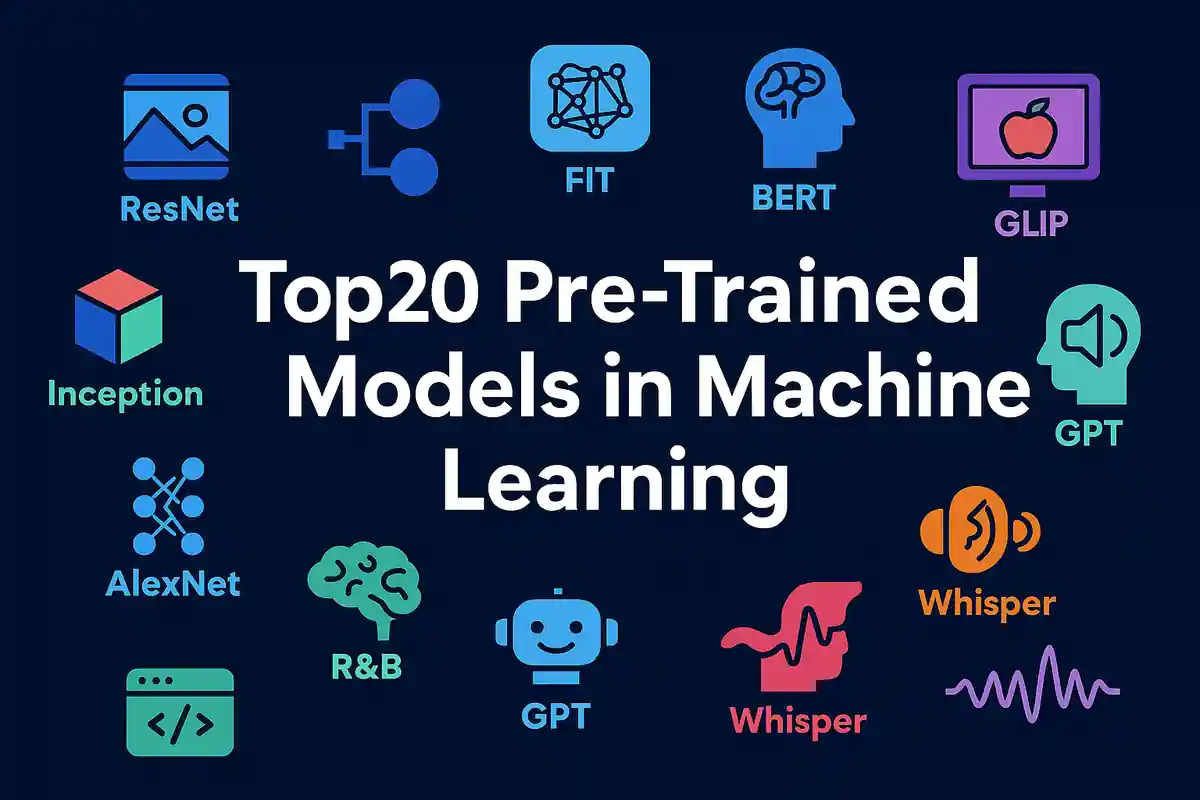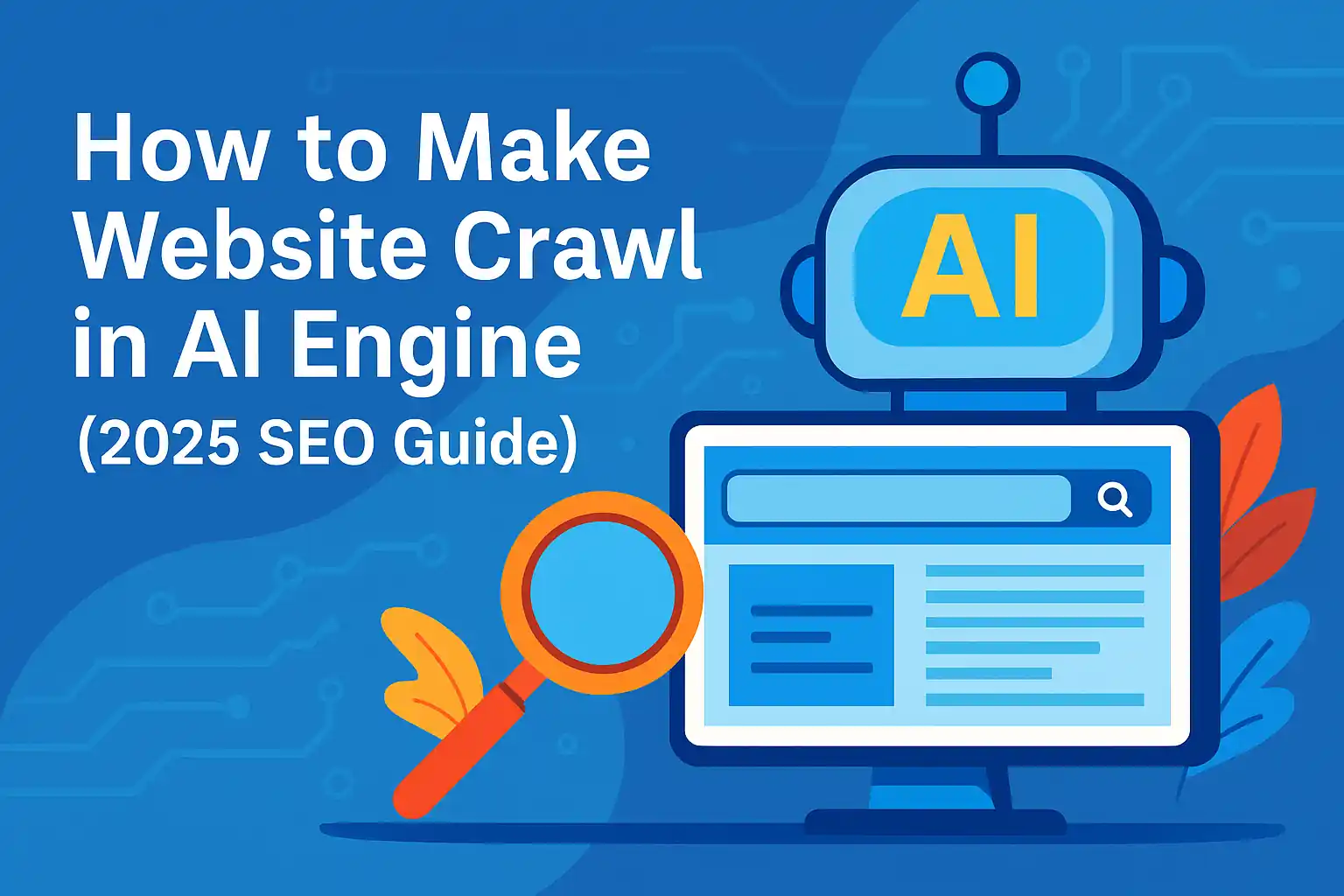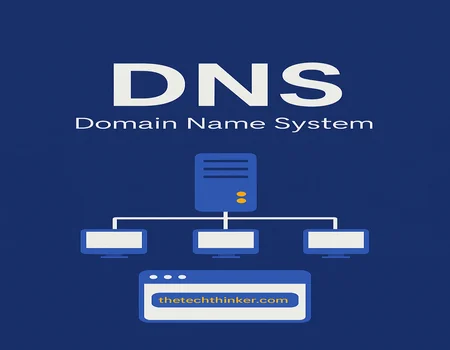How to choose web hosting in 2025? Hey there—it’s simpler than you might think! Whether you’re starting a cozy personal blog, opening an online shop for your handmade crafts, or running a bustling web app, the right host makes all the difference. In this friendly guide, we’ll walk you through 11 tried‑and‑true factors—think easy one‑click setup, rock‑solid uptime guarantees, turbo‑charged performance, and bulletproof security—complete with real‑world examples and a handy scorecard. By the end, you’ll know exactly what to look for and how to pick a host that fits your needs (and budget!) perfectly. Ready? Let’s jump in!
Easy Control Panel & One‑Click Installs
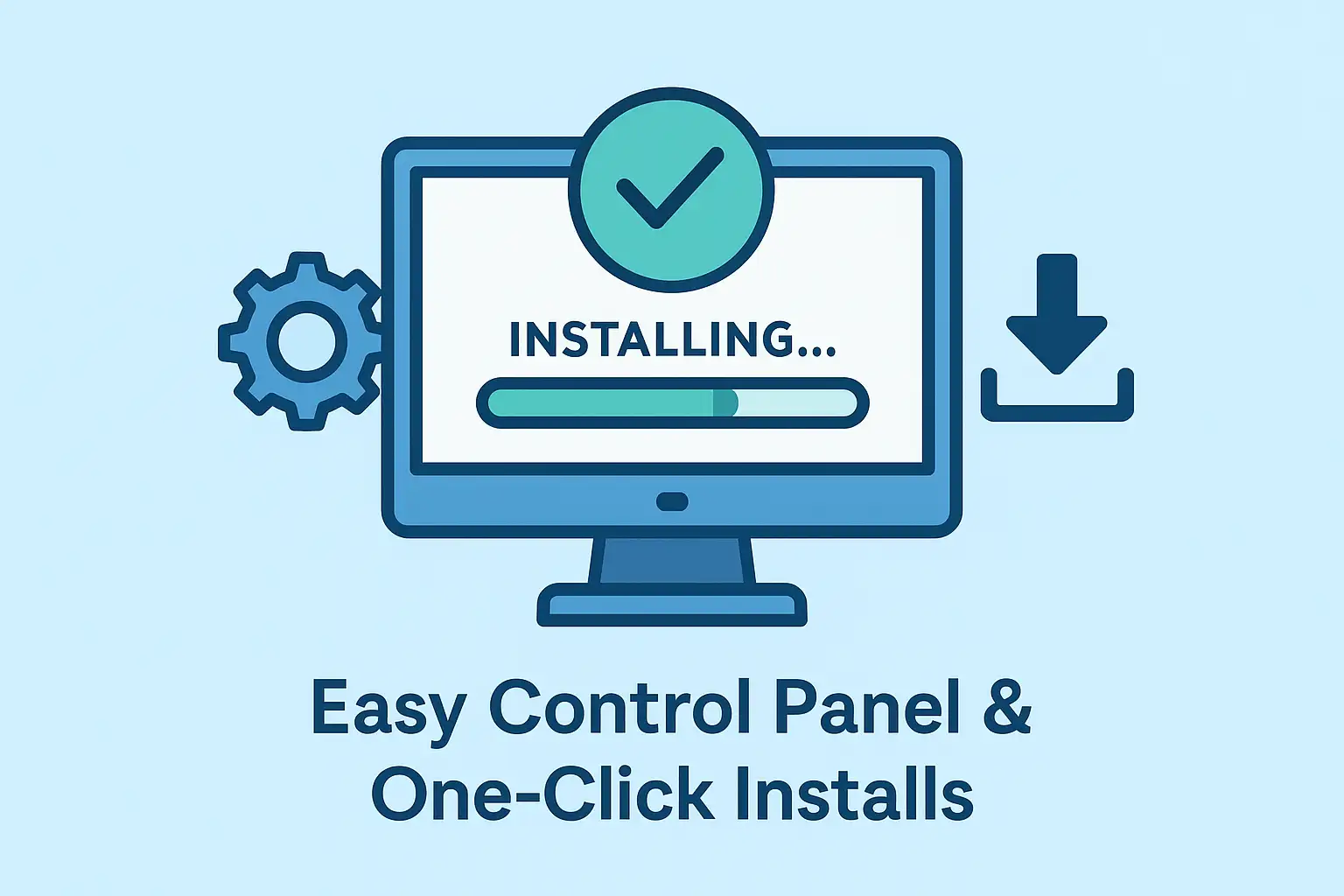
Managing a website shouldn’t feel like learning a new programming language. A friendly control panel (cPanel, Plesk, or a custom UI) means you can:
Install popular apps (WordPress, Joomla, Drupal) with one click—no FTP, no command line.
Manage email accounts, databases, and DNS records through simple menus.
Spin up a staging site for testing updates without risking your live site.
Why it matters:
When Maya launched her café site, she wasn’t a “technical person.” Thanks to her host’s one‑click WordPress setup and staging environment, she went from signup to live menu in under 15 minutes—and fixed styling issues safely off‑line.
Uptime Guarantee & SLA

Every minute your site is offline is a missed opportunity: sales lost, SEO rankings hurt, and customer trust eroded. A solid host will:
Guarantee 99.9%+ uptime in its SLA (Service Level Agreement).
Offer service credits if they fall below that threshold.
Use redundant hardware and network paths so a single failure doesn’t mean downtime.
Digging deeper:
At 99.9% uptime, you still face ~43 minutes of downtime each month. If you run an online store or booking system, that’s unacceptable. Look instead for 99.99% uptime or better, and ask to see their public status dashboard or historical uptime report before committing.
Speed & Performance Optimizations

Fast pages not only delight visitors but also signal to Google that your site deserves higher rankings. Key features include:
SSD/NVMe drives: Traditional drives can bottleneck you; SSDs cut data access times dramatically.
HTTP/3 or QUIC support: Modern protocols reduce latency, especially on mobile.
Built‑in caching engines (LSCache, Redis, Varnish): They store frequently requested content for instant delivery.
Why this matters:
When I moved my blog from HDD‑backed shared hosting to an NVMe‑powered VPS with LSCache, page‑load times dropped from 3 seconds to under 1 second. Bounce rate fell by 25%, and my Core Web Vitals scores jumped—boosting organic traffic.
Server Location & CDN

The physical distance between your server and your visitor affects load time. To minimize latency:
Choose a host with data centers in or near your primary audience region.
Use an integrated CDN that caches assets on global PoPs, so a user in Tokyo fetches images from Tokyo, not Texas.
Example:
A Delhi‑based boutique switched from a U.S.–only host to one with a Mumbai PoP + Cloudflare CDN. Their mobile users’ LCP (Largest Contentful Paint) improved by 0.8 seconds—enough to boost session duration by 20%.
Storage & Bandwidth
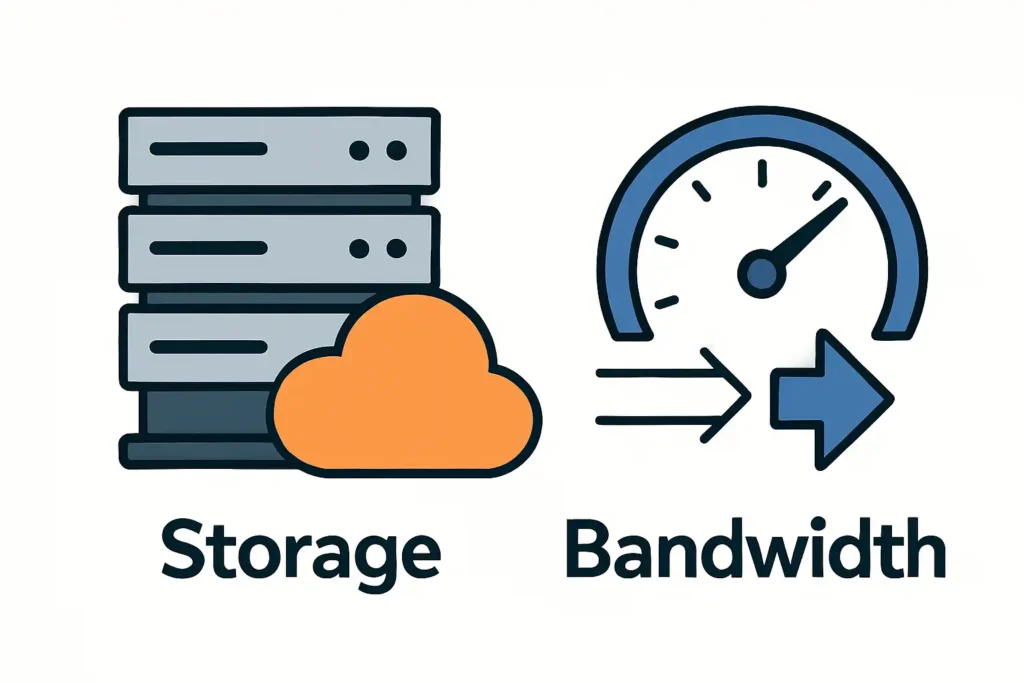
Running out of space or hitting bandwidth limits mid‑month can cripple your site. Look for:
Plans that start at 10 GB for simple blogs, scaling to 100 GB+ for media‑rich portals.
Clear, high or unmetered bandwidth policies—and read the fine print for “fair‑use” caps.
Pro tip:
If you host large PDFs, videos, or high‑res galleries, aim for a plan that explicitly supports content delivery—otherwise you may see overage fees or throttled performance during peak traffic.
Security Features

A hacked site can destroy trust overnight. Essential security layers include:
Free SSL certificates to encrypt visitor connections.
Web Application Firewall (WAF) blocking OWASP Top 10 attacks.
DDoS protection and regular malware scans to detect and quarantine threats.
Automated patching for the host’s control panel and core software.
Real‑world lesson:
After a brute‑force attack, one small retailer saw their host’s daily malware scan detect and isolate an infected file. With one click, they restored a clean backup—averting a full site rebuild.
Automated Backups

Even the savviest admins make mistakes, and plugins can conflict. A reliable backup solution should offer:
Daily snapshots with at least 7–30 day retention.
One‑click restore to roll back the entire site or individual files.
Off‑site storage (e.g., S3, Dropbox) to guard against server‑wide failures.
Why you need it:
During a “minor” plugin update, I once wiped out my homepage layout—luckily, a one‑click restore from the previous night had me back online in under a minute.
Customer Support Quality

When your site breaks at midnight, a slow or scripted support team only adds to the panic. Seek:
24/7 live chat and phone staffed by platform experts (WordPress, Magento).
Guaranteed response times (e.g., initial reply in <15 minutes).
Self‑help resources—up‑to‑date tutorials and knowledgebase articles.
Test before you buy:
Open a dummy ticket asking a technical question (“How do I enable SSH on shared plans?”) and measure how quickly, and how clearly, they respond.
Transparent Pricing & Renewal
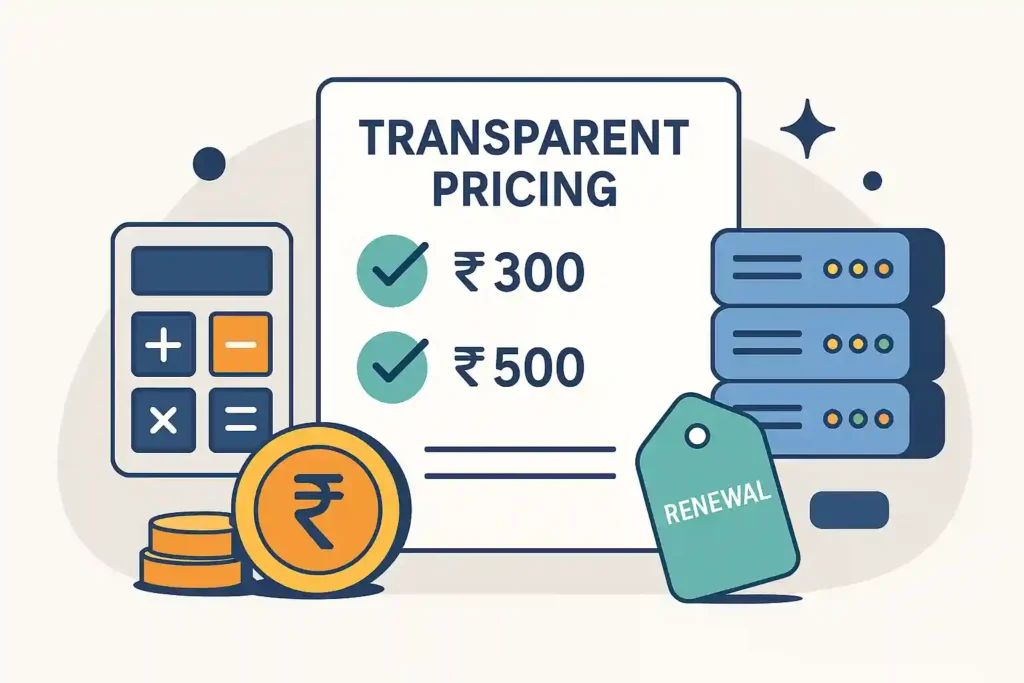
A cheap intro price can turn into sticker shock at renewal. To avoid surprises:
List both intro and renewal rates side by side before you buy.
Check for hidden fees: migrations, SSL, domain privacy, or “premium” support.
Understand refund policies—some hosts prorate refunds; others don’t.
Budget formula:
Annual Cost = (Term × Intro Rate) + ((12 – Term) × Renewal Rate)
Plug in your term length to see your true first‑year cost.
Scalability Options

Your hosting needs today might not match your needs tomorrow. A future‑ready host offers:
Simple dashboard upgrades (add CPU, RAM, storage) without downtime.
Auto‑scaling on cloud plans to absorb traffic spikes (e.g., product launches).
Pay‑as‑you‑go billing so you only pay for extra resources when you use them.
Use case:
During a viral social‑media feature, one site saw traffic jump 10×. Their cloud host’s auto‑scaling kicked in within seconds, preventing any slowdown or errors.
Developer Tools & Add‑Ons

Even if you’re not a developer, these tools empower faster iterations:
SSH/SFTP access for direct file management.
Git integration for version‑controlled deployments.
WP‑CLI for scripted WordPress tasks.
Staging environments to test changes before pushing live.
Bonus extras: free domain name, marketing credits, drag‑and‑drop site builders.
Why it pays off:
Using WP‑CLI, I scripted daily database exports for analytics—automating a task that used to take 10 minutes each morning.
Scoring Table & Final Checklist
(rate 1–5, multiply by weight, sum for a total out of 5)
| Factor | Weight % | Your Score | Weighted Total |
|---|---|---|---|
| Control Panel & Installs | 10 | ||
| Uptime & SLA | 15 | ||
| Speed & Performance | 15 | ||
| Server Location & CDN | 10 | ||
| Storage & Bandwidth | 10 | ||
| Security Features | 10 | ||
| Automated Backups | 5 | ||
| Customer Support | 10 | ||
| Pricing & Renewal | 10 | ||
| Scalability Options | 5 | ||
| Developer Tools & Add‑Ons | 10 | ||
| Total | 100 | /5.0 |
Conclusion & Next Steps
By diving deep into each of these 11 factors—backed by real stories and practical examples—you’re now equipped to evaluate any hosting provider. Fill in your scorecard, test your top picks with live trials and support tickets, and choose the host that scores highest for your unique needs.
➡️ Next:
Frequently Asked Questions on How to choose web hosting in 2025
How to choose web hosting in 2025 for a small blog?
When starting a personal blog, you want simplicity and affordability without sacrificing reliability. Look for plans designed for entry‑level CMS installs that grow with your audience.
One‑click WordPress installer and auto‑updates
At least 10 GB SSD storage for images and posts
500 GB+ bandwidth to handle casual traffic
24/7 chat support for quick setup questions
How to choose web hosting in 2025 for an e‑commerce store?
Online stores demand rock‑solid uptime and payment security to protect transactions and customer trust. Aim for compliant, scalable plans that handle traffic surges.
99.99%+ uptime SLA with service credits
PCI‑DSS compliance and SSL certificates included
Auto‑scaling CPU/RAM for flash sales
Daily backups with one‑click restore
How to choose web hosting in 2025 on a tight budget?
Even with limited funds, you can get a reliable host by comparing true costs and finding hidden value. Balance intro discounts with fair renewal rates.
Side‑by‑side intro vs. renewal price table
Unmetered bandwidth or high‑cap plans
Free migration and domain credits
Basic caching and SSL thrown in
How to choose web hosting in 2025 for global performance?
Reaching visitors worldwide means putting content close to them. Combine strategically placed data centers with CDN support.
Data‑centers in key regions (Asia, Europe, NA)
Integrated CDN with 50+ global PoPs
Geo-DNS routing for fastest responses
HTTP/3 support to reduce latency
How to choose web hosting in 2025 with top security?
Your host must defend against evolving threats. Look for multi‑layered protection and automated monitoring.
Free SSL (Let’s Encrypt) and HTTPS enforced
Web Application Firewall (WAF) blocking OWASP Top 10
DDoS mitigation and network filtering
Daily malware scans and auto‑patching
How to choose web hosting in 2025 for high‑traffic sites?
Sites with heavy daily visitors need flexible resources. Choose hosts that let you scale instantly without downtime.
Cloud or VPS plans with auto‑scaling
Pay‑as‑you‑go billing to match usage
Load‑balancer support for multiple servers
24/7 performance monitoring and alerts
How to choose web hosting in 2025 for easy backups?
Data loss can kill your business. Pick hosts that automate backups and make restores painless.
Daily snapshot backups with 7–30 day retention
One‑click full or granular restores
Off‑site backup storage (S3, FTP, Dropbox)
Backup integrity checks and alerts
How to choose web hosting in 2025 with excellent support?
When your site falters, timely expert help is priceless. Vet responsiveness and platform expertise before you commit.
24/7 live chat, phone, and ticket support
Response‑time SLAs (e.g., first reply < 15 min)
Knowledgebase with updated tutorials
Support team trained in your CMS
How to choose web hosting in 2025 if you need staging environments?
Testing changes before they go live prevents mistakes. Look for built‑in staging tools that mirror your production site.
One‑click staging clones from live site
Push‑and‑pull deploy workflow
Isolated sandbox to test plugins/themes
Easy sync for database and files
How to choose web hosting in 2025 for low‑latency video streaming?
Serving video smoothly requires a CDN and plenty of bandwidth. Ensure your host optimizes media delivery.
Built‑in or integrated video CDN
High‑throughput network ports (1 Gbps+)
Adaptive bitrate streaming support
Edge caching for video segments
How to choose web hosting in 2025 to avoid hidden fees?
Surprise charges can wreck your budget. Read terms thoroughly and calculate true annual costs.
Table of intro vs. renewal rates
Check for migration, SSL, domain, and support fees
Look for prorated refund policies
Verify overage and fair‑use clauses
How to choose web hosting in 2025 for compliance needs?
If you handle sensitive data, pick hosts with relevant certifications and audit trails.
PCI‑DSS, HIPAA, or GDPR compliance options
Data‑encryption at rest and in transit
Detailed access and error logs
Regular third‑party security audits
How to choose web hosting in 2025 for a membership site?
Membership sites need fast logins and secure user data. Prioritize performance and access controls.
Role‑based access and secure sessions
Strong SSL and login protection (2FA)
Scalable database resources
Plugin‑friendly environments
How to choose web hosting in 2025 with developer access?
Developer workflows need command‑line tools and version control. Confirm your host’s dev‑tool support.
SSH/SFTP for direct server access
WP‑CLI, Drush, or CLI for your platform
Git/SVN deployment integration
Custom cron jobs and scripting
How to choose web hosting in 2025 for multiple domains?
Running several sites under one account saves money. Look for scalable domain and SSL management.
Unlimited or many addon domains
Automated SSL per domain
Centralized DNS control panel
Resource allocation per site
How to choose web hosting in 2025 for reliable email?
Email deliverability is critical for business. Check your host’s mail infrastructure and anti‑spam measures.
SMTP/IMAP/POP3 support with limits
SPF, DKIM, DMARC configuration tools
Spam and virus filtering included
Dedicated IP option for reputation
How to choose web hosting in 2025 for seamless migrations?
Moving existing sites can be daunting. Free expert migrations or guided tools make it painless.
Free professional migration services
Plugin or cPanel‑based auto‑migrators
Zero‑downtime transfer processes
Post‑migration testing support
How to choose web hosting in 2025 with green credentials?
Eco‑friendly hosting is growing. If sustainability matters, seek green‑certified data centers.
Renewable energy‑powered data centers
Carbon‑neutral or carbon‑negative commitments
Water‑cooling or efficient HVAC systems
Sustainability reporting and certifications
How to choose web hosting in 2025 for easy control panel navigation?
A cluttered UI slows you down. Pick hosts whose panels group tasks logically and minimize clicks.
Intuitive dashboard layout (domains, files, databases)
Quick‑access menus for common tasks
Contextual help and tooltips
Bulk‑edit capabilities
How to choose web hosting in 2025 if you need database performance?
Database speed can bottleneck dynamic sites. Choose hosts optimized for database workloads.
SSD/NVMe drives for DB storage
Managed MySQL/MariaDB with tuning
In‑memory caching (Redis, Memcached)
Database replica or clustering options
How to choose web hosting in 2025 for automatic software updates?
Manual updates can lag behind security patches. Managed plans keep your stack current.
Auto‑patching for control panel and OS
CMS core and plugin/theme auto‑updates
Rollback options for failed updates
Update logs and alerts
How to choose web hosting in 2025 on hourly billing?
Pay‑as‑you‑go models fit variable workloads. Evaluate cloud hosts that meter by the hour.
Hourly resource billing for CPU/RAM
Spin up/down servers on demand
Cost‑control dashboards and alerts
No long‑term commitments
How to choose web hosting in 2025 for reseller accounts?
If you host clients, you need white‑label tools and account segregation. Choose hosts built for resellers.
White‑label control panels
Flexible sub‑account resource quotas
Custom branding options
Bulk billing and invoicing features
How to choose web hosting in 2025 for ultra‑high reliability?
Mission‑critical applications need extreme uptime. Seek hosts with multi‑region redundancy and high SLAs.
Geo‑redundant data centers with failover
Multi‑node clusters and load balancing
99.99%+ SLA with meaningful credits
24/7 infrastructure monitoring
How to choose web hosting in 2025 for easy site speed testing?
Before committing, measure real performance under load. Use trials and external tools.
Trial accounts or money‑back guarantees
GTmetrix and WebPageTest integration
Core Web Vitals reporting
Benchmark scripts for repeatable tests
How to choose web hosting in 2025 for long‑term growth?
Your needs will evolve. Evaluate hosts on roadmap, upgrade paths, and cost predictability.
Clear upgrade tiers with seamless transitions
Transparent pricing forecasts for scale
Partnership programs and credits for growth
Community and developer ecosystem support
Read Also